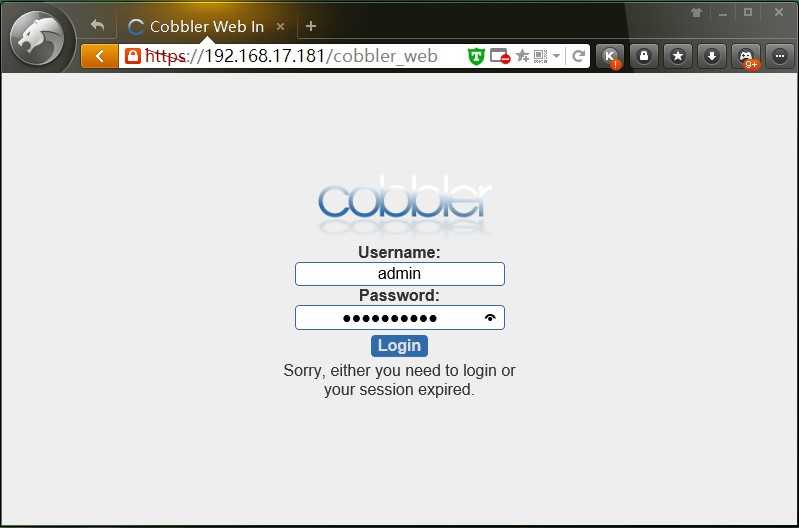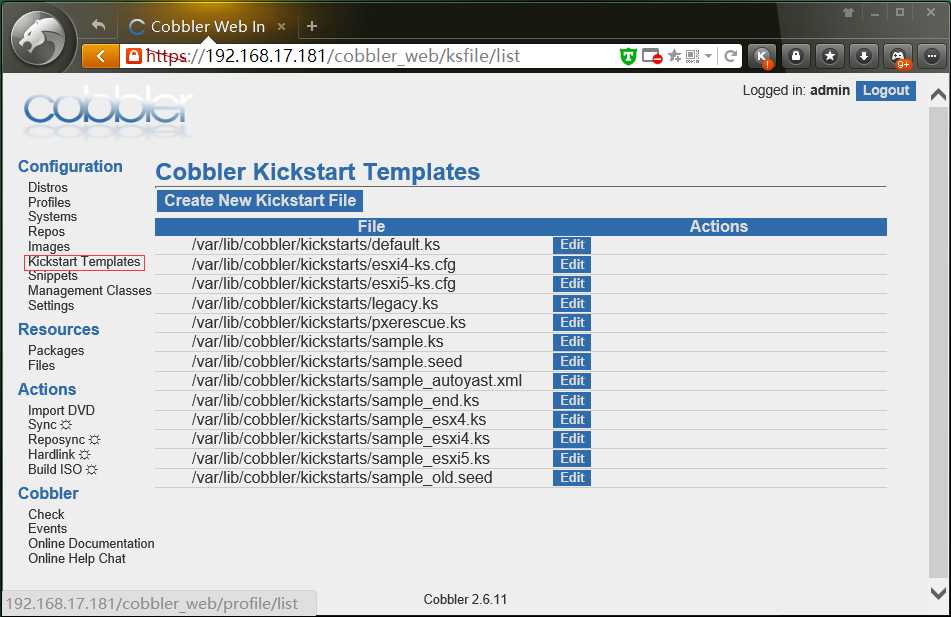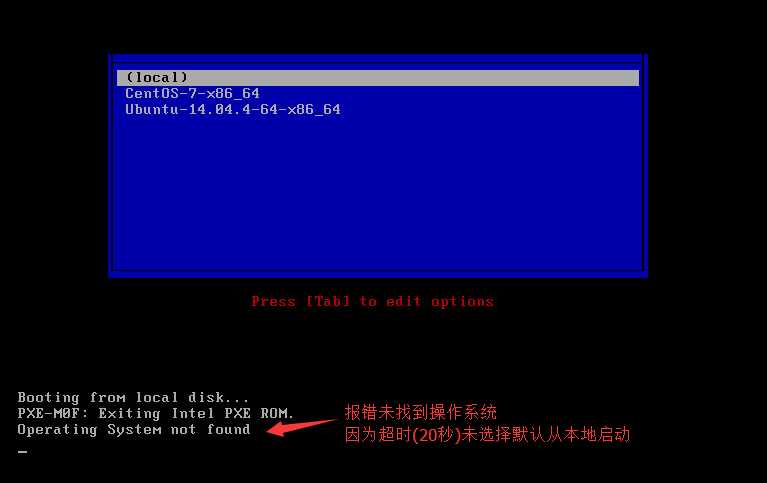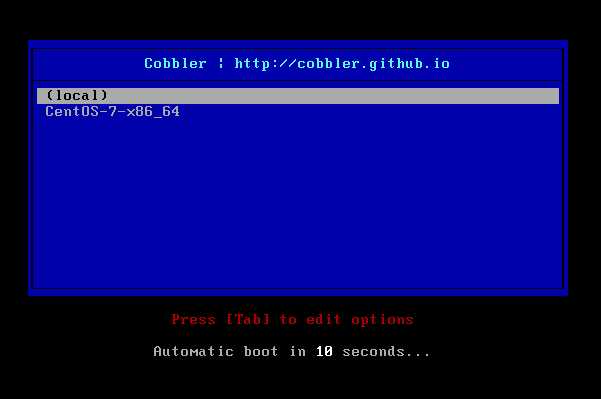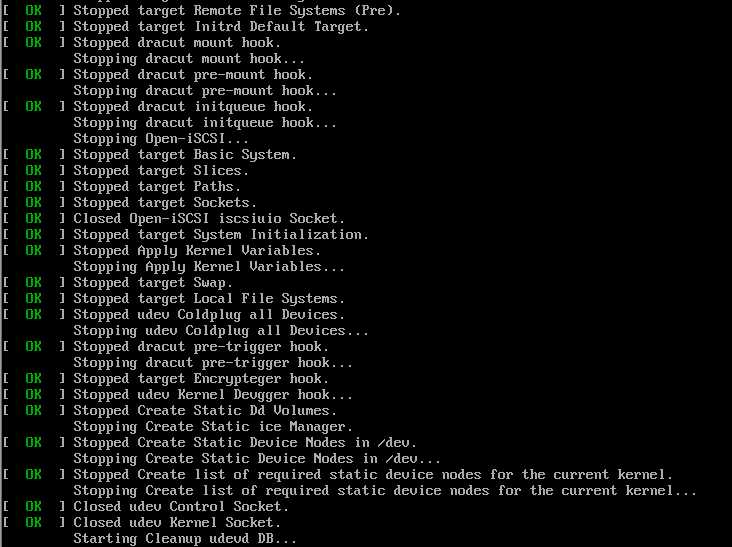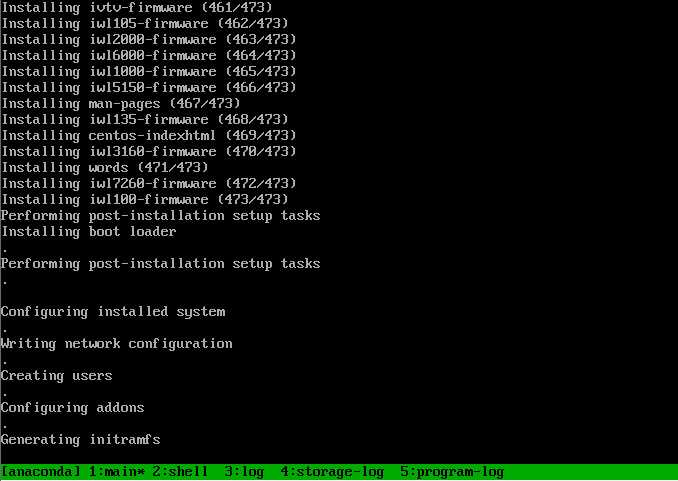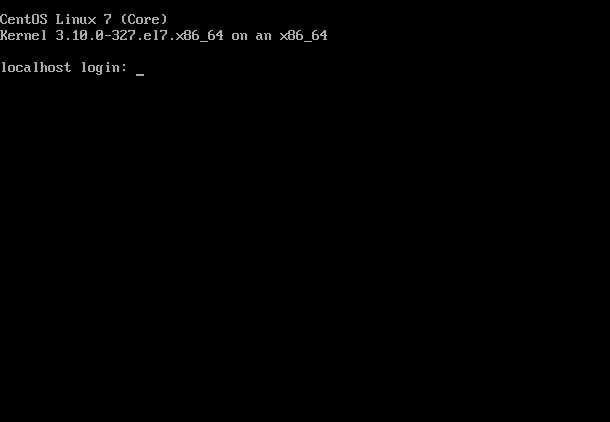标签:apr sha 自动安装脚本 centos 6 httpd dnsmasq 编辑 man clock
Cobbler服务器系统:CentOS 7 64位
IP地址:192.168.17.181
第一部分:在Cobbler服务器上操作
1、配置系统
关闭firewalld防火墙
[root@sky ~]
[root@sky ~]
[root@sky ~]
not running
|
关闭SELinux(修改完重启)
[root@sky ~]
[root@sky yum.repos.d]
|
安装cobbler
安装cobbler依赖包
[root@sky yum.repos.d]
设置服务开机启动
[root@sky yum.repos.d]
[root@sky yum.repos.d]systemctl enable dhcpd.service
[root@sky yum.repos.d]
[root@sky yum.repos.d]systemctl enable cobblerd.service
|
查看服务开启状态
[root@sky yum.repos.d]
cobblerd.service enabled
dhcpd.service enabled
httpd.service enabled
xinetd.service enabled
|
3、配置服务
配置web
[root@sky yum.repos.d]
[root@sky yum.repos.d]
|
配置cobbler
[root@sky yum.repos.d]
修改cobbler用户的默认密码,
使用生成后的密码替换/etc/cobbler/settings中的密码
[root@sky yum.repos.d]
$1$root$8e67rDXAsnndS790noSQV0
[root@sky yum.repos.d]
default_password_crypted: "$1$root$8e67rDXAsnndS790noSQV0" <==替换掉此处内容
|
配置cobber_web (Web页面默认不允许任何人登录,需要手动修改认证相关配置)
[root@sky yum.repos.d]
[root@sky yum.repos.d] admin
[root@sky yum.repos.d]
[root@sky yum.repos.d]
|
配置xinetd
[root@sky yum.repos.d]
[root@sky yum.repos.d]
[root@sky yum.repos.d]
[root@sky yum.repos.d]
|
配置dhcp,pxe
[root@sky yum.repos.d]
[root@sky yum.repos.d]
[root@localhost yum.repos.d]
|
[root@sky yum.repos.d]
|
ddns-update-style interim;
allow booting;
allow bootp;
ignore client-updates;
set vendorclass = option vendor-class-identifier;
subnet 192.168.17.0 netmask 255.255.255.0 {
option routers 192.168.17.1;
option domain-name-servers 114.114.114.114;
option subnet-mask 255.255.255.0;
range dynamic-bootp 192.168.17.100 192.168.17.200;
filename "/pxelinux.0";
default-lease-time 21600;
max-lease-time 43200;
next-server 192.168.17.181;
}
启动服务
[root@sky yum.repos.d]
[root@sky yum.repos.d]
[root@sky yum.repos.d]
|
如果服务器对公网提供服务器,防火墙设置如下
[root@sky yum.repos.d]
[root@sky yum.repos.d]
[root@sky yum.repos.d]
[root@sky yum.repos.d]
[root@sky yum.repos.d]
[root@sky yum.repos.d]
[root@sky yum.repos.d]
|
4、登录cobbler_web界面
https://192.168.17.181/cobbler_web
用户名:admin
密码: 系统admin的密码
一些自带的Kickstart模板
参考博客:http://blog.csdn.net/linglong0820/article/details/48734647
5、挂载系统安装镜像到http服务器站点目录
上传系统安装镜像文件CentOS-7-x86_64-DVD-1511.iso 到/usr/local/src/目录(拿U盘考,用Xftp工具上传都行)
挂载系统镜像
[root@sky ~]
添加以下代码,实现开机自动挂载
[root@sky ~]
/usr/local/src/CentOS-7-x86_64-DVD-1511.iso /var/www/html/os/CentOS-7-x86_64 iso9660 defaults,ro,loop 0 0
备注:iso9660使用df -T 查看设备
卸载:umount /var/www/html/os/CentOS-7-x86_64
重复上面的操作,把自己需要安装的CentOS系统镜像文件都挂载到/var/www/html/os/目录下
例如:
CentOS-5.10-x86_64-bin-DVD-1of2.iso
CentOS-6.5-x86_64-bin-DVD1.iso
六、创建kickstarts自动安装脚本
进入默认Kickstart模板目录
[root@sky ~]/var/lib/cobbler/kickstarts/
创建CentOS7安装脚本
[root@sky ~]
install
lang zh_CN.UTF-8
keyboard us
timezone Asia/Shanghai
auth --useshadow --enablemd5
selinux --disabled
firewall --disabled
services --enabled=NetworkManager,sshd
eula --agreed
ignoredisk --only-use=sda
reboot
bootloader --location=mbr
zerombr
clearpart --all --initlabel
part swap --asprimary --fstype="swap" --size=1024
part /boot --fstype xfs --size=200
part pv.01 --size=1 --grow
volgroup rootvg pv.01
logvol / --fstype xfs --name=lv01 --vgname=rootvg --size=10240
logvol /data --fstype xfs --name=lv02 --vgname=rootvg --size=1 --grow
rootpw --iscrypted $default_password_crypted
%packages --ignoremissing
@base
@core
@chinese-support
ntp
net-tools
%end
%post
echo "0 1 * * * /usr/sbin/ntpdate 202.120.2.101;hwclock -w;" >>/var/spool/cron/root
/usr/sbin/ntpdate 202.120.2.101 >/dev/null 2>&1
cd /root
wget http://192.168.17.181/cobbler/ks_mirror/config/autoip7.sh
sh /root/autoip7.sh
%end
|
七、导入系统镜像到cobbler
导入系统镜像文件,需要一段时间
cobbler系统镜像导入目录在/var/www/cobbler/ks_mirror/下
命令格式:cobbler import --path=镜像路径 -- name=安装引导名 --arch=32位或64位
重复上面的操作,把其他的系统镜像文件导入到cobbler
八、设置profile,按照操作系统版本分别关联系统镜像文件和kickstart自动安装文件
在第一次导入系统镜像时,cobbler会给安装镜像指定一个默认的kickstart自动安装文件
例如:CentOS-7-x86_64版本的kickstart自动安装文件为:/var/lib/cobbler/kickstarts/sample_end.ks
查看cobbler默认指定的profile设置
[root@sky ~]
Name : CentOS-7-x86_64
TFTP Boot Files : {}
Comment :
DHCP Tag : default
Distribution : CentOS-7-x86_64
Enable gPXE? : 0
Enable PXE Menu? : 1
Fetchable Files : {}
Kernel Options : {}
Kernel Options (Post Install) : {}
Kickstart : /var/lib/cobbler/kickstarts/sample_end.ks <==系统默认分配的自动安装文件不对,需修改
Kickstart Metadata : {}
Management Classes : []
Management Parameters : <<inherit>>
Name Servers : []
Name Servers Search Path : []
Owners : [‘admin‘]
Parent Profile :
Internal proxy :
Red Hat Management Key : <<inherit>>
Red Hat Management Server : <<inherit>>
Repos : []
Server Override : <<inherit>>
Template Files : {}
Virt Auto Boot : 1
Virt Bridge : xenbr0
Virt CPUs : 1
Virt Disk Driver Type : raw
Virt File Size(GB) : 5
Virt Path :
Virt RAM (MB) : 512
Virt Type : kvm
查看安装镜像文件信息
[root@sky ~]
Name : CentOS-7-x86_64
Architecture : x86_64
TFTP Boot Files : {}
Breed : redhat
Comment :
Fetchable Files : {}
Initrd : /var/www/cobbler/ks_mirror/CentOS-7-x86_64/images/pxeboot/initrd.img
Kernel : /var/www/cobbler/ks_mirror/CentOS-7-x86_64/images/pxeboot/vmlinuz
Kernel Options : {}
Kernel Options (Post Install) : {}
Management Classes : []
OS Version : rhel7
Owners : [‘admin‘]
Red Hat Management Key : <<inherit>>
Red Hat Management Server : <<inherit>>
Template Files : {}
|
移除cobbler默认指定的错误profile
添加我们自己设置的新profile(CentOS7的自动安装脚本)
[root@sky ~]
再次查看profile设置,发现默认启动脚本已经配置正确
[root@sky ~]
Name : CentOS-7-x86_64
TFTP Boot Files : {}
Comment :
DHCP Tag : default
Distribution : CentOS-7-x86_64
Enable gPXE? : 0
Enable PXE Menu? : 1
Fetchable Files : {}
Kernel Options : {}
Kernel Options (Post Install) : {}
Kickstart : /var/lib/cobbler/kickstarts/CentOS7.ks <==已经更改为我们自己设置的CentOS7自动安装脚本
Kickstart Metadata : {}
Management Classes : []
Management Parameters : <<inherit>>
Name Servers : []
Name Servers Search Path : []
Owners : [‘admin‘]
Parent Profile :
Internal proxy :
Red Hat Management Key : <<inherit>>
Red Hat Management Server : <<inherit>>
Repos : []
Server Override : <<inherit>>
Template Files : {}
Virt Auto Boot : 1
Virt Bridge : xenbr0
Virt CPUs : 1
Virt Disk Driver Type : raw
Virt File Size(GB) : 5
Virt Path :
Virt RAM (MB) : 512
Virt Type : xenpv
|
编辑profile
[root@sky ~]CentOS-7-x86_64 --distro=CentOS-7-x86_64 --kickstart=/var/lib/cobbler/kickstarts/CentOS7.ks
命令参数:cobbler profile add|edit|remove --name=安装引导名 --distro=系统镜像名 --kickstart=kickstart自动安装文件路径
? --name:自定义的安装引导名,注意不能重复
? --distro:系统安装镜像名,用cobbler distro list可以查看
? --kickstart:与系统镜像文件相关联的kickstart自动安装文件
查看Cobbler列表
[root@sky ~]
[root@sky ~]
[root@sky ~]
[root@sky ~]
通过profile查找对应的kickstart自动安装文件文件
例如:
[root@sky ~]
重复上面的操作,把其他的系统镜像文件和kickstart自动安装文件关联起来
注意:
1、kickstart自动安装文件需要预先配置好
2、每次修改完配置文件,需要执行一次同步操作:cobbler sync 配置才能生效
3、kickstart自动安装文件可以用工具生成(需要用到图形界面操作)
yum install system-config-kickstart #安装
yum groupinstall "X Window System" #安装X Window图形界面
system-config-kickstart #运行kickstart配置
service cobbler sync #与cobbler sync作用相同
service cobbler restart #重启cobbler
第二部分:设置要安装的服务器从网络启动
开机之后,如下图所示,根据需要选择相应的系统版本进行安装,安装完成之后,系统会自动重启
如果不选择,默认20秒之后选择(local)本地安装。现在我们修改用户不选择20秒超时后默认安装CentOS-7-x86_64系统
DEFAULT menu
PROMPT 0
TIMEOUT 200
TOTALTIMEOUT 6000
ONTIMEOUT CentOS-7-x86_64 <==改成超时未选择自动安装CentOS-7-x86_64系统
LABEL local
MENU LABEL (local)
MENU DEFAULT
LOCALBOOT -1
$pxe_menu_items
MENU end
查看默认pxe文件是否修改成功
重新开机,不选择要安装的操作系统,查看超时是否会自动安装CentOS-7-x86_64系统
CentOS-7-x86_64系统安装成功!
重新安装系统:
在需要重装系统的服务器上安装koan
wget http://dl.fedoraproject.org/pub/epel/7/x86_64/k/koan-2.6.11-1.el7.noarch.rpm #CentOS 7
rpm -ivh koan-2.6.11-1.el7.noarch.rpm #安装koan
http://dl.fedoraproject.org/pub/epel/6/x86_64/koan-2.6.11-1.el6.noarch.rpm #CentOS 6.X
yum install -y cobbler debmirror pykickstart python-ctypes cman #安装koan运行依赖包(需要设置epel源)
koan --list=profiles --server=192.168.17.181 #查看Cobbler服务器系统镜像列表
koan --replace-self --server=192.168.17.181 --profile=CentOS-7-x86_64 #选择要重装的系统
reboot #重新启动系统进行自动安装
扩展阅读:
Cobbler目录说明:
1、Cobbler配置文件目录:/etc/cobbler
/etc/cobbler/settings #cobbler主配置文件
/etc/cobbler/dhcp.template #DHCP服务的配置模板
/etc/cobbler/tftpd.template #tftp服务的配置模板
/etc/cobbler/rsync.template #rsync服务的配置模板
/etc/cobbler/iso #iso模板配置文件
/etc/cobbler/pxe #pxe模板文件
/etc/cobbler/power #电源的配置文件
/etc/cobbler/users.conf #Web服务授权配置文件
/etc/cobbler/users.digest #用于web访问的用户名密码配置文件
/etc/cobbler/dnsmasq.template #DNS服务的配置模板
/etc/cobbler/modules.conf #Cobbler模块配置文件
2、Cobbler数据目录:/var/lib/cobbler
/var/lib/cobbler/config #配置文件
/var/lib/cobbler/triggers #Cobbler命令
/var/lib/cobbler/kickstarts #默认存放kickstart文件
/var/lib/cobbler/loaders #存放的各种引导程序
3、系统安装镜像目录:/var/www/cobbler
/var/www/cobbler/ks_mirror #导入的系统镜像列表
/var/www/cobbler/images #导入的系统镜像启动文件
/var/www/cobbler/repo_mirror #yum源存储目录
4、日志目录:/var/log/cobbler
/var/log/cobbler/install.log #客户端系统安装日志
/var/log/cobbler/cobbler.log #cobbler日志
至此,Cobbler全自动批量安装部署Linux系统完成!!!
参考博客:http://www.osyunwei.com/archives/7606.html
Centos7 安装Cobbler
标签:apr sha 自动安装脚本 centos 6 httpd dnsmasq 编辑 man clock
原文地址:http://www.cnblogs.com/starryisky/p/7687983.html