标签:nec href conf ati image cti child ftp 编辑
假设我们要设置代理为 IP:PORT
网页上网设置代理很简单,在firefox浏览器下 Edit-->>Preferences-->>Advanced-->>Network
在Connection下点击Settings,里面的manual proxy configuration里设置IP和PORT即可
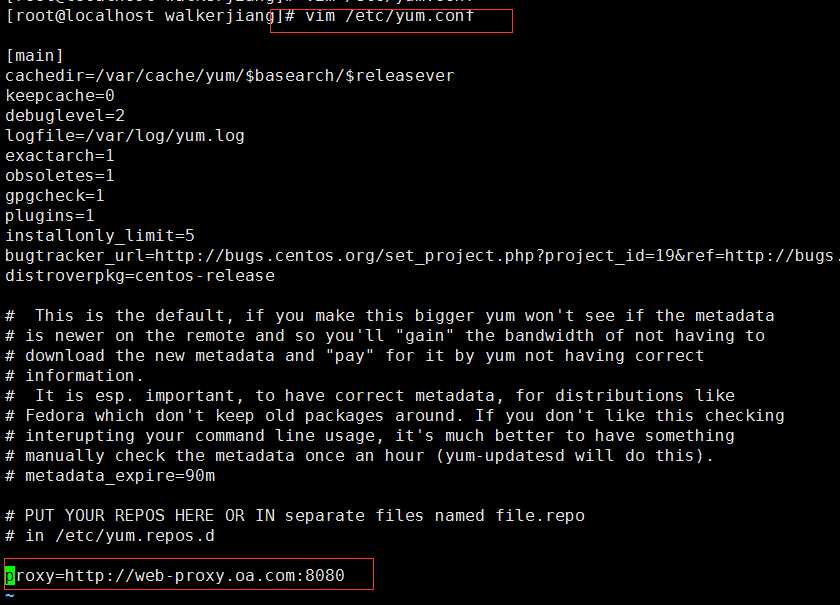
编辑文件为:/etc/yum.conf
在里面添加这一行:proxy=IP:PORT
这里的IP 为你要设置的IP ,PORT 是你要设置的端口
编辑文件为:/etc/wgetrc
添加下面两行:
http_proxy = IP:PORT
ftp_proxy = IP:PORT
编辑文件为/etc/profile,如果只想给自己的账户设置,则编辑~/.bashrc即可
添加三行:
# add proxy for network
export http_proxy="http://child-prc.intel.com:913"
export https_proxy="http://child-prc.intel.com:913"
export ftp_proxy=$http_proxy
然后source /etc/profile 或者source ~/.bashrc即可
标签:nec href conf ati image cti child ftp 编辑
原文地址:http://www.cnblogs.com/huamingao/p/7725542.html