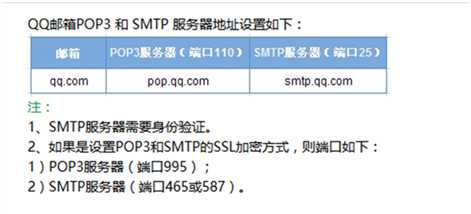标签:tps com logs ssl att .com string quit lis
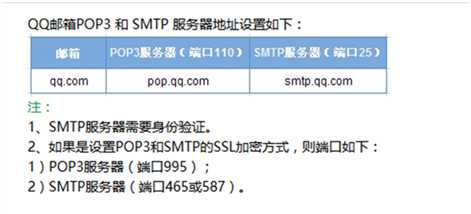
一.获取授权码


1.QQ邮箱设置->账户
2.开启服务:POP3/SMTP点开启
3.按照提示发送短信
4.复制授权码
代码:
#coding:utf-8
import smtplib
from email.mime.text import MIMEText
from email.mime.multipart import MIMEMultipart
#参数配置
smtpserver="smtp.qq.com"#发送服务器
port=465 #端口
sender="455572224@qq.com"#发件人邮箱
psw="xxxxxxxxx"#授权码
receiver="455572224@qq.com"#收件人邮箱,如果与多个收件人可以用list receiver=["xxxx@qq.com","xxxxx@qq.com"]
#定义一个容器
msg=MIMEMultipart() #这是一个混合型的模版
#配置发件人、收件人主题
msg["from"]=sender #msg是一个字典对象
msg["to"]=receiver #如果多个收件人,不要为list,只能是字符串msg=["to"]=‘xxxx@qq.com","xxxxx@qq.com"‘或者"msg["to"]=";".join(receiver) 用分号;隔开,也可使用其他
msg["subject"]="主题,自行定义"
#正文
b="<pre><h1>测试报告,请查收</h1></pre>"
#添加正文内容到容器
body=MIMEText(b,"html","utf-8")
msg.attach(body)
#读取文件内容
m=open("result.html","r")#不在同一个脚本夹文件下的话,需要用绝对路径("D:\\xxx\\xx\\result.html","r")
mail_file=m.read()#读取文件内容
m.close()
#附件
#添加附件到容器
att=MIMEText(mail_file,"base64","utf-8")#base64是数据流格式,否则没法识别
#声明几个类型
att["Content-Type"]="application/octet-stream"
att["Content-Disposition"]=‘attachment;filename="result.html"‘
msg.attach(att)
# #-**-读取附件内容到正文上-**-
# body=MIMEText(mail_file,"html","utf-8")
# msg.attach(body)
#发送邮件(两种)
#发送流程SSL,授权码登录
smtp=smtplib.SMTP_SSL(smtpserver,port)#调用smtplib模块里SMTP_SSL的类,SSL是加密协议,将发件服务器和端口传进去,这一步是实例化
smtp.login(sender,psw)#调用login传入发件人,授权码
smtp.sendmail(sender,receiver,msg.as_string())
smtp.quit()
# #有些邮箱是可以直接登录的
# smtp=smtplib.SMTP()
# smtp.connect(smtpserver,port)#链接服务
# smtp.login(sender,psw)
# smtp.sendmail(sender,receiver,msg.as_string())
# smtp.quit()
发送邮件
标签:tps com logs ssl att .com string quit lis
原文地址:http://www.cnblogs.com/linbao/p/7727408.html