标签:element ntb 选择 技术分享 get asc text box ima
<form>
请选择你爱好:<br>
<input type="checkbox" name="hobby" id="hobby1"> 音乐
<input type="checkbox" name="hobby" id="hobby2"> 登山
<input type="checkbox" name="hobby" id="hobby3"> 游泳
<input type="checkbox" name="hobby" id="hobby4"> 阅读
<input type="checkbox" name="hobby" id="hobby5"> 打球
<input type="checkbox" name="hobby" id="hobby6"> 跑步 <br>
<input type="button" value = "全选" onclick = "checkall();">
<input type="button" value = "全不选" onclick = "clearall();">
<p>请输入您要选择爱好的序号,序号为1-6:</p>
<input id="wb" name="wb" type="text" >
<input name="ok" type="button" value="确定" onclick = "checkone();">
</form>
<script type="text/javascript">
function checkall(){
var hobby = document.getElementsByTagName("input");
for(var i=0; i<hobby.length; i++){
hobby[i].checked=true;
}
}
function clearall(){
var hobby = document.getElementsByName("hobby");
for(var i=0; i<hobby.length;i++ ){
hobby[i].checked=false;
}
}
function checkone(){
var j=document.getElementById("wb").value;
if(parseInt(j)>6||parseInt(j)<1)
{
alert("请输入1-6之间的数字");
}
var hobby=document.getElementsByName("hobby");
hobby[parseInt(j)-1].checked=true;
}
</script>
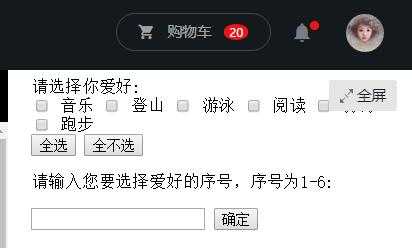
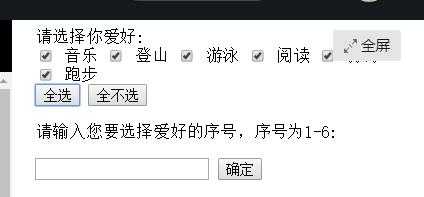
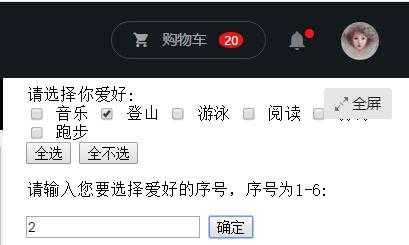
(6个name="hobby"的复选项,两个按钮)来区分三种方法的不同---区别getElementByID,getElementsByName,getElem
标签:element ntb 选择 技术分享 get asc text box ima
原文地址:http://www.cnblogs.com/oybb/p/7747341.html