标签:内联 png 结果 enter abs div logs center 分享
<--HTML-->
<div class="box box1"> <div>flex</div> </div> <div class="box box2"> <div>inline-block</div> </div> <div class="box box3"> <div>position</div> </div> <div class="box box4"> <div class="cell"> <div>table</div> </div> </div> <div class="box box5"> <div>position+0</div> </div>
公共样式:
.box { width: 500px; height: 100px; background: lightblue; margin-bottom: 10px; } .box > div { width: 100px; height: 50px; line-height: 50px; text-align: center; background: pink; }
1.display:flex:
.box1 { display: flex; justify-content: center; align-items: center; }
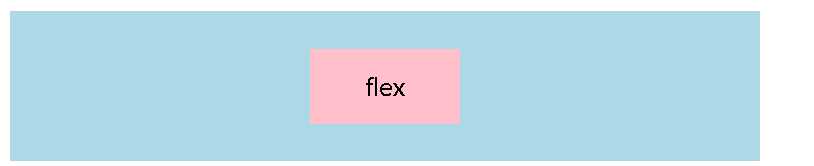
2.将元素设置为内联块再设置父元素的行高:
.box2 { line-height: 100px; text-align: center; } .box2 > div { display: inline-block; }
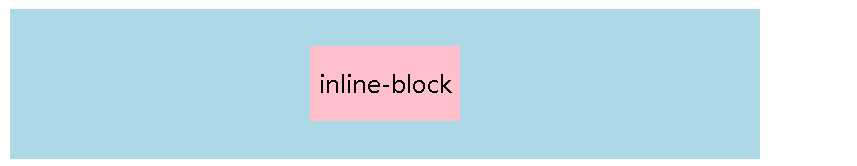
3.使用position定位:
.box3 { position: relative; } .box3 > div { position: absolute; top: calc(50% - 25px); left: calc(50% - 50px); }
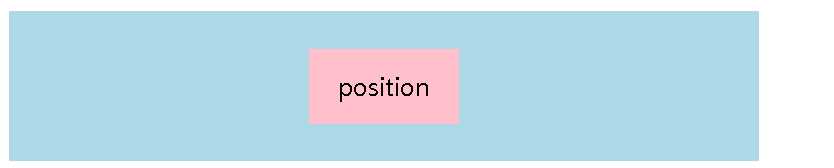
4.给元素添加一个包裹层将元素设置为inline-block,包裹层设置为table-cell
.box4 { display: table; vertical-align: center; } .box4 .cell { display: table-cell; background: lightblue; vertical-align: middle; text-align: center; } .box4 .cell > div { display: inline-block; background: pink; width: 100px; height: 50px; }
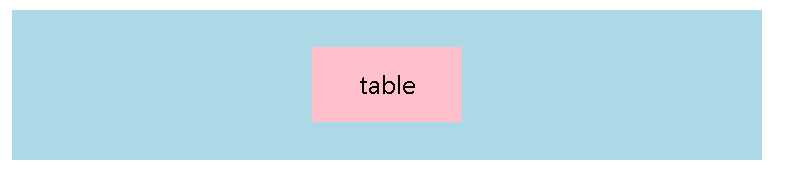
5.还是使用position但是将top、left、right、bottom都设为0
.box5 { position: relative; } .box5 > div { position: absolute; margin: auto; top: 0; left: 0; right: 0; bottom: 0; }
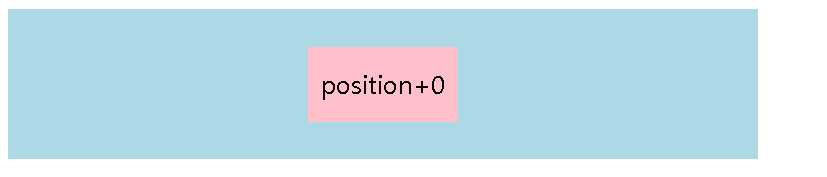
在这几种方法中,当元素宽高改变时:
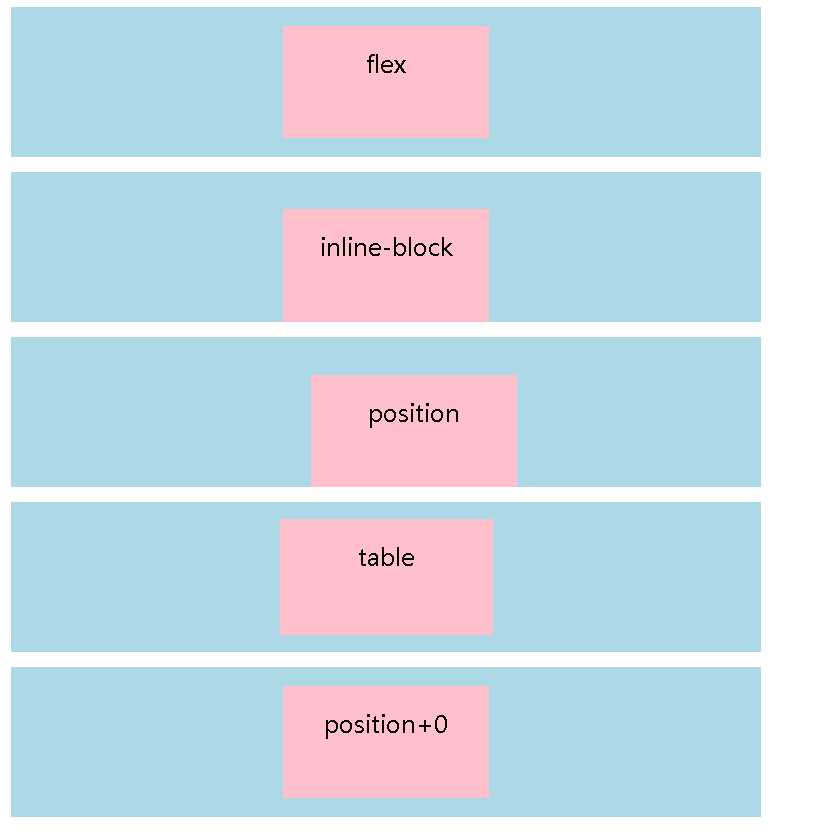
可以看出使用flex、table-cell、position+0这三种方法实现的结果依然是垂直居中,所以在元素宽高未知的情况下想要居中可以使用这三种方法。
标签:内联 png 结果 enter abs div logs center 分享
原文地址:http://www.cnblogs.com/cjw-ryh/p/7747387.html