标签:style blog http color io 使用 ar strong for
设置导航栏标题的文字属性
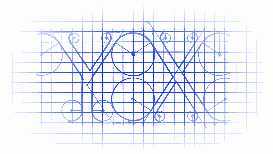
效果:
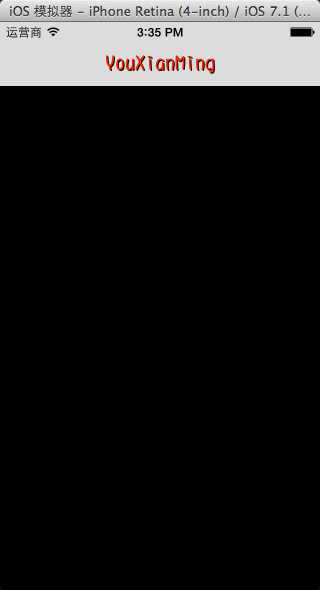
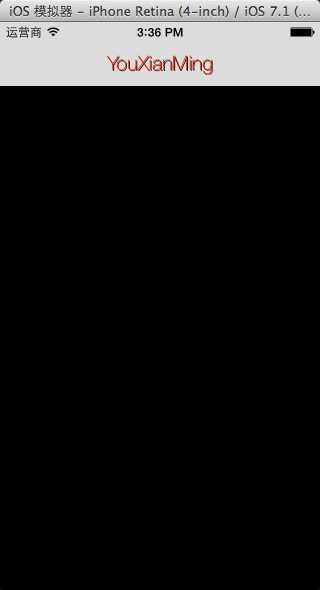
源码:
UINavigationController+TitleTextAttributes.h 与 UINavigationController+TitleTextAttributes.m
// // UINavigationController+TitleTextAttributes.h // NC // // Copyright (c) 2014年 Y.X. All rights reserved. // #import <UIKit/UIKit.h> @class NCTitleAttribute; @interface UIViewController (TitleTextAttributes) - (void)titleTextAttributes:(NCTitleAttribute *)attribute; @end
// // UINavigationController+TitleTextAttributes.m // NC // // Copyright (c) 2014年 Y.X. All rights reserved. // #import "UINavigationController+TitleTextAttributes.h" #import "NCTitleAttribute.h" @implementation UIViewController (TitleTextAttributes) #pragma mark - public - (void)titleTextAttributes:(NCTitleAttribute *)attribute { [self controller:self titleTextAttributes:[attribute transformToDictionary]]; } #pragma mark - private - (void)controller:(UIViewController *)controller titleTextAttributes:(NSDictionary *)dictionary { if ([controller isKindOfClass:[UIViewController class]]) { [controller.navigationController.navigationBar setTitleTextAttributes:dictionary]; } } @end
NCTitleAttribute.h 与 NCTitleAttribute.m
// // NCTitleAttribute.h // NC // // Copyright (c) 2014年 Y.X. All rights reserved. // #import <Foundation/Foundation.h> @interface NCTitleAttribute : NSObject @property (nonatomic, strong) UIColor *titleColor; // 标题颜色 @property (nonatomic, strong) UIFont *titleFont; // 标题字体 @property (nonatomic, strong) UIColor *shadowColor; // 阴影颜色 @property (nonatomic, assign) CGSize shadowOffset; // 阴影偏移量 // 将参数转换为字典 - (NSDictionary *)transformToDictionary; @end
// // NCTitleAttribute.m // NC // // Copyright (c) 2014年 Y.X. All rights reserved. // #import "NCTitleAttribute.h" @implementation NCTitleAttribute - (NSDictionary *)transformToDictionary { NSMutableDictionary *dic = [NSMutableDictionary new]; if (_titleColor) { [dic setObject:_titleColor forKey:NSForegroundColorAttributeName]; } else { [dic setObject:[UIColor blackColor] forKey:NSForegroundColorAttributeName]; } if (_titleFont) { [dic setObject:_titleFont forKey:NSFontAttributeName]; } if (_shadowOffset.height || _shadowOffset.width) { NSShadow *shadow = [NSShadow new]; shadow.shadowColor = _shadowColor; shadow.shadowOffset = _shadowOffset; [dic setObject:shadow forKey:NSShadowAttributeName]; } return dic; } @end
使用的源码:
// // RootViewController.m // NC // // Copyright (c) 2014年 Y.X. All rights reserved. // #import "RootViewController.h" #import "UINavigationController+TitleTextAttributes.h" #import "NCTitleAttribute.h" #import "FontPool.h" @interface RootViewController () @end @implementation RootViewController - (void)viewDidLoad { [super viewDidLoad]; self.view.backgroundColor = [UIColor blackColor]; [FontPool registerFont:bundleFont(@"华康少女字体.ttf") withName:@"华康少女字体"]; // 设置导航栏标题 self.title = @"YouXianMing"; NCTitleAttribute *titleAttribute = [NCTitleAttribute new]; titleAttribute.titleColor = [UIColor redColor]; titleAttribute.titleFont = [UIFont fontWithName:CUSTOM_FONT(@"华康少女字体", 0) size:20.f]; titleAttribute.shadowColor = [UIColor blackColor]; titleAttribute.shadowOffset = CGSizeMake(1, 1); [self titleTextAttributes:titleAttribute]; } @end
简单的分析:
其实,核心的方法就一个而已
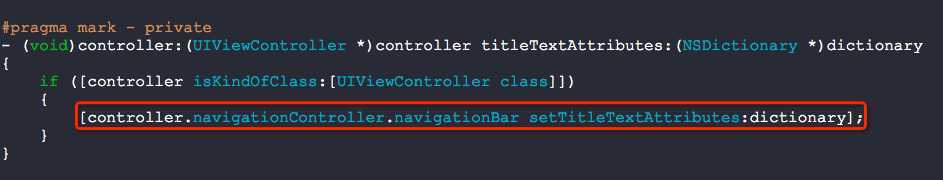
然后,将那个字典抽象成了对象,将复杂的设置转换成了简单的对象来理解
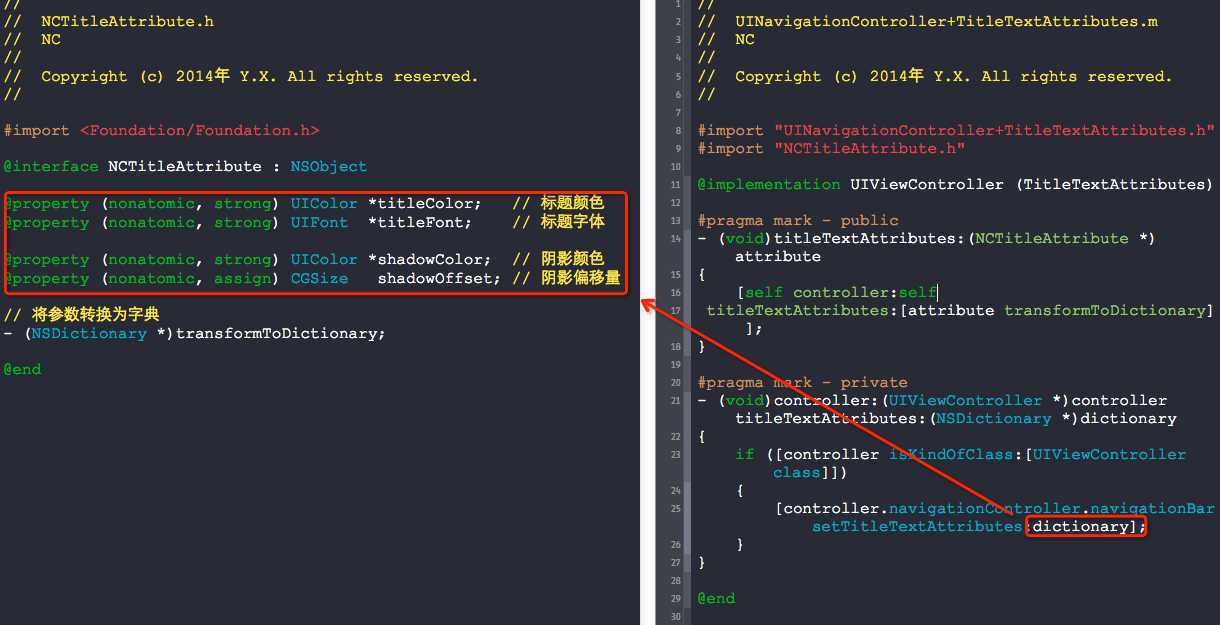
然后,使用的时候是通过category来实现
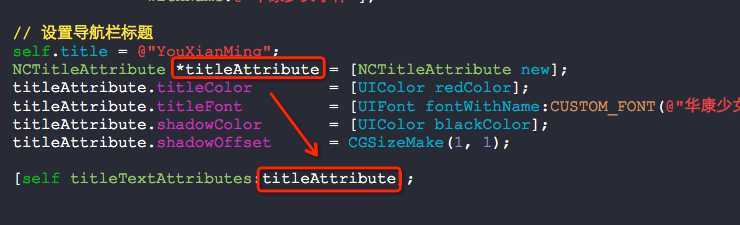
一个这么简单的功能为何要这么折腾?其实这就是提高效率的方案,将重复代码抽象成类,你不用再去关注复制粘贴代码,还不懂细节的含义,而是你可以见名知意一目了然而已。
标签:style blog http color io 使用 ar strong for
原文地址:http://www.cnblogs.com/YouXianMing/p/3968538.html