标签:__file__ F12 text 浏览器 alt lib fun 文本 beautiful
1.选取一个自己感兴趣的主题,我选取了搜狐新闻
登录网站:http://news.sohu.com/

2.在浏览器中按F12进入查看器
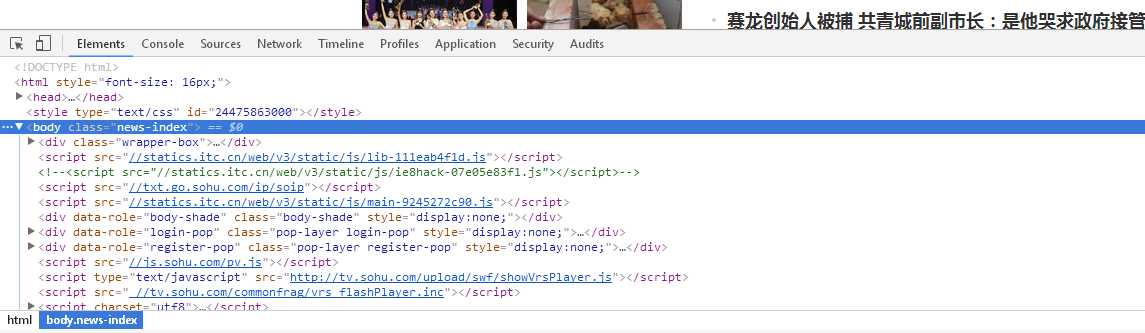
3.网络上爬取相关的数据,并输出结果
import requests
from bs4 import BeautifulSoup
url = ‘http://news.sohu.com/‘
res = requests.get(url)
res.encoding = ‘UTF-8‘
soup = BeautifulSoup(res.text, ‘html.parser‘)
for news in soup.select(‘.list16‘):
li = news.select(‘li‘)
if len(li) > 0:
title = li[0].text
href = li[0].select(‘a‘)[0][‘href‘]
print(title, href)
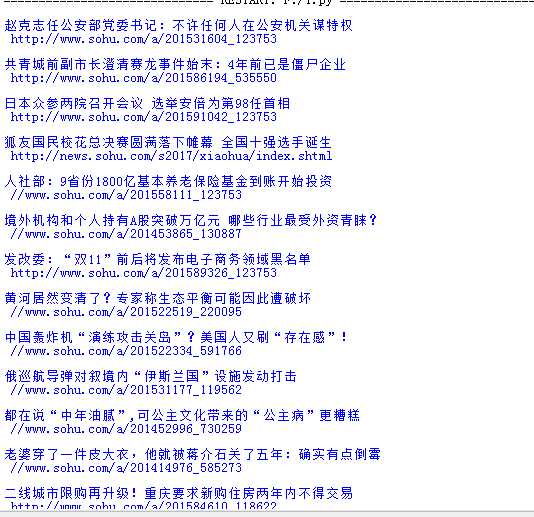
4.进行文本分析,生成词云
from os import path
from scipy.misc import imread import jieba import sys import matplotlib.pyplot as plt from wordcloud import WordCloud, STOPWORDS, ImageColorGenerator text = open(‘D:\\sohu.txt‘).read() wordlist = jieba.cut(text) wl_space_split = " ".join(wordlist) d = path.dirname(__file__) nana_coloring = imread(path.join(d, "D:\\0.jpg")) my_wordcloud = WordCloud( background_color = ‘white‘, mask = nana_coloring, max_words = 3000, stopwords = STOPWORDS, max_font_size = 70, random_state = 50, ) text_dict = { ‘you‘: 2993, ‘and‘: 6625, ‘in‘: 2767, ‘was‘: 2525, ‘the‘: 7845,}my_wordcloud = WordCloud().generate_from_frequencies(text_dict)image_colors = ImageColorGenerator(nana_coloring) my_wordcloud.recolor(color_func=image_colors) plt.imshow(my_wordcloud) plt.axis("off") plt.show() my_wordcloud.to_file(path.join(d, "cloudimg.png")) 
标签:__file__ F12 text 浏览器 alt lib fun 文本 beautiful
原文地址:http://www.cnblogs.com/zhibao/p/7766685.html