标签:float 夜间模式 ext black 技术 span 分享 登录 var
<!DOCTYPE html> <html lang="en"> <head> <meta charset="UTF-8"> <title>夜间模式</title> <script> function mySwitch() { var oBody=document.getElementById("myBody"); var oOnoff=document.getElementById("myOnOff"); if (oOnoff.src.match("bulbon")){ oOnoff.src="http://www.runoob.com/images/pic_bulboff.gif"; oBody.style.background="black"; oBody.style.color="white"; }else { oOnoff.src="http://www.runoob.com/images/pic_bulbon.gif"; oBody.style.background="white"; oBody.style.color="black"; } } </script> </head> <body id="myBody"> <img id="myOnOff" onclick="mySwitch()" src="http://www.runoob.com/images/pic_bulbon.gif" width="40px"> <script> document.write(Date()) </script> </body> </html>
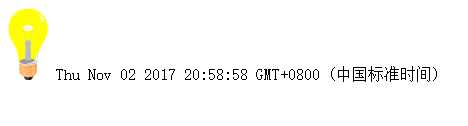
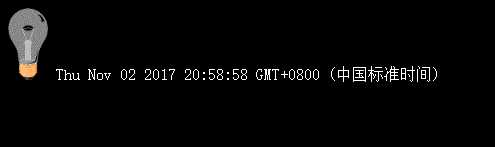
<!DOCTYPE html> <html lang="en"> <head> <meta charset="UTF-8"> <title>夜间模式</title> <link rel="stylesheet" type="text/css" href="../static/css/wang.css"> <script> function mySwitch() { var oBody=document.getElementById("myBody"); var oOnoff=document.getElementById("myOnOff"); if (oOnoff.src.match("bulbon")){ oOnoff.src="http://www.runoob.com/images/pic_bulboff.gif"; oBody.style.background="black"; oBody.style.color="white"; }else { oOnoff.src="http://www.runoob.com/images/pic_bulbon.gif"; oBody.style.background="white"; oBody.style.color="black"; } } </script> </head> <script> document.write(Date()) </script> <nav> <a href="http://www.gzcc.cn/">首页</a> <input type="text" ></input> <button type="submit">搜索</button> <a href="">登录</a> <a href="">注册</a> </nav> <p align="right"><img id="myOnOff" onclick="mySwitch()" src="http://www.runoob.com/images/pic_bulbon.gif" width="40px"></p> <body id="myBody"> <div class="recommond"> <div class="img"> <a href="http://www.517sc.com/"><img src="https://ss0.bdstatic.com/70cFuHSh_Q1YnxGkpoWK1HF6hhy/it/u=1007329817,342892403&fm=27&gp=0.jpg"></a> <div class="desc"><a href="http://www.517sc.com/">乐山大佛</a></div> </div> <div class="img"> <a href="http://www.517sc.com/"><img src="https://ss3.bdstatic.com/70cFv8Sh_Q1YnxGkpoWK1HF6hhy/it/u=4065865959,820293466&fm=27&gp=0.jpg"></a> <div class="desc"><a href="http://http://www.517sc.com">九寨风光</a></div> </div> <div class="img"> <a href="http://www.517sc.com/"><img src="https://timgsa.baidu.com/timg?image&quality=80&size=b9999_10000&sec=1509104616&di=ca76ee0bec2cac4753bf670a7189a772&imgtype=jpg&er=1&src=http%3A%2F%2Fpic.people.com.cn%2FNMediaFile%2F2015%2F1027%2FMAIN201510270746000511358493860.jpg"></a> <div class="desc"><a href="http://www.517sc.com">国宝熊猫 </a></div> </div> </div> </body> </html>
img {
width: 180px;
}
div.img{
border:1px solid #cccccc;
float: left;
margin: 5px;
width:180px;
height: 200px;
}
div.img img{
width:100%;
height:100%;
}
div.desc{
text-align: center;
padding: 5px;
}
div.img:hover{
border:1px solid #000000;
}
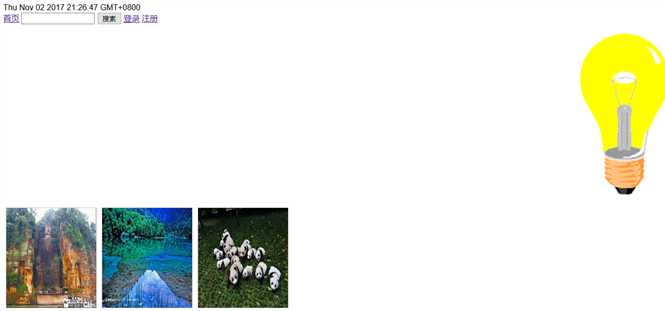

标签:float 夜间模式 ext black 技术 span 分享 登录 var
原文地址:http://www.cnblogs.com/0542054ghgf/p/7774618.html