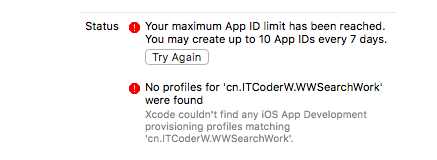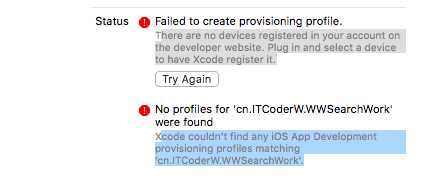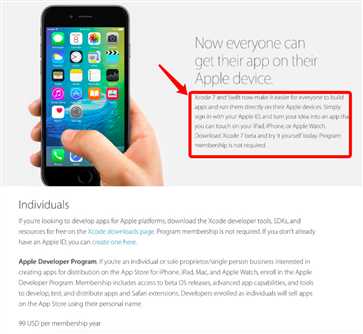标签:10个 技术 reference 前言 guide 越狱 视频 ref devices
前言:记录一下使用Xcode过程中遇到的问题
1.关于开发者的Team的问题,是选用自己的个人Team还是选用公司的付费的Team(本机环境:Xcode9 + iPad :iOS11.0.3)
问题:在用自己的账号的时候,最开始是发现的您的账号在每7天内只能创建10个 APP IDs,之前出现这种情况,我都是用公司的Team,现在离职了,写自己的测试app还是用自己的账号吧。图片示例:
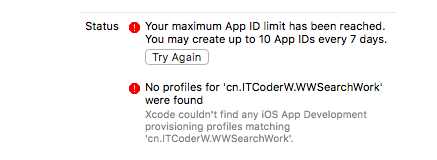
解决方案:那么我在Xcode->preferences->Accounts 添加另外一个账号
衍生问题:提示如下:
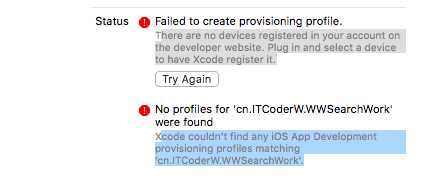
衍生问题:那么说我们怎么注册设备到某个Apple ID呢?
思考过程:是否是像我们之前在使用加入付费账号的成员那样到Apple Developer那里添加设备
解决过程:登录后发现没有成为付费账号的成员的网站的样子并没有发现有让我们注册设备的地方。
解决方案:再试一次,把模拟器改成了连接的真机,然后重新command + B一下就没错了。
网上是这么说的:
文档中有这么几句话:
Xcode automatically creates your development certificate and registers a connected device or your Mac. Xcode uses this information to create a provisioning profile that it installs on the device before it launches the app on a device.
简单翻译:Xcode自动创建属于你的开发证书;并且注册一个已经连接的iOS设备或者是Mac;Xcode使用这些信息创建描述文件,在设备装应用前,这个描述文件就会装载在设备上。
这个是在Xcode7才有的新增的内容,不知道相应的WWDC的视频是哪个找到了一张图如下:图片地址
衍生问题:这就完了吗?并没有。我们要注意到,上边的文档和博客都有说明,这是在Xcode7之后才能自动注册的,那么之前如果只是个人账号,又没有付费是怎么测试的呢?刚好我搜到了另外的一篇文章(注意文章是针对于Xcode 4.5.2的) 文章地址
注意文章中的几句话:
Usually, to test apps on a device, you need to be a registered developer which costs about $99/year. For people who want to learn IOS Application security, it is very important that they should be able to run applications on device so that they can perfom tests on them. For some people who do not want to publish any apps on the app store, it may not be worth it to pay the $99/year fees. In this article we will be looking at how we can build and install an application on a jailbroken idevice without having a registered developer account.
感想:看样子是Xcode7之前还是需要越狱之类的,才能够在个人的真机上使用没付费的账号进行app测试,不过当时应该taobao上就有了相应的卖家可以解决相关问题了
2.App installation failed.Could not write to the device. (本机环境:Xcode9 + iPad :iOS11.0.3)
图片展示:

解决办法:把原来安装到真机设备上的应用删除掉,重新Run
网上说:App installation failed
如有错误 敬请指正
如需转载 请注明出处 谢谢
使用Xcode过程中遇到的问题
标签:10个 技术 reference 前言 guide 越狱 视频 ref devices
原文地址:http://www.cnblogs.com/ITCoderW/p/7792534.html