标签:通过 profile stage enable 1.5 image 扩展 截图 shell
Azure虚拟机,默认情况下没有安装杀毒软件。如果您有此需求可以通过Azure 扩展进行安装,有关Azure反恶意软件的官方说明请参考:https://docs.azure.cn/zh-cn/security/azure-security-antimalware
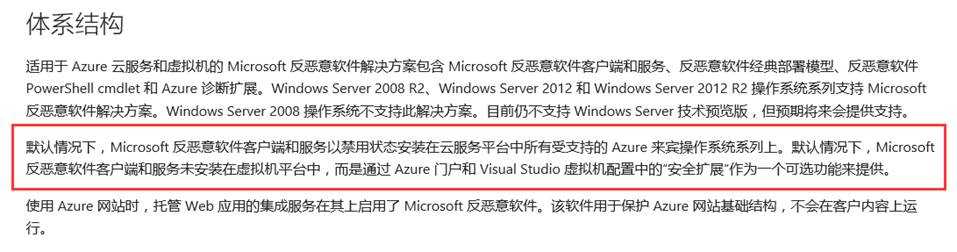
对于Azure ARM虚拟机,只能通过Azure Powershell的方式在虚拟机中安装安全扩展,但是前提条件是虚拟机中已经正常安装了Azure Agent
1.可以通过如下方法判断虚拟机是否已经安装了Azure Agent
a.虚拟机内部有“WindowsAzureGuestAgent”服务的话,说明已经安装了Azure Agent

b.使用Azure Powershell获取虚拟机的信息,查看“ProvisionVMAgent”项的输出是否为“True”,如果为True,说明Azure Agent已经安装
操作命令:
$vm = Get-AzureRmVM -ResourceGroupName hlmrgn -Name hlmwin12r2n
$vm.OSProfile.WindowsConfiguration.ProvisionVMAgent
示例截图如下:

2.如果Azure Agent已经安装,请参考如下Azure Powershell命令,针对虚拟机部署安全扩展
a.获取所有Publisher信息,并找到“Microsoft.Azure.Securty”,操作命令:Get-AzureRmVMImagePublisher -Location chinanorth
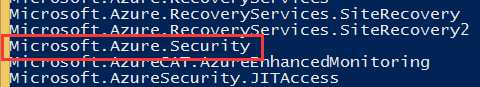
b.获取“Microsoft.Azure.Securty”这个Publisher的Type信息,操作命令:Get-AzureRmVMExtensionImageType -Location ChinaNorth -PublisherName Microsoft.Azure.Security

c.获取“Microsoft.Azure.Securty”这个Publisher的Version信息,可以看到两个版本,后续我使用最新的版本1.5,操作命令:Get-AzureRmVMExtensionImage -Location ChinaNorth -PublisherName Microsoft.Azure.Security -Type IaaSAntimalware
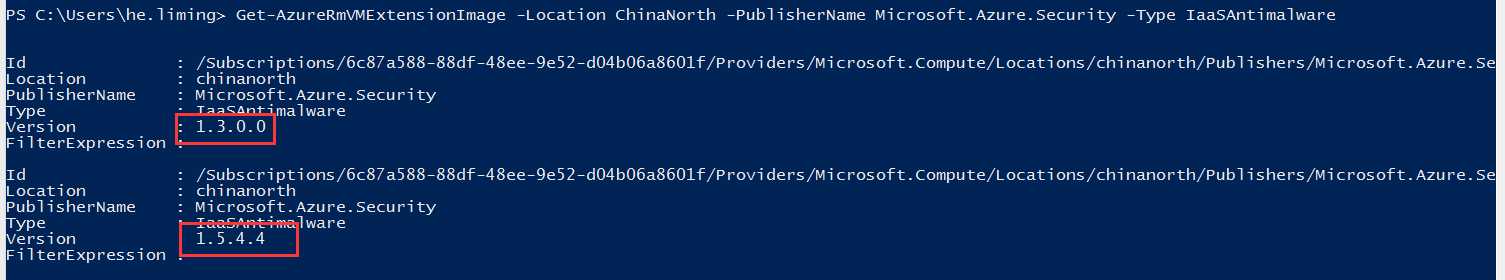
d.定义“SettingString”变量,将“Antimalware”设为开启,操作命令:$SettingsString=@{"AntimalwareEnabled" = "true"}
e.安装“Antimalware”防病毒扩展,操作命令:Set-AzureRmVMExtension -Publisher Microsoft.Azure.Security -ExtensionType IaaSAntimalware -ResourceGroupName hlmrgn -VMName hlmwin12r2n -Name IaaSAntimalware -TypeHandlerVersion 1.5 -Location ChinaNorth -Settings $SettingsString
操作成功的截图说明如下:
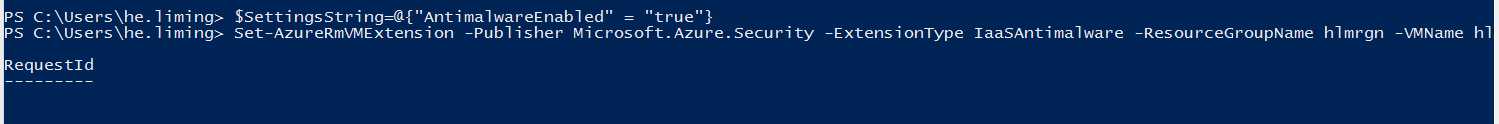
同时在Azure管理门户中可以看到安全扩展已经安装成功
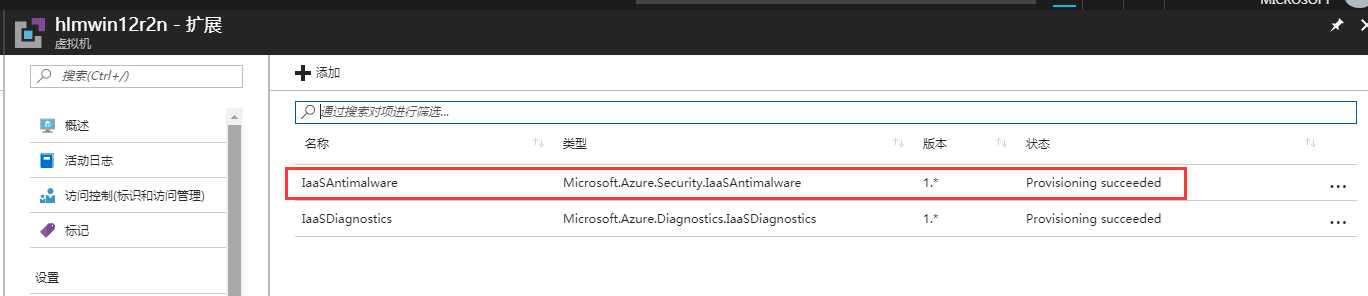
3.在虚拟机内部可以看到该反恶意软件已经安装

4.第一次打开,会遇到如下报错

5.需要参考如下操作解决该问题
C:\Users\stone>cd /
C:\>cd "Program Files\Microsoft Security Client"
C:\Program Files\Microsoft Security Client>ConfigSecurityPolicy.exe CleanUpPolicy.xml
Microsoft Security Client successfully applied policy: "FEP clean-up policy".
操作完成的截图说明见下:
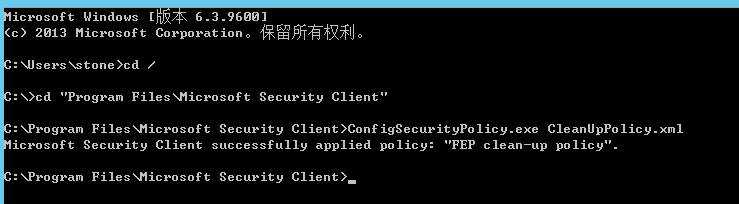
6.这样操作后,该反恶意软件就可以成功运行了
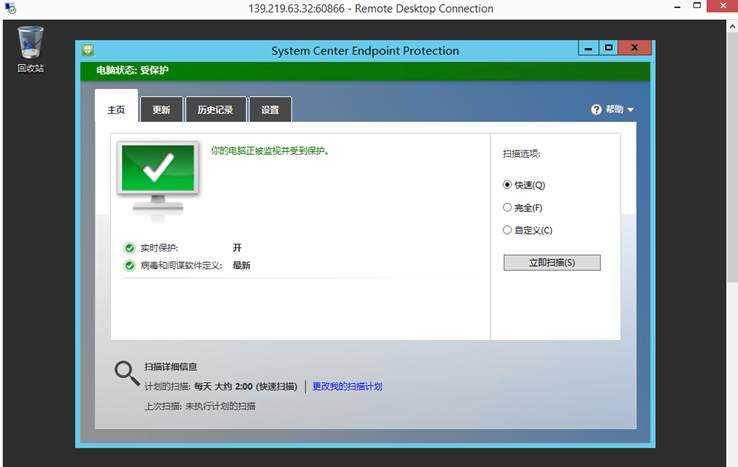
标签:通过 profile stage enable 1.5 image 扩展 截图 shell
原文地址:http://www.cnblogs.com/stonehe/p/7794891.html