标签:合并 creating 准备 asc 分支 提示 分支管理 git add 修改
1.创建与合并分支
查看分支:git branch
创建分支:git branch <name>
切换分支:git checkout <name>
创建+切换分支:git checkout -b <name>
合并某分支到当前分支:git merge <name>
删除分支:git branch -d <name>
2.解决冲突
1.准备新的分支feature1分支
命令git checkout -b feature1
2.修改readme.txt最后一行 ,
Creating a new branch is quick AND simple.
在feature1分支上提交
命令 git add readme.txt
命令 git commit -m "ADD simple"
3.切换到master分支
命令 git checkout master
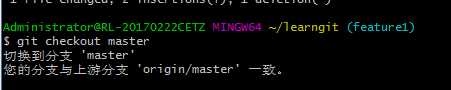
提示我们与上游分支一致
在master 分支上把readme.txt文件的最后一行改为
Creating a new branch is quick & simple.标签:合并 creating 准备 asc 分支 提示 分支管理 git add 修改
原文地址:http://www.cnblogs.com/congxiu/p/7800119.html