标签:aix terminal 还需 success jdk1.7 try put display res
1.下载
2.解压
gunzip -c ava7r1_64.jre.7.1.0.410.tar.gz | tar -xf - gunzip -c Java7r1_64.sdk.7.1.0.410.tar.gz | tar -xf -
3.使用smit安装
AIX不像Linux解压即可使用,还需要使用smit安装,执行smit
如果出现以下报错,表示界面太小不能正常显示smit,将SecureCRT放大重新执行即可:
1800-005 SMIT requires a minimum of 24 line by 80 column output display.
Check terminal or window size and try again.
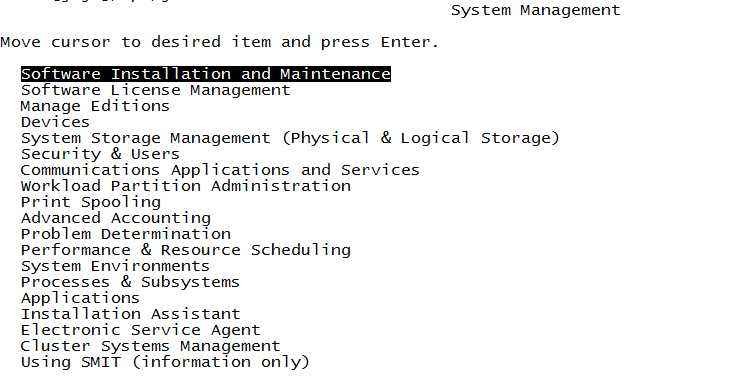
"Software Installation and Maintenance",回车确认
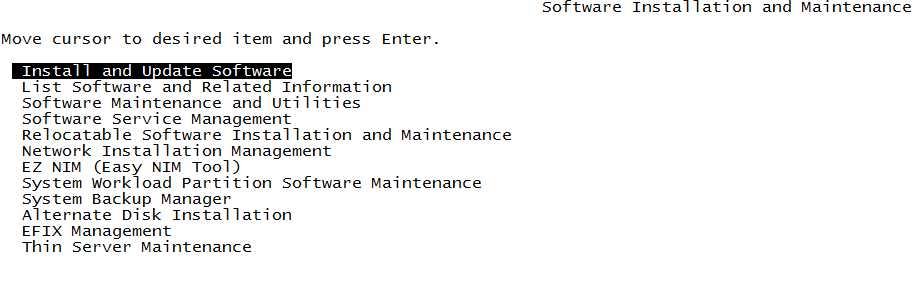
Install and Update Software,回车确认
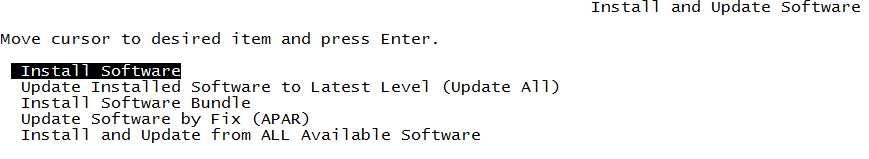
“Install Software”,回车确认
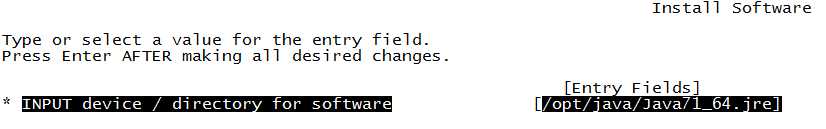
“Entry Fields”处输入当前软件包所在位置,比如这里是“/opt/java/Java71_64.jre”;回车确认。
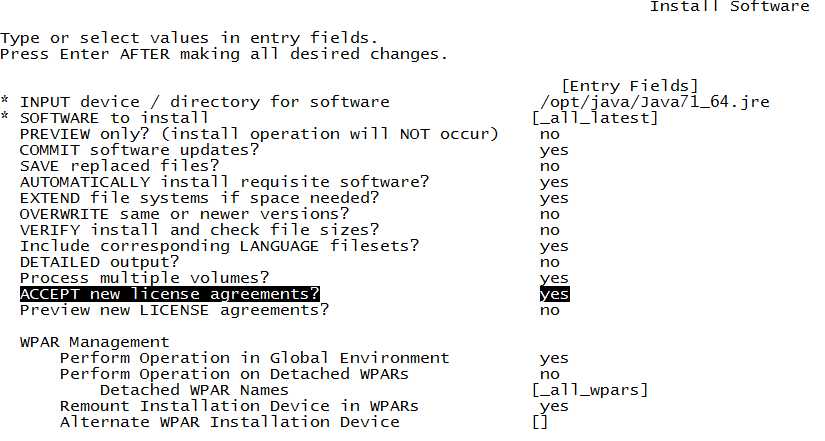
下移到“ACCEPT new license agreements”处,使用tab键将后边的no变为yes;回车确认
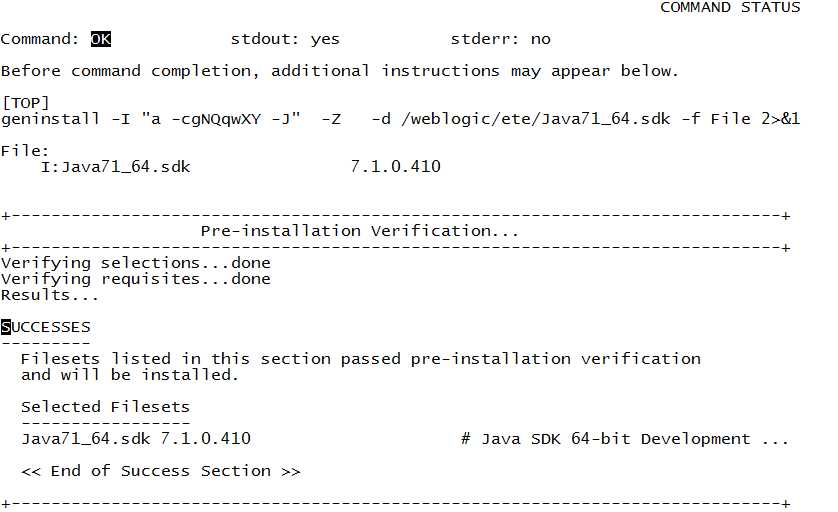
如上图“SUCCESSES”表示安装成功,使用“Esc+0”退出安装。
标签:aix terminal 还需 success jdk1.7 try put display res
原文地址:http://www.cnblogs.com/lsdb/p/7803692.html