标签:style blog http color io os 使用 ar strong
区别一个程序集,不仅仅是程序集名称,还包括程序集版本、程序集公匙、程序集文化等,本篇体验通过界面和编码设置程序集版本。
□ 通过Visual Studio设置程序集版本
→右键项目,选择"属性",选择"应用程序"
→点击"程序集信息",设置如下,点击确定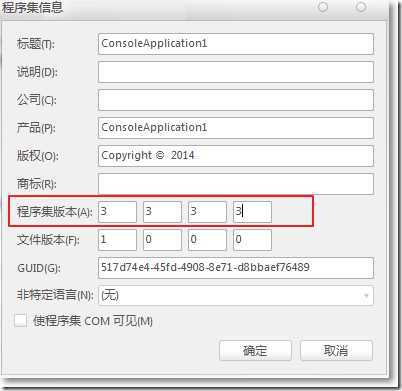
→点击项目Properties文件夹下的AssemblyInfo.cs,可以看到程序集版本已经设置生效
[assembly: AssemblyVersion("3.3.3.3")]
□ 通过编码设置程序集版本
→在F盘的as文件夹下创建Cow.cs文件
→用记事本打开Cow.cs,编写如下,保存
using System;using System.Reflection;[assembly: AssemblyVersion("3.3.3.3")]public class Cow{public static void Moo(){Console.WriteLine("Moo version 1");}}
→把Cow.cs编译成程序集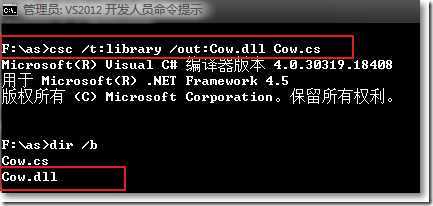
→在F盘的as文件夹下创建MainClass.cs文件
using System;class MainClass{static void Main(){Cow.Moo();}}
→编译MainClass,引用Cow.dll,生成MainClass.exe文件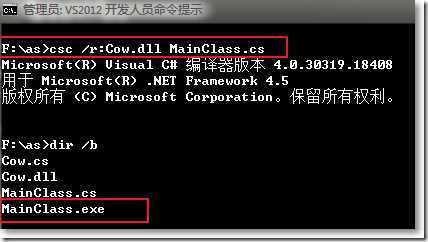
→运行MainClass.exe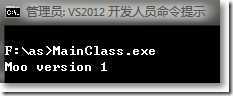
→现在要试着篡改程序集,先删除Cow.dll
→在F盘的as文件夹下创建AnotherCow.cs文件
→用记事本打开AnotherCow.cs,编写如下,保存
using System;using System.Reflection;[assembly: AssemblyVersion("8.8.8.8")]public class Cow{public static void Moo(){Console.WriteLine("Moo version 2");}}
以上,同Cow.cs相比,修改了程序集的版本以及方法的实现。
→编译AnotherCow.cs,重新生成Cow.dll程序集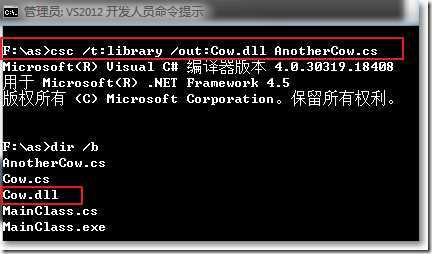
→反编译Cow.dll来查看程序集的版本
.assembly Cow{.custom instance void [mscorlib]System.Runtime.CompilerServices.CompilationRelaxationsAttribute::.ctor(int32) = ( 01 00 08 00 00 00 00 00 ).custom instance void [mscorlib]System.Runtime.CompilerServices.RuntimeCompatibilityAttribute::.ctor() = ( 01 00 01 00 54 02 16 57 72 61 70 4E 6F 6E 45 78 // ....T..WrapNonEx63 65 70 74 69 6F 6E 54 68 72 6F 77 73 01 ) // ceptionThrows..hash algorithm 0x00008004.ver 8:8:8:8}
○ .ver 8:8:8:8程序集版本发生了改变,原先是.ver 3:3:3:3
总结:可以通过界面或编码设置程序集版本号;通过更新程序集来更新应用程序。
“C#程序集系列”包括:
参考资料:
http://www.computersciencevideos.org/ created by Jamie King
标签:style blog http color io os 使用 ar strong
原文地址:http://www.cnblogs.com/darrenji/p/3970079.html