标签:isp 使用 ace one nop chat 创建 == encoding
什么是Socket?
网络上的两个程序通过一个双向的通信连接实现数据的交换,这个连接的一端称为一个socket。
Socket通信流程
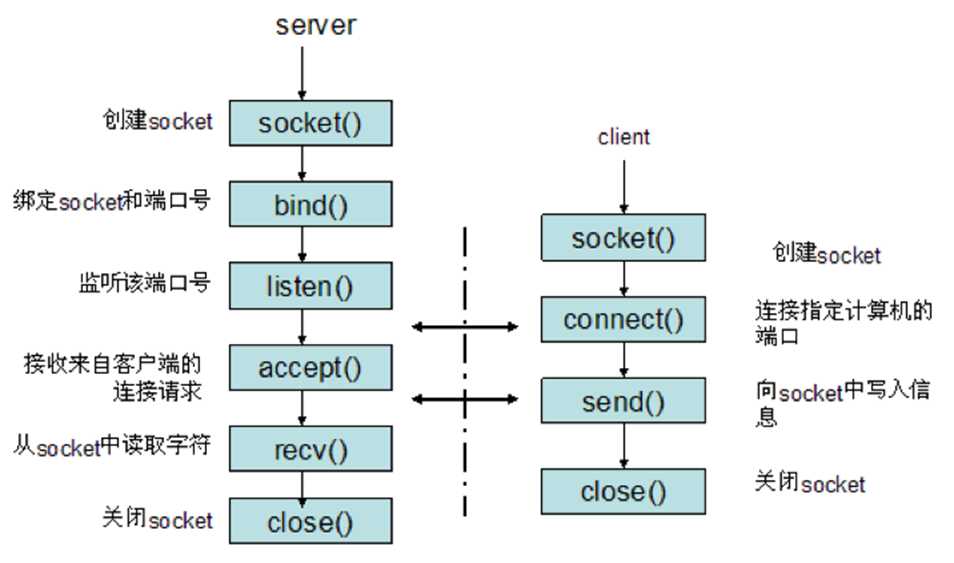
基于net模块实现socket
服务端SocketServer.js

var net = require(‘net‘) // 声明一个客户端socket var client = new net.Socket() client.setEncoding = ‘UTF-8‘ // 连接服务器 client.connect(9000, ‘127.0.0.1‘, function () { client.write(‘您好‘) }) // 客户端接收服务端数据 client.on(‘data‘, function (data) { console.log(‘服务端传来:‘ + data) say() }) // 客户端关闭 client.on(‘close‘, function () { console.log(‘connection closed‘); }) // 定义输入界面 var readline = require(‘readline‘) var r = readline.createInterface({ input: process.stdin, output: process.stdout }) function say() { r.question(‘请输入:‘, (inputStr) => { if (inputStr == ‘bye‘) { client.destroy() r.close() } else { client.write(inputStr + ‘\n‘) } }) }
客户端SocketClient.js

var net = require(‘net‘) var chatServer = net.createServer() // client 对象集合 var clientMap = new Object() var i = 0 // 创建一个连接 chatServer.on(‘connection‘, function (client) { console.log(‘客户端有人连接~‘) // 用自然数记录用户的名字 client.name = ++i // 记录client对象 clientMap[client.name] = client // 获取用户端发送来的数据 client.on(‘data‘, function (data) { console.log(‘客户端传来:‘ + data) broadcast(data, client) }) // 错误处理 client.on(‘error‘, function (err) { // console.log(err); client.end() }) // 客户端关闭处理 client.on(‘close‘, function (data) { delete clientMap[client.name] broadcast(client.name + ‘下线了‘, client) }) }) // 服务端广播数据给客户端 function broadcast(data, client) { for (var key in clientMap) { // 发送数据 clientMap[key].write(client.name + ‘ 说:‘ + data + ‘\n‘) } } // 监听端口 chatServer.listen(9000)
启动服务端:
node SocketServer.js
使用多个窗口启动客户端:
node SocketClient.js
模拟websocket
服务端
WsServer.js

// 服务创建 var WebsocketServer = require(‘ws‘).Server wss = new WebsocketServer({port: 9000}) var clientMap = new Object() var i = 0 wss.on(‘connection‘, function (ws) { console.log(ws + ‘上线了‘); ws.name = ++i clientMap[ws.name] = ws // 接收客户数据 ws.on(‘message‘, function (msg) { broadcast(msg, ws) }) // 客户端关闭监听 ws.on(‘close‘, function () { delete clientMap[ws.name] console.log(ws.name + ‘离开‘); }) }) function broadcast(msg, ws) { for (var key in clientMap) { clientMap[key].send(ws.name + ‘说‘ + msg) } }
客户端:
WsClient.js

var ws = new WebSocket(‘ws://127.0.0.1:9000/‘) ws.onopen = function () { ws.send(‘大家好‘) } ws.onmessage = function (event) { var chatroom = document.querySelector(‘#chatroom‘) chatroom.innerHTML += ‘<br />‘ + event.data } ws.onclose = function () { console.log(‘Closed‘); } ws.onerror = function (err) { console.log(err); }
index.html

<!DOCTYPE html> <html lang="en"> <head> <meta charset="UTF-8"> <meta name="viewport" content="width=device-width, initial-scale=1.0"> <meta http-equiv="X-UA-Compatible" content="ie=edge"> <title>Document</title> <style> #chatroom { width: 400px; height: 300px; overflow: auto; border: 1px solid blue; } </style> </head> <body> <h1>WebSocket</h1> <div id="chatroom"></div> <input type="text" name="sayinput" id="sayinput" value=""> <input type="button" name="send" id="send" value="发送"> <script src="./WsClient.js"></script> <script> function send() { var sayinput = document.querySelector(‘#sayinput‘) ws.send(sayinput.value) sayinput.value = ‘‘ } document.querySelector(‘#send‘).onclick = function () { send() } document.body.onkeyup = function (event) { if (event.keyCode == 13) { send() } } </script> </body> </html>
标签:isp 使用 ace one nop chat 创建 == encoding
原文地址:http://www.cnblogs.com/fanlinqiang/p/7808404.html