标签:code systemctl 无法 ref salt 运维工具 oracle dock nbsp
自动化运维工具:saltstack、jenkins、等。因为他们的目标一样,为了我们的软件、构建、测试、发布更加的敏捷、频繁、可靠
如果运维对git不熟,是无法做自动化部署。因为所有的项目都受制于开发
[root@jenkins yum.repos.d]# # cd /etc/yum.repos.d/ [root@jenkins yum.repos.d]# wget http://pkg.jenkins.io/redhat/jenkins.repo [root@jenkins yum.repos.d]# rpm --import http://pkg.jenkins.io/redhat/jenkins.io.key [root@jenkins yum.repos.d]# yum install -y jenkins [root@jenkins yum.repos.d]# systemctl start jenkins
Jenkins Web访问地址:192.168.56.11:8080 [root@jenkins ~]# cat /var/lib/jenkins/secrets/initialAdminPassword a7f5628267214991922fe4bc196199f2
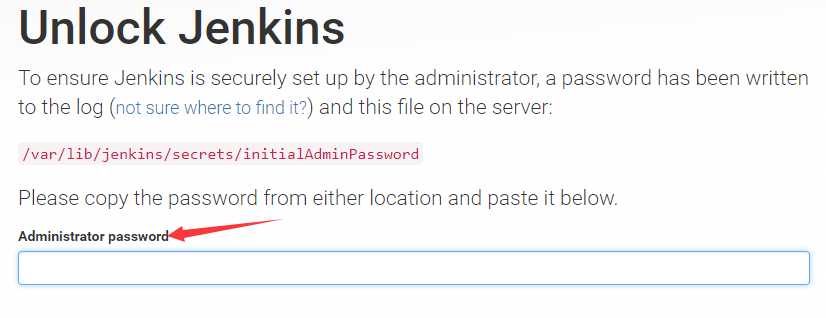
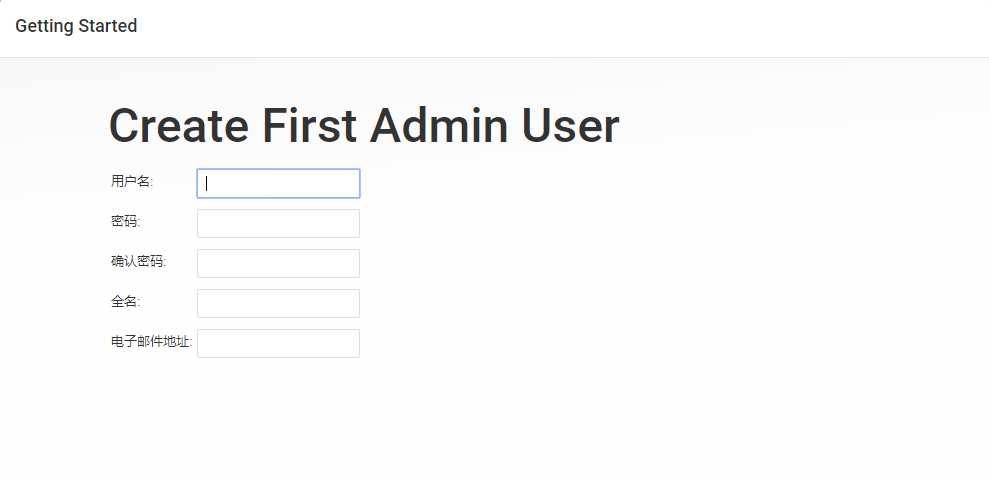

标签:code systemctl 无法 ref salt 运维工具 oracle dock nbsp
原文地址:http://www.cnblogs.com/so-cool/p/7810813.html