标签:relative float es2017 top 坐标 otto margin value 系统
Animation的4种动画效果,分别为:移动TranslateAnimation/旋转RotateAnimation/淡入淡出AlphaAnimation/缩放ScaleAnimation
1:移动TranslateAnimation
首先是xml文件设置:
<RelativeLayout android:id="@+id/capture_crop_view" android:layout_width="300dp" android:layout_height="300dp" android:layout_below="@id/capture_mask_top" android:layout_centerHorizontal="true" android:background="@drawable/qr_code_bg" > <ImageView android:id="@+id/capture_scan_line" android:layout_width="match_parent" android:layout_height="wrap_content" android:layout_alignParentTop="true" android:layout_marginBottom="5dp" android:layout_marginTop="5dp" android:src="@drawable/scan_line" /> </RelativeLayout>
图片分别为:
qr_code_bg:
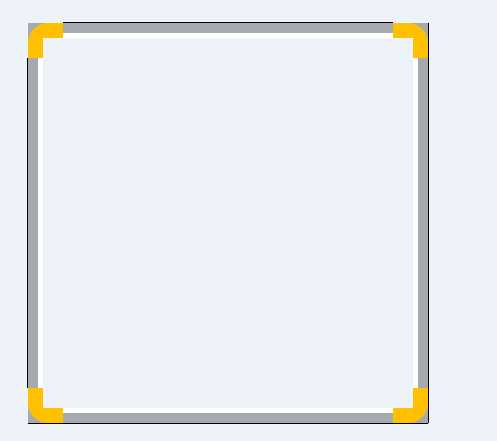
scan_line:

代码:
scanLine = (ImageView) findViewById(R.id.capture_scan_line); TranslateAnimation animation = new TranslateAnimation(Animation.RELATIVE_TO_PARENT, 0.0f, Animation.RELATIVE_TO_PARENT, 0.0f, Animation.RELATIVE_TO_PARENT, 0.0f, Animation.RELATIVE_TO_PARENT, 0.9f); animation.setDuration(4500); //从最上面到最下面持续4.5s animation.setRepeatCount(-1); //从上到下循环次数,这里设置的是动画重复执行的次数,而不是动画执行的次数。故动画执行的次数为动画重复执行的次数加1
//Android系统默认每个动画仅执行一次,通过该方法可以设置动画执行多次。 animation.setRepeatMode(Animation.RESTART); scanLine.startAnimation(animation);
解析:
l TranslateAnimation(float fromXDelta, float toXDelta, float fromYDelta, float toYDelta)
l TranslateAnimation(int fromXType, float fromXValue, int toXType, float toXValue, int fromYType, float fromYValue, int toYType, float toYValue)
参数说明:
float fromXDelta:这个参数表示动画开始的点离当前View X坐标上的差值;
float toXDelta, 这个参数表示动画结束的点离当前View X坐标上的差值;
float fromYDelta, 这个参数表示动画开始的点离当前View Y坐标上的差值;
float toYDelta, 这个参数表示动画开始的点离当前View Y坐标上的差值;
这4个参数确定移动的起点和终点
fromXType:x轴(Animation.ABSOLUTE, Animation.RELATIVE_TO_SELF, Animation.RELATIVE_TO_PARENT);
Animation.RELATIVE_TO_SELF(相对于自身)、Animation.RELATIVE_TO_PARENT(相对于父控件(容器)
fromXValue:第二个参数是第一个参数类型的起始值;
toXType,toXValue:第三个参数与第四个参数是x轴方向的终点参照与对应值;
这8个参数也是确定移动的起点和终点
标签:relative float es2017 top 坐标 otto margin value 系统
原文地址:http://www.cnblogs.com/wnpp/p/7821108.html