标签:提升 递归 restart 下载 hang event fastcgi 反向代理服务 stat

yum -y install nginx mariadb-server php-fpm php-mysql
(1)cp /etc/nginx/nginx.conf.default /etc/nginx/nginx.conf 有个模板例子覆盖了配置文件
vim /etc/nginx/nginx.conf 修改下面几类
① user nobody; 使用用户
error_log /var/log/nginx/error.log info; 错误日志
② events {
① user nobody; 使用用户
error_log /var/log/nginx/error.log info; 错误日志
② events {
worker_connections 65535;
}
③ tcp_nopush on; tcp优化
tcp_nodelay on;
gzip on;
④ server {
listen 80;
server_name xiaomi.along.com; 根据自己顺便写
root /data/web; 主站点的目录根
location / {
index index.php index.html index.htm;
}
⑤ location ~ \.php$ { 开启.php,配置文件有例子,只需去掉注释,修改一行即可
fastcgi_pass 127.0.0.1:9000;
fastcgi_index index.php;
fastcgi_param SCRIPT_FILENAME $document_root$fastcgi_script_name;
include fastcgi_params;
}
systemctl restart nginx 重启服务,发现有warn
(3)ulimit -n 查看linux系统里打开文件描述符的最大值,一般缺省值是1024,对一台繁忙的服务器来说,这个值偏小,所以有必要重新设置linux系统里打开文件描述符的最大值
date.timezone = Asia/Shanghai 时区
vim /etc/php-fpm.d/www.conf 改两行
小米网站的源码资源我已经上传到网盘了http://pan.baidu.com/s/1kUUFp6B ,需要的私密我
mkdir /data/web -p 创建一个目录专门放小米的网页配置
unzip -d /data/web/ xiaomi.zip 解压到目录
chown -R nobody.nobody * 为了安全,递归把所有文件的所属人和所属组改为权限有限的nobody


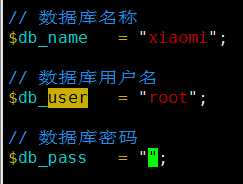



ab -c 100 -n 1000 http://192.168.30.107/
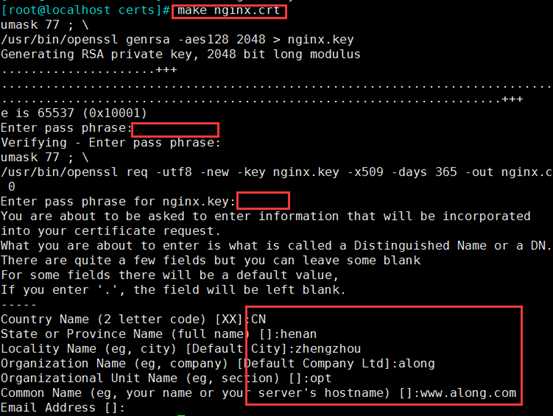
openssl rsa -in nginx.key -out nginx2.key 因为刚私钥被加密了,为了后边方便,解密
cp nginx.crt nginx2.key /etc/nginx/ssl/
mv nginx2.key nginx.key 把名字改回来
server { listen 443 ssl; server_name www.along.com; ssl on; ssl_certificate /etc/nginx/ssl/nginx.crt; ssl_certificate_key /etc/nginx/ssl/nginx.key; ssl_session_cache shared:sslcache:20m; ssl_session_timeout 10m; }
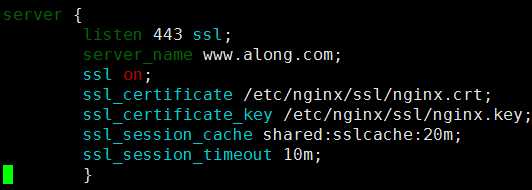
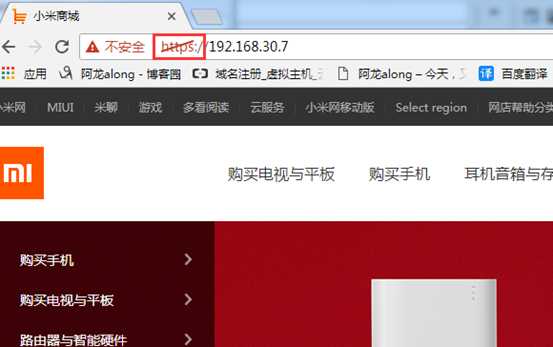
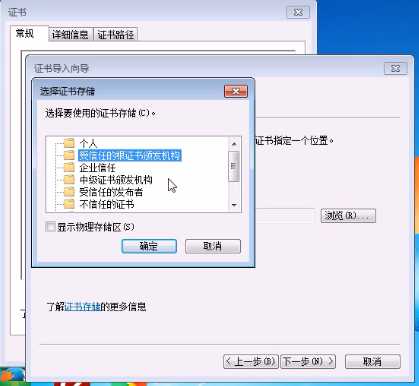
(2)因为nginx 强大,可以实现多个虚拟主机基于不同的FQDN 实现ssl加密,httpd不能实现
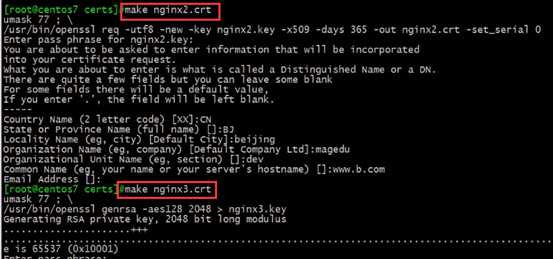
2、把证书和私钥cp 到nginx存放证书目录,并解开私钥的加密
cp nginx{1,2,3}* /etc/nginx/ssl/
openssl rsa -in nginx.key -out nginx.key
openssl rsa -in nginx2.key -out nginx2.key
openssl rsa -in nginx3.key -out nginx3.key
echo website1 > /app/website1/index.html
echo website1 > /app/website2/index.html
echo website1 > /app/website3/index.html
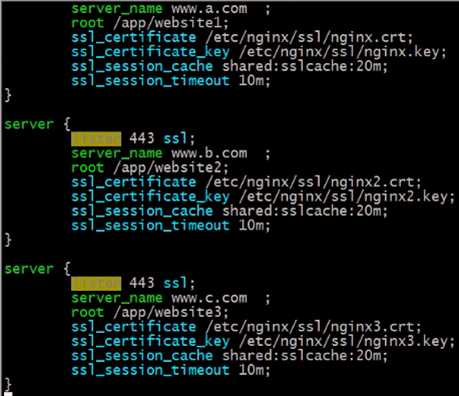
htpasswd -c -m .htpasswd http1
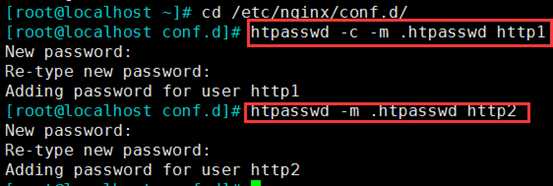
vim /etc/nginx/nginx.conf 在location段中指向账户密码文件
auth_basic "images site"; "提示字"
auth_basic_user_file /etc/nginx/conf.d/.htpasswd;
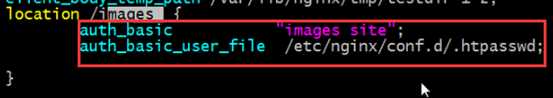
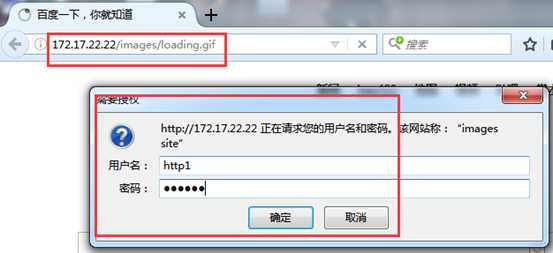

|
机器名称 |
IP配置 |
服务角色 |
备注 |
|
nginx |
VIP:172.17.11.11
|
反向代理服务器 |
开启代理功能 设置监控,调度 |
|
rs01 |
RIP:172.17.22.22 |
后端服务器 |
stasic-srv 组 |
|
rs02 |
RIP:172.17.1.7 |
后端服务器 |
stasic-srv 组 |
|
rs01 |
RIP:172.17.77.77 |
后端服务器 |
defautl-srv 组 |
|
rs02 |
RIP:172.17.252.111 |
后端服务器 |
defautl-srv 组 |
原因:nginx自带的监控模式虽然能用,但是很不易理解;tengine的监控模式易设简单,且是在nginx的二次开发,和nginx差不多
(1)官网下载:http://tengine.taobao.org 还支持中文
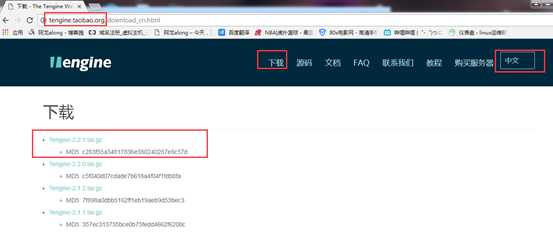
yum -y groupinstall "development tools"
./configure --prefix=/usr/local/tengine 指定安装后的目录
cp nginx.conf /usr/local/tengine/conf/ 若机器上本有nginx,可以把配置文件直接拷过来,没有也可自己设置
vim nginx.conf 全局段和 http段我就不设置了,默认就好
upstream lnmp-srv1 { server 172.17.22.22:80; server 172.17.1.7:80; check interval=3000 rise=2 fall=5 timeout=1000 type=http; check_http_send "HEAD / HTTP/1.0\r\n\r\n"; check_http_expect_alive http_2xx http_3xx; } upstream lnmp-srv2 { server 172.17.77.77:80; server 172.17.252.111:80; server 172.17.1.7:80; check interval=3000 rise=2 fall=5 timeout=1000 type=http; check_http_send "HEAD / HTTP/1.0\r\n\r\n"; check_http_expect_alive http_2xx http_3xx; }
server { listen 80; location /stats { #设置监听页面 check_status; } location ~* .jpg|.png|.gif|.jpeg$ { proxy_pass http://static-srv; } location ~* .css|.js|.html|.xml$ { proxy_pass http://static-srv; } location / { proxy_pass http://default-srv; } }
(1)测试反向代理是否成功 http://172.17.11.11/ web页面访问成功
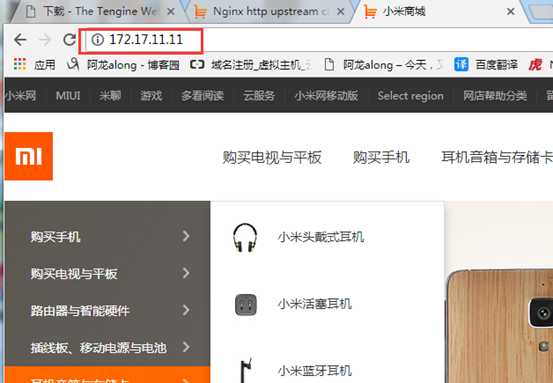
(2)测试状态页面 http://172.17.11.11/stats
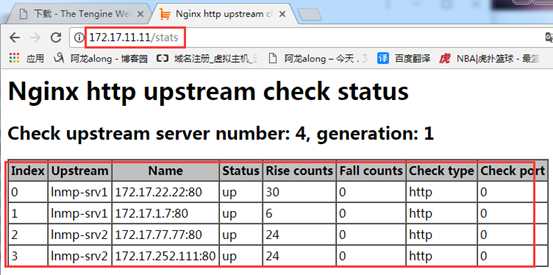
把静态页面的后端server组的服务宕机,发现没有静态的东西了

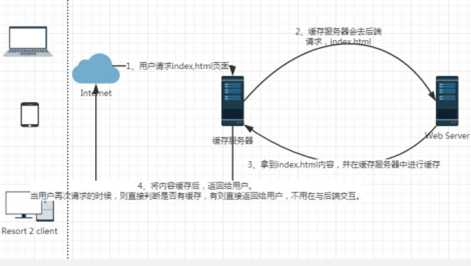
缓存的最根本的目的是为了提高网站性能, 减轻频繁访问数据 , 而给数据库带来的压力 。 合理的缓存 , 还会减轻程序运算时 , 对CPU 带来的压力。在计算机现代结构中, 操作内存中的数据比操作存放在硬盘上的数据是要快N 个数量级的 , 操作简单的文本结构的数据 , 比操作数据库中的数据快N 个数量级 。
例如: 每次用户访问网站, 都必须从数据库读取网站的标题, 每读一次需要15 毫秒的时间, 如果有100 个用户( 先不考虑同一时间访问), 每小时访问10 次, 那么就需要读取数据库1000 次, 需要时间15000 毫秒. 如果把页面直接变成页面缓存,则每次访问就不需要去数据库读取,大大提升了网站性能。
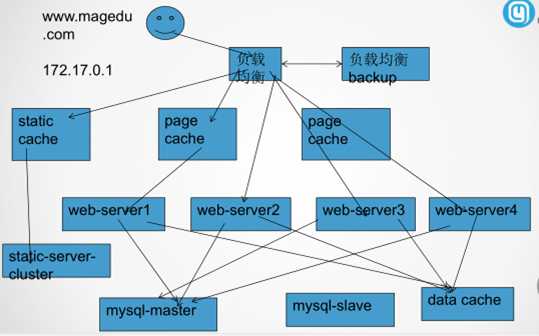
proxy_cache_path /data/cache levels=1:2:2 keys_zone=proxycache:10m inactive=120s max_size=1g
分析:定义一个缓存,路径在/data/cache 下;三级目录,第一级[0-f]随机数字,第二、三级[00-ff]随机数字;定义缓存的名字proxycache,缓存大小10M;存活时间120s;在磁盘占用空间最大1G。
proxy_cache proxycache; # 引用上面定义上的缓存空间,同一缓存空间可以在几个地方使 用 proxy_cache_key $request_uri; #对uri做hash运算 proxy_cache_valid 200 302 301 1h; #200、302、301响应码的响应内容的缓存1小时 proxy_cache_valid any 1m; #其它缓存1分
add_header Along-Cache "$upstream_cache_status form $server_addr"; # 给请求响应增加一个头部信息,表示从服务器上返回的cache
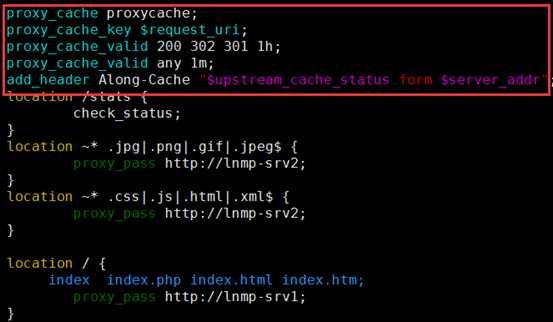
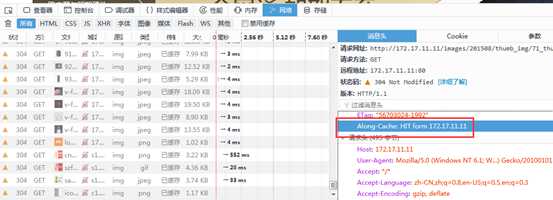
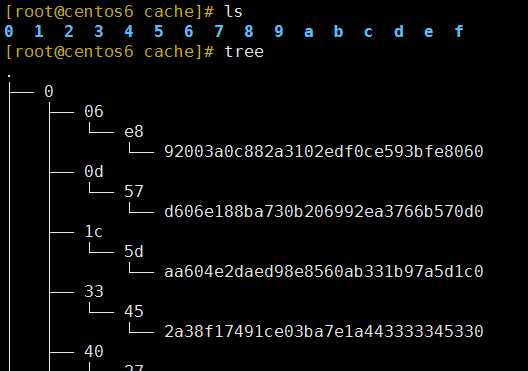
项目实战1—LNMP的搭建、nginx反向代理和缓存等的实现
标签:提升 递归 restart 下载 hang event fastcgi 反向代理服务 stat
原文地址:http://www.cnblogs.com/along21/p/7822228.html