标签:程序 地址栏 表现层 jquery entity 利用 springmvc org log
REST(英文:Representational State Transfer,简称REST)描述了一个架构样式的网络系统,REST 指的是一组架构约束条件和原则。满足这些约束条件和原则的应用程序或设计就是 RESTful。RESTful是一种软件架构风格,设计风格而不是标准,只是提供了一组设计原则和约束条件。
Server提供的RESTful API中,URL中只使用名词来指定资源,原则上不使用动词。“资源”是REST架构或者说整个网络处理的核心。
(1)每一个URI代表一种资源;
(2)客户端和服务器之间,传递这种资源的某种表现层;
(3)客户端通过四个HTTP动词,对服务器端资源进行操作,实现"表现层状态转化"。
URL定位资源,用HTTP动词(GET,POST,DELETE,PUT)描述操作
A.定位资源的url风格
名词来指定资源,原则上不使用动词
URI使用名词而不是动词,且推荐用复数
例如:http://localhost:8080/users/123
B.对资源进行操作
采用HTTP GET、POST、PUT、DELETE进行增删查改
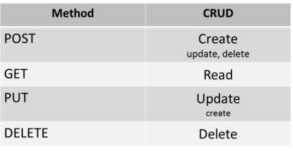
利用@RequestMapping 指定要处理请求的URI模板和HTTP请求的动作类型
利用@PathVariable讲URI请求模板中的变量映射到处理方法参数上
利用Ajax,在客户端发出HTTP动词(GET,POST,DELETE,PUT)动作的请求
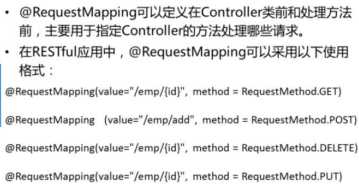
@PathVariable 和 @RequestParam 的区别在于:
@PathVariable 的 url:/my/user/zhangsan/18
@RequestParam 的 url:/my/user?nickname=zhangsan&age=18
例如:
@RequestMapping("/user/{nickname}/{age}");
public String getUserInfo(@PathVariable("nickname") String name, @PathVariable int age) {...}
A.RESTful对静态资源的处理
采用RESTful架构后,需要将web.xml中控制器拦截的请求设置为/,这样会将css,js等静态资源进行拦截,发送404错误。
<servlet> <servlet-name>springmvc</servlet-name> <servlet-class>org.springframework.web.servlet.DispatcherServlet</servlet-class> <init-param> <param-name>contextConfigLocation</param-name> <param-value>classpath:application.xml</param-value> </init-param> </servlet> <servlet-mapping> <servlet-name>springmvc</servlet-name> <url-pattern>/</url-pattern> </servlet-mapping>
解决方法:
<mvc:resources mapping="请求URI" location="资源位置" />
<!-- 配置解决restful风格下的过滤器把静态资源当请求来处理的问题 location:服务器的真实路径配置 mapping: 匹配jsp请求上面的地址路径 **:表示匹配当前路径下和子路径下的所有文件资源 --> <mvc:resources location="/js/" mapping="/js/**"></mvc:resources> <!-- 配置css和图片等映射 --> <mvc:resources location="/css/" mapping="/css/**"></mvc:resources> <mvc:resources location="/image/" mapping="/image/**"></mvc:resources>
B.Restful地址栏传值中文乱码问题解决:
页面: url:encodeURI(encodeURI(‘${basePath}/users/123‘)
后台: URLDecoder.decode(name)
1 <%@ page language="java" contentType="text/html; charset=UTF-8" 2 pageEncoding="UTF-8"%> 3 <%@ taglib uri="http://java.sun.com/jsp/jstl/core" prefix="c"%> 4 <c:set var="basePath" value="${pageContext.request.contextPath }"></c:set> 5 <!DOCTYPE html PUBLIC "-//W3C//DTD HTML 4.01 Transitional//EN" "http://www.w3.org/TR/html4/loose.dtd"> 6 <html> 7 <head> 8 <meta http-equiv="Content-Type" content="text/html; charset=UTF-8"> 9 <title>Insert title here</title> 10 <script type="text/javascript" src="${basePath }/js/jquery-1.8.3.js"></script> 11 </head> 12 <body> 13 14 <input id="name" type="text" name="name"> 15 <input id="age" type="number" name="age"> 16 17 <input id="submit" type="button" value="提交"> 18 <script type="text/javascript"> 19 20 $(function(){ 21 $("#submit").click(function(){ 22 var name=$("#name").val(); 23 var age=$("#age").val(); 24 alert(name+age); 25 $.ajax({ 26 url:encodeURI(encodeURI("${basePath}/rjl/person/"+name+"/"+age)), 27 type:"GET", 28 dataType:"json", 29 success:function(data){ 30 31 alert(data.age+data.name); 32 alert(data.name); 33 }, 34 error:function(data){ 35 alert(data); 36 console.log("error"+data); 37 }, 38 timeout:3000 39 } 40 41 ); 42 }); 43 44 }); 45 </script> 46 47 </body> 48 </html>
1 package com.rong.controller; 2 3 import java.io.UnsupportedEncodingException; 4 import java.net.URLDecoder; 5 6 import org.springframework.stereotype.Controller; 7 import org.springframework.web.bind.annotation.PathVariable; 8 import org.springframework.web.bind.annotation.RequestMapping; 9 import org.springframework.web.bind.annotation.RequestMethod; 10 import org.springframework.web.bind.annotation.ResponseBody; 11 12 import com.rong.entity.Person; 13 14 @Controller 15 @RequestMapping("/rjl") 16 public class PersonController { 17 @RequestMapping(value="/restful") 18 public String login(){ 19 System.out.println("login"); 20 return "login"; 21 } 22 23 @RequestMapping(value="/person/{name}/{age}",method=RequestMethod.GET) 24 @ResponseBody 25 public Person welcome(@PathVariable("name")String myName,@PathVariable("age")Integer myAge){ 26 /*myName=URLDecoder.decode(myName); 27 System.out.println(myName);*/ 28 try { 29 myName=URLDecoder.decode(myName, "UTF-8"); 30 System.out.println(myName); 31 32 } catch (UnsupportedEncodingException e) { 33 e.printStackTrace(); 34 } 35 Person person=new Person(myName, myAge); 36 System.out.println(person); 37 return person; 38 } 39 }
注意:使用AJAX时传递json数据要添加jackson-databind依赖包2.8.1
<!-- 以json字符串方式传递参数到后台 -->
通过传递JSON字符串到后台
a.将数据处理成JSON字符串
b.ajax的contentType和dataType设置json格式
c.后台Controller接收处理 需要添加@RequestBody注解
1 $(function(){ 2 $("#submit").click(function(){ 3 var name=$("#name").val(); 4 var age=$("#age").val(); 5 //该json的key需要与后台的bean的属性名对应 创建json对象 6 var json={"name":name,"age":age}; 7 var postData=JSON.stringify(json);//将json对象转换成json字符串传递到后台 8 alert(name+age); 9 $.ajax({ 10 url:"${basePath}/rjl/persons", 11 data:postData, 12 type:"POST", 13 dataType:"json",//后台返回响应类型 14 contentType:"application/json",//修改传值方式为json字符串 15 success:function(data){ 16 17 alert(data.age+data.name); 18 alert(data.name); 19 }, 20 error:function(data){ 21 alert(data); 22 console.log("error"+data); 23 }, 24 timeout:3000 25 } 26 27 ); 28 }); 29 30 });
1 /** 2 * 接收页面传递json格式,后台处理方式: 3 * 1.接收参数必须是对象模型 4 * 2.参数上添加@RequestBody注解,springmvc会自动调用json包,将json字符串的信息封装到bean对象上 5 * 3.需要导入json包 6 * 7 * @ResponseBody springmvc 会自动的将该bean转成json数据返回给ajax 8 * 9 */ 10 @RequestMapping(value="/persons",method=RequestMethod.POST) 11 @ResponseBody 12 public Person main(@RequestBody Person person){ 13 System.out.println(person); 14 return person; 15 }
通过请求参数方式name=xxx&pwd=xxx方式传递一:
1 $("#submit").click(function(){ 2 var name=$("#name").val(); 3 var age=$("#age").val(); 4 alert(name+age); 5 $.ajax({ 6 url:"${basePath}/rjl/persons", 7 data:{name:name,age:age}, 8 type:"POST", 9 dataType:"json",//后台返回响应类型 10 success:function(data){ 11 12 alert(data.age+data.name); 13 alert(data.name); 14 }, 15 error:function(data){ 16 alert(data); 17 console.log("error"+data); 18 }, 19 timeout:3000 20 } 21 22 ); 23 });
@RequestMapping(value="/persons",method=RequestMethod.POST) @ResponseBody public Person main(Person person){ System.out.println(person); return person; }
通过请求参数方式name=xxx&pwd=xxx方式传递二:(jQuery给我们提供的$(“#login”).serialize()序列化表单)
项目中字段还是特别多的,这样JS端拼接会相当繁琐,jq有个方法供我们使用:serialize()
var params=$("#login").serialize();//将所有子元素中的表单元素序列化成字符串格式
<fieldset id="login" style="width: 600px;border:1px solid #000"> <legend>用户注册</legend> <input id="name" type="text" name="name"> <input id="age" type="number" name="age"> <input id="submit" type="button" value="提交"> </fieldset> <script type="text/javascript"> $(function(){ $("#submit").click(function(){ var params=$("#login").serialize();//将所有子元素中的表单元素序列化成字符串格式 alert(params); $.ajax({ url:"${basePath}/rjl/persons", data:params, type:"POST", dataType:"json",//后台返回响应类型 success:function(data){ alert(data.msg); }, error:function(data){ alert(data.msg); console.log("error"+data); }, timeout:3000 } ); }); }); </script>
1 @RequestMapping(value="/persons",method=RequestMethod.POST) 2 @ResponseBody 3 public Map<String,Object> main(Person person){ 4 System.out.println(person); 5 Map<String,Object> map=null; 6 if("rjl".equals(person.getName())&&60==person.getAge()){ 7 map=new HashMap<>(); 8 map.put("msg", person.getName()); 9 }else{ 10 map=new HashMap<>(); 11 map.put("msg", "www"); 12 } 13 return map; 14 }
@responseBody注解返回json 乱码问题
解决:@RequestMapping(value="/persons",method=RequestMethod.POST,produces="application/json;charset=utf-8")
1 /** 2 * produces="application/json;charset=utf-8" 解决json传值乱码问题 3 */ 4 @RequestMapping(value="/persons",method=RequestMethod.POST,produces="application/json;charset=utf-8") 5 @ResponseBody 6 public Map<String,Object> main(Person person){ 7 System.out.println(person); 8 Map<String,Object> map=new HashMap<>(); 9 if("rjl".equals(person.getName())&&60==person.getAge()){ 10 map.put("msg", person.getName()); 11 }else{ 12 map.put("msg", "NO错"+person.getName()); 13 } 14 return map; 15 }
$("#submit").click(function(){
var params=$("#login").serialize();//将所有子元素中的表单元素序列化成字符串格式
alert(params);
$.ajax({
url:"${basePath}/rjl/persons",
data:params,
type:"POST",
dataType:"json",//后台返回响应类型
success:function(data){
alert(data.msg);
},
error:function(data){
alert(data.msg);
console.log("error"+data);
},
timeout:3000
}
);
});
标签:程序 地址栏 表现层 jquery entity 利用 springmvc org log
原文地址:http://www.cnblogs.com/57rongjielong/p/7822489.html