标签:file es2017 tor image pie 语法 int 使用 ide
用了 react 大概半年了,不过我在2016年暑假的时候就看到了 react 这个项目,有点想学习一番,之前学习的都是基础语法和一些基础用法吧,总的来说 mvvm 框架确实都很相似,会一个就可以了;
今天我的配置 react 的时候,搜索过后,发现很多都是一步一步来配置文件的,不过也有好处可以帮助我理解 webpack ,不过这配置也太慢了,如果没存好,还得再来一遍吗?
当然不是,我找到了快速搭建项目的指令:
1.
npm install -g create-react-app
2.
create-react-app [你想要的项目名称]
3.
如果速度太慢的话,可以使用 cnpm;
到这,项目会自动跳出如下提示:
Inside that directory, you can run several commands: npm start Starts the development server. npm run build Bundles the app into static files for production. npm test Starts the test runner. npm run eject Removes this tool and copies build dependencies, configuration files and scripts into the app directory. If you do this, you can’t go back! We suggest that you begin by typing: cd grewer npm start
基本都很清楚了;
文件结构是这样的:
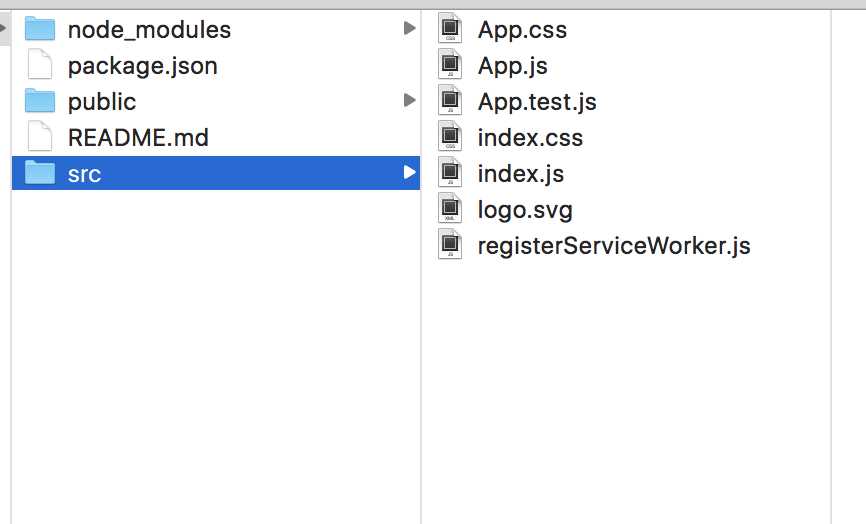
配置到这基本可以了,有点感冒,后面再更
标签:file es2017 tor image pie 语法 int 使用 ide
原文地址:http://www.cnblogs.com/Grewer/p/7823427.html