标签:git remote 按钮 文件 技术 点击 ges ima 本地
git init
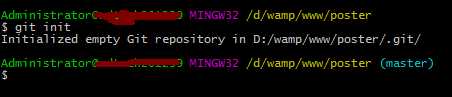
输完上面的命令,文件夹中会出现一个.git文件夹,如下图所示,其他的的文件也会出现蓝色小问号的标志
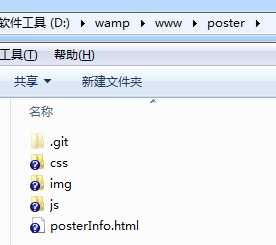
git add .
注意最后的点是有用的哦
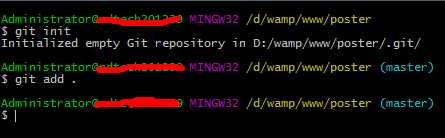
输入完成后,文件夹如下所示
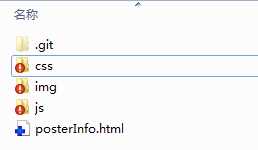
git commit -m "这里是备注信息" -a
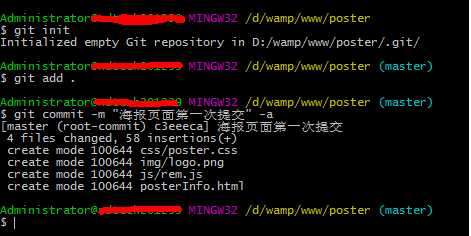
完成后,文件夹显示如下
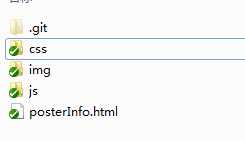
都会出现绿色的小对勾
提前在你的github中新建一个仓库,操作如下
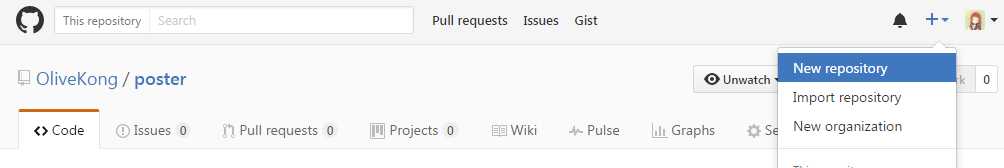
建好后,取好项目名称,点击create repository按钮,完成仓库的建立
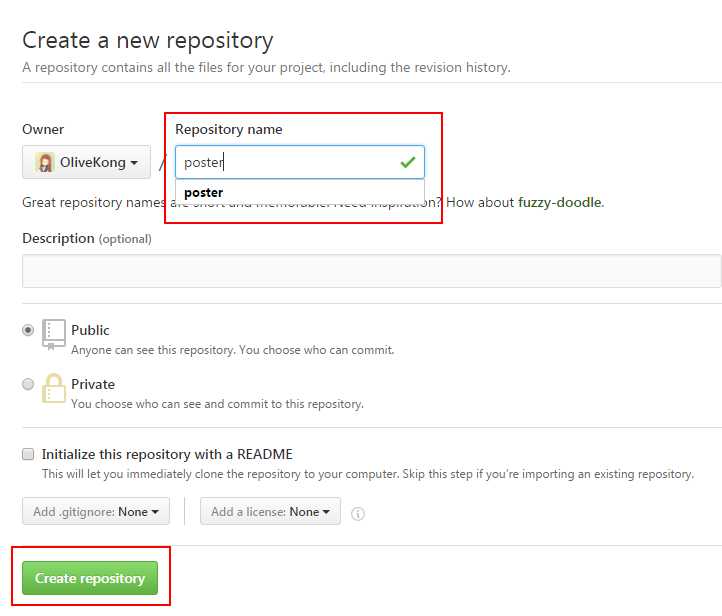
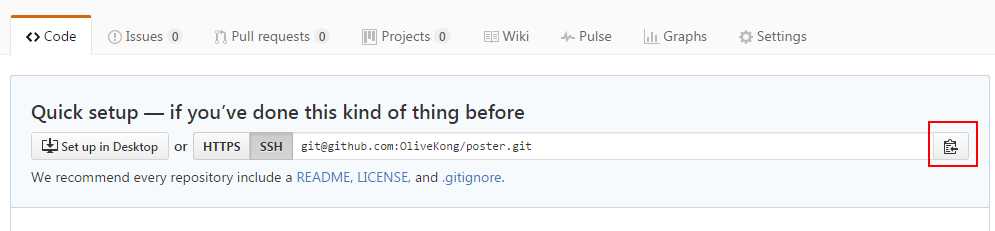
点击红色框出的小按钮,复制链接
git remote add origin https://github.com/OliveKong/poster.git
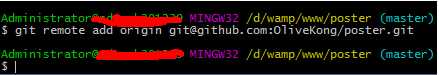
git push -u origin master
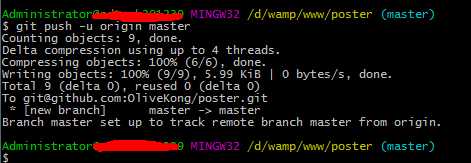
出现上图的情况就是上传完成了
转: https://www.cnblogs.com/olive27/p/5981924.html
标签:git remote 按钮 文件 技术 点击 ges ima 本地
原文地址:http://www.cnblogs.com/fps2tao/p/7828398.html