标签:实现 组织 分享 title 关于 end and middle .com
1.带label的文本输入区域
<label for=""></label>
<textarea " id=""></textarea>
<!DOCTYPE HTML>
<html>
<head lang="en">
<meta charset="UTF-8">
<title>{% block title %}首页{% endblock %}</title>
<link href="{{ url_for(‘static‘,filename=‘css/base.css‘) }}" rel="stylesheet" type="text/css">
<script src="{{ url_for(‘static‘,filename=‘js/base.js‘) }}"></script>
{% block head %}{% endblock %}
<body id="mybody">
<nav class="meue">
<div style="float:right;background:#b8dcf1">
<a href="{{ url_for(‘base‘) }}"> 首页</a>
<a href="{{ url_for(‘login‘) }}"> 注册</a>?
<a href="{{ url_for(‘regist‘) }}"> 登录</a>
<a href="{{ url_for(‘question‘) }}"> 问题</a>
<div >
<img src=" {{ url_for(‘static‘,filename=‘image/smail.png‘) }}" weight="60" height="60">
</div>
<div style="line-height:480%;">
<img id="on_off" src="{{ url_for(‘static‘,filename=‘image/on.jpg‘) }}" onclick="mySwitch()" width="30px" >
</div>
<div class="search">
<input type="search" name="search" style="height:20px;width:300px">
<button type="submit" ><img src="{{ url_for(‘static‘,filename=‘image/on.jpg‘) }}" width="14" height="14"></button></div> </div> <div style="line-height:340%;">|</div> <div> </div></nav>{% block main %}<div class="img"> <div> <a href="#"><img src="{{ url_for(‘static‘,filename=‘image/1.jpg‘) }}" width="230" height="230"></a> </div> <div> <a href="#"><img src="{{ url_for(‘static‘,filename=‘image/2.jpg‘) }}" width="230" height="230"></a> </div></div>{% endblock %}<footer class="copyright"></footer></body></html>
.about { margin: 70px auto 40px; padding: 8px; width: 260px; font: 10px/18px ‘Lucida Grande‘, Arial, sans-serif; color: #666; text-align: center; text-shadow: 0 1px rgba(255, 255, 255, 0.25); background: #eee; background: rgba(250, 250, 250, 0.8); border-radius: 4px; background-image: -webkit-linear-gradient(top, rgba(0, 0, 0, 0), rgba(0, 0, 0, 0.1)); background-image: -moz-linear-gradient(top, rgba(0, 0, 0, 0), rgba(0, 0, 0, 0.1)); background-image: -o-linear-gradient(top, rgba(0, 0, 0, 0), rgba(0, 0, 0, 0.1)); background-image: linear-gradient(to bottom, rgba(0, 0, 0, 0), rgba(0, 0, 0, 0.1)); -webkit-box-shadow: inset 0 1px rgba(255, 255, 255, 0.3), inset 0 0 0 1px rgba(255, 255, 255, 0.1), 0 0 6px rgba(0, 0, 0, 0.2); box-shadow: inset 0 1px rgba(255, 255, 255, 0.3), inset 0 0 0 1px rgba(255, 255, 255, 0.1), 0 0 6px rgba(0, 0, 0, 0.2); } .about a { color: #333; text-decoration: none; border-radius: 2px; -webkit-transition: background 0.1s; -moz-transition: background 0.1s; -o-transition: background 0.1s; transition: background 0.1s; } .about a:hover { text-decoration: none; background: #fafafa; background: rgba(255, 255, 255, 0.7); } .about-links { height: 30px; } .about-links > a { float: left; width: 50%; line-height: 30px; font-size: 12px; } .about-author { margin-top: 5px; } .about-author > a { padding: 1px 3px; margin: 0 -1px; } body { font: 13px/20px ‘Lucida Grande‘, Tahoma, Verdana, sans-serif; color: #404040; background: #62bcd2; } .container { margin: 80px auto; width: 640px; } .login { position: relative; margin: 0 auto; padding: 20px 20px 20px; width: 310px; background: white; border-radius: 3px; -webkit-box-shadow: 0 0 200px rgba(255, 255, 255, 0.5), 0 1px 2px rgba(0, 0, 0, 0.3); box-shadow: 0 0 200px rgba(255, 255, 255, 0.5), 0 1px 2px rgba(0, 0, 0, 0.3); } .login:before { content: ‘‘; position: absolute; top: -8px; right: -8px; bottom: -8px; left: -8px; z-index: -1; background: rgba(0, 0, 0, 0.08); border-radius: 4px; } .login h1 { margin: -20px -20px 21px; line-height: 40px; font-size: 15px; font-weight: bold; color: #555; text-align: center; text-shadow: 0 1px white; background: #f3f3f3; border-bottom: 1px solid #cfcfcf; border-radius: 3px 3px 0 0; background-image: -webkit-linear-gradient(top, whiteffd, #eef2f5); background-image: -moz-linear-gradient(top, whiteffd, #eef2f5); background-image: -o-linear-gradient(top, whiteffd, #eef2f5); background-image: linear-gradient(to bottom, whiteffd, #eef2f5); -webkit-box-shadow: 0 1px whitesmoke; box-shadow: 0 1px whitesmoke; } .login p { margin: 20px 0 0; } .login p:first-child { margin-top: 0; } .login input[type=text], .login input[type=password] { width: 278px; } .login p.remember_me { float: left; line-height: 31px; } .login p.remember_me label { font-size: 12px; color: #777; cursor: pointer; } .login p.remember_me input { position: relative; bottom: 1px; margin-right: 4px; vertical-align: middle; } .login p.submit { text-align: right; } .login-help { margin: 20px 0; font-size: 11px; color: white; text-align: center; text-shadow: 0 1px #2a85a1; } .login-help a { color: #cce7fa; text-decoration: none; } .login-help a:hover { text-decoration: underline; } :-moz-placeholder { color: #c9c9c9 !important; font-size: 13px; } ::-webkit-input-placeholder { color: #ccc; font-size: 13px; } input { font-family: ‘Lucida Grande‘, Tahoma, Verdana, sans-serif; font-size: 14px; } input[type=text], input[type=password] { margin: 5px; padding: 0 10px; width: 200px; height: 34px; color: #404040; background: white; border: 1px solid; border-color: #c4c4c4 #d1d1d1 #d4d4d4; border-radius: 2px; outline: 5px solid #eff4f7; -moz-outline-radius: 3px; -webkit-box-shadow: inset 0 1px 3px rgba(0, 0, 0, 0.12); box-shadow: inset 0 1px 3px rgba(0, 0, 0, 0.12); } input[type=text]:focus, input[type=password]:focus { border-color: #7dc9e2; outline-color: #dceefc; outline-offset: 0; } input[type=submit] { padding: 0 18px; height: 29px; font-size: 12px; font-weight: bold; color: #527881; text-shadow: 0 1px #e3f1f1; background: #cde5ef; border: 1px solid; border-color: #b4ccce #b3c0c8 #9eb9c2; border-radius: 16px; outline: 0; -webkit-box-sizing: content-box; -moz-box-sizing: content-box; box-sizing: content-box; background-image: -webkit-linear-gradient(top, #edf5f8, #cde5ef); background-image: -moz-linear-gradient(top, #edf5f8, #cde5ef); background-image: -o-linear-gradient(top, #edf5f8, #cde5ef); background-image: linear-gradient(to bottom, #edf5f8, #cde5ef); -webkit-box-shadow: inset 0 1px white, 0 1px 2px rgba(0, 0, 0, 0.15); box-shadow: inset 0 1px white, 0 1px 2px rgba(0, 0, 0, 0.15); } input[type=submit]:active { background: #cde5ef; border-color: #9eb9c2 #b3c0c8 #b4ccce; -webkit-box-shadow: inset 0 0 3px rgba(0, 0, 0, 0.2); box-shadow: inset 0 0 3px rgba(0, 0, 0, 0.2); } .lt-ie9 input[type=text], .lt-ie9 input[type=password] { line-height: 34px; }
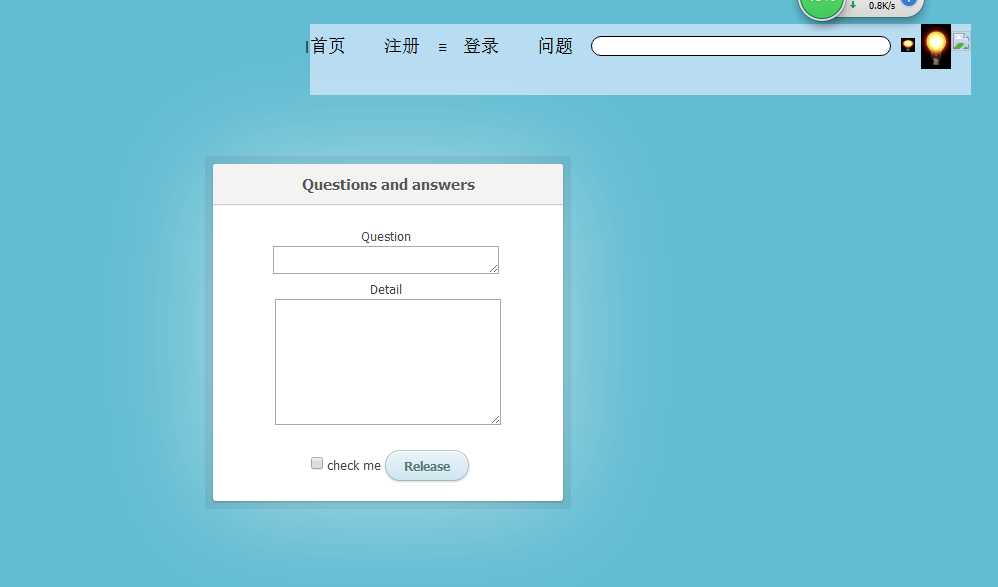
2.为什么要进行管理信息系统的战略规划?
管理信息系统的战略计划是一个组织的战略规划的重要组成部分,是关于MIS长远发展的规划。这项工作的好坏是管理信息系统成败的关键因素之一。
管理信息系统战略规划的作用:
1)合理分配和利用信息资源(信息、信息技术和信息生产者),以节省信息系统的投资。
2)通过制订战略规划,找出存在的问题,正确地识别出为实现企业目标MIS必须完成的任务,促进信息系统应有,带来更多的经济效益。
3)指导MIS开发,用战略规划作为将来考核系统开发工作的标准。
3.管理信息系统的开发方法有哪几种?各有什么优缺点?
信息系统主要的开发方法包括结构化方法、原型法、企业系统规划方法、战略数据规划方法、信息工程方法和面向对象方法等。
结构化方法
结构化方法是由结构化系统分析和设计组成的一种信息系统开发方法。结构化方法是目前最成熟、应用最广泛的信息系统开发方法之一。
结构化方法主要特点介绍如下:
开发目标清晰化
工作阶段程式化
开发文档规范化
设计方法结构化
原型法
原型法是一种根据用户需求,利用系统开发工具,快速地建立一个系统模型并展示给用户,再此基础上与用户交流,最终实现用户需求的信息系统快速开发的方法。
应用原型法开发过程包括系统需求分析、系统初步设计、系统调试、系统检测等阶段。
原型法具有开发周期短、见效快、与业务人员交流方便的优点,特别适用于那些用户需求模糊,结构性比较差的信息系统的开发。
企业系统规划方法
企业系统规划方法(BSP,Business System Planning)是企业战略数据规划方法和信息工程方法的基础和。
战略数据规划方法
战略数据规划方法的要点主要有:
数据环境对于信息系统至关重要
4种数据环境
建立主题数据库是信息系统开发的中心任务
围绕主题数据库搞好应用软件开发
信息工程方法
信息工程方法与企业规划方法和战略数据规划方法是一种交叉关系,即信息工程方法是其他2种方法的总结和提升,而其他两种方法则是信息工程方法的基础和核心。
面向对象方法
面向对象方法是对客观世界的一种看法,它把客观世界从概念上看成是一个由相互配合而协作的对象组成的系统。信息系统开发的面向对象方法兴起是信息系统发展的必然趋势。
面向对象的分析方法是利用面向对象的信息建模概念,如实体、关系、属性等,同时运用封装、继承、多态等机制来构造模拟现实系统的方法。
4.管理信息系统的设计包括哪些方面的设计?
1)总体设计,包括信息系统流程图设计、功能结构图设计和功能模块图设计等。
2)代码设计和设计规范的制定。
3)系统物理配置方案设计,包括设备配置、通信网络的选择和设计以及数据库管理系统的选择等。
4)数据存储设计,包括数据库设计、数据库的安全保密设计等。
5)计算机处理过程设计,包括输出设计、输入设计、处理流程图设计以及编写程序设计说明书等。
5.请进行简书网站(或者自己规划网站)的数据库设计。
做好网页规划流程图,然后进行网页流程图设计,功能结构图和功能模块图的设计,做好网页前端外观和后端开发,将数据库连接到前端,再由网页去实现数据库各项功能。
标签:实现 组织 分享 title 关于 end and middle .com
原文地址:http://www.cnblogs.com/834477300j/p/7828107.html