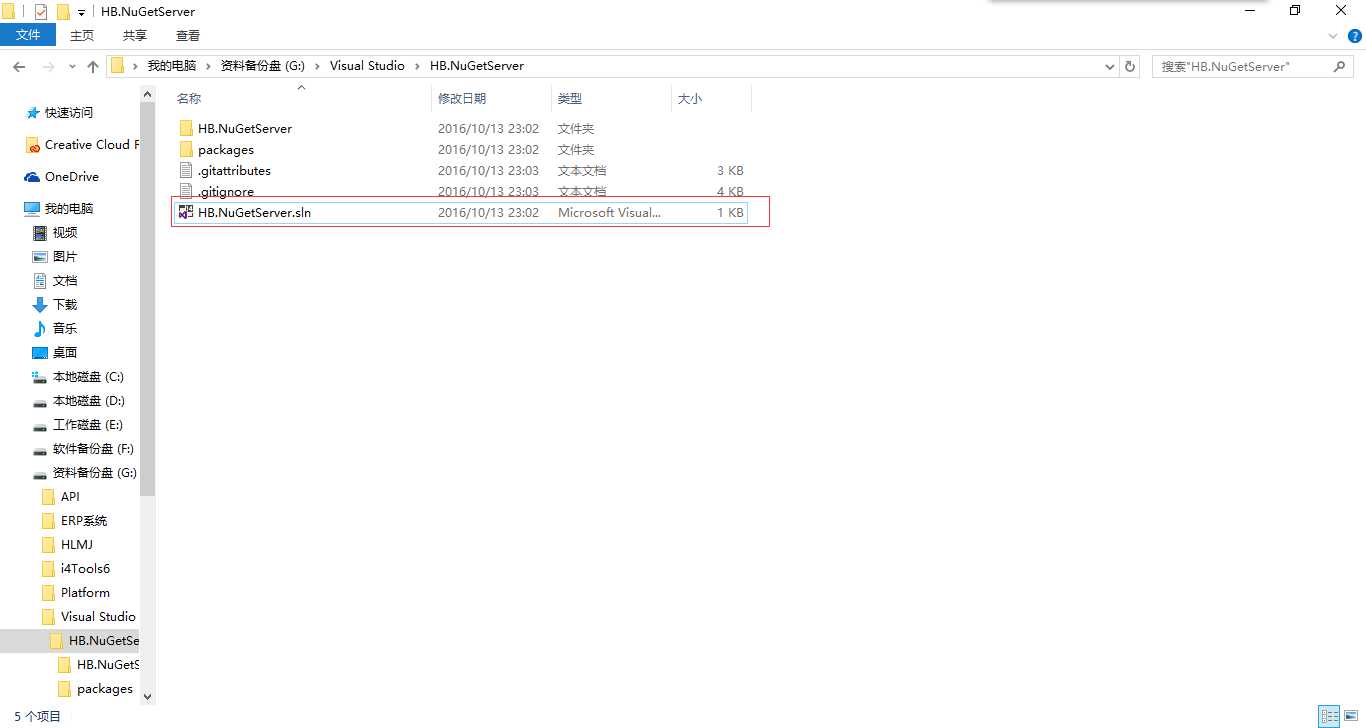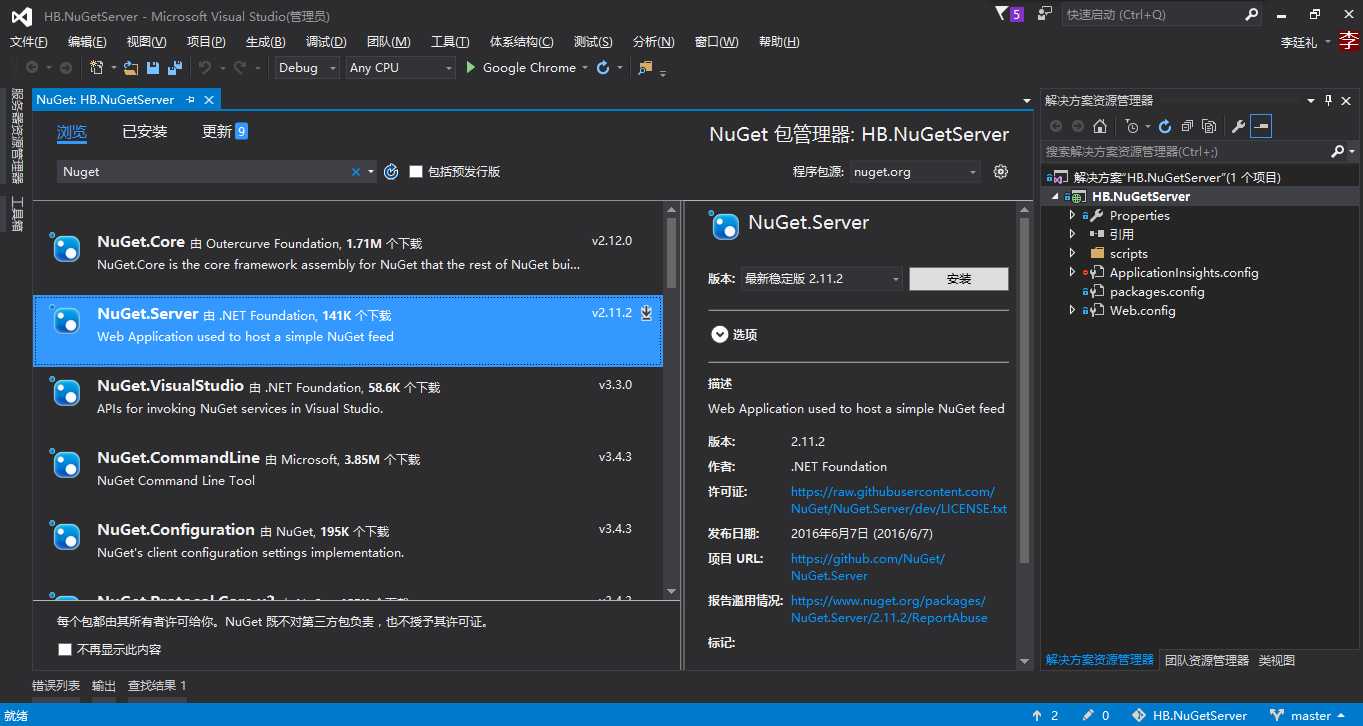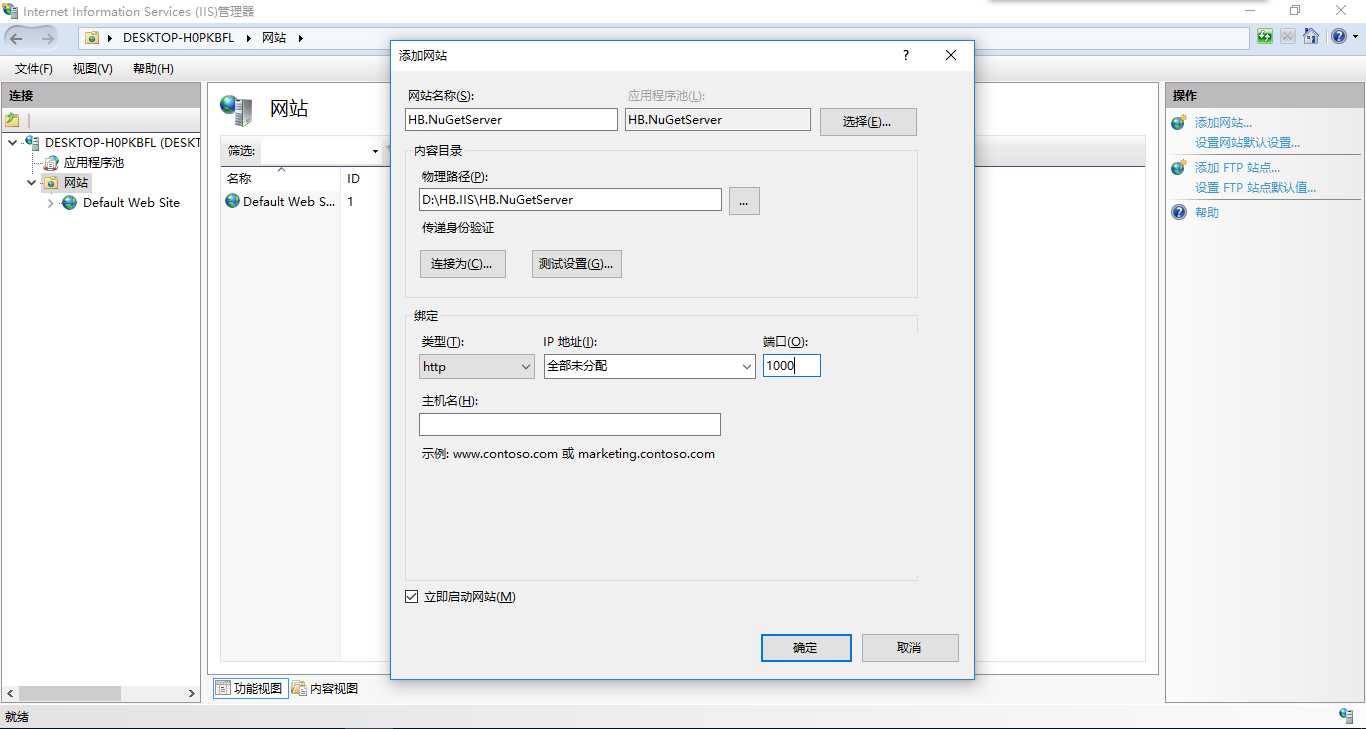搭建公司内部的NuGet服务器
时间:
2017-11-14 22:35:25
阅读:
361
评论:
收藏:
0
[点我收藏+]
(注意:解决方案名称可以自定义为其他的名称)
2. 安装NuGet Server
在 “NuGetServer” 项目上,右键选择 “管理NuGet程序包” ,选择 “联机” ,右上角搜索框中输入“NuGet.Server” Enter,在搜索结果中选择 NuGet.Server 项,进行安装即可(如下图所示)。
注意:如果安装最后,提示 替换 Web.config ,请选择“全是”。
3. 编译NuGet Server项目
编译“NuGetServer”项目,如果没有出异常,这里就创建项目完成,NuGetServer 就这么简单建成
注意: 如果一直编译不过的话,则尝试多更新几次Nuget.Server包(卸载重新安装)。
4. 配置文件说明(Web.config)
web.config->appSettings的各项配置说明:
packagesPath:这个Key表示Nuget包的存放目录,默认情况下存放在部署的网站根目录Packages文件夹
requireApiKey: 这个key 如果设置成 true ,表示apiKey是必须要设置的,这个就像密码一样。可以阻止不知道这个apiKey人访问到程序包
apiKey: 

是作为一个密钥,防止其他人来访问我们的Nuget服务(NuGet Package Explorer来访问的时候也许要填入我们预先设置好的密钥才能够进行访问)


1 <?xml version="1.0" encoding="utf-8"?>
2 <!-- For more information on how to configure your ASP.NET application, please visit http://go.microsoft.com/fwlink/?LinkId=169433 -->
3 <configuration>
4 <appSettings>
5 <!-- Determines if an Api Key is required to push\delete packages from the server. -->
6 <add key="requireApiKey" value="true" />
7
8 <!--
9 Set the value here to allow people to push/delete packages from the server.
10 NOTE: This is a shared key (password) for all users.
11 -->
12 <add key="apiKey" value="ChinaNet910111" />
13 <!--
14 Change the path to the packages folder. Default is ~/Packages.
15 This can be a virtual or physical path.
16 -->
17 <add key="packagesPath" value="~/Packages" />
18
19 <!--
20 Set allowOverrideExistingPackageOnPush to false to mimic NuGet.org‘s behaviour (do not allow overwriting packages with same id + version).
21 -->
22 <add key="allowOverrideExistingPackageOnPush" value="false" />
23
24 <!--
25 Set ignoreSymbolsPackages to true to filter out symbols packages. Since NuGet.Server does not come with a symbol server,
26 it makes sense to ignore this type of packages. When enabled, files named `.symbols.nupkg` or packages containing a `/src` folder will be ignored.
27
28 If you only push .symbols.nupkg packages, set this to false so that packages can be uploaded.
29 -->
30 <add key="ignoreSymbolsPackages" value="true" />
31
32 <!--
33 Set enableDelisting to true to enable delist instead of delete as a result of a "nuget delete" command.
34 - delete: package is deleted from the repository‘s local filesystem.
35 - delist:
36 - "nuget delete": the "hidden" file attribute of the corresponding nupkg on the repository local filesystem is turned on instead of deleting the file.
37 - "nuget list" skips delisted packages, i.e. those that have the hidden attribute set on their nupkg.
38 - "nuget install packageid -version version" command will succeed for both listed and delisted packages.
39 e.g. delisted packages can still be downloaded by clients that explicitly specify their version.
40 -->
41 <add key="enableDelisting" value="false" />
42
43 <!--
44 Set enableFrameworkFiltering to true to enable filtering packages by their supported frameworks during search.
45 -->
46 <add key="enableFrameworkFiltering" value="false" />
47
48 <!--
49 When running NuGet.Server in a NAT network, ASP.NET may embed the erver‘s internal IP address in the V2 feed.
50 Uncomment the following configuration entry to enable NAT support.
51 -->
52 <!-- <add key="aspnet:UseHostHeaderForRequestUrl" value="true" /> -->
53 </appSettings>
54 <system.web>
55 <httpRuntime maxRequestLength="31457280" />
56 <compilation debug="true" />
57 </system.web>
58 <system.serviceModel>
59 <serviceHostingEnvironment aspNetCompatibilityEnabled="true" />
60 </system.serviceModel>
61 <system.webServer>
62 <staticContent>
63 <mimeMap fileExtension=".nupkg" mimeType="application/zip" />
64 </staticContent>
65 <modules runAllManagedModulesForAllRequests="true">
66 </modules>
67 </system.webServer>
68 </configuration>
web.config
5. 部署IIS站点
假设我们部署站点的端口是10000,那么部署成功以后我们就可以通过 http://xxx.xxx.xxx.xxx:10000去访问我们的Nuget服务了(下面则是我们部署成功后的效果图)