标签:format rod mic tac select his box tor config
Link: http://sharepoint.stackexchange.com/questions/89284/sharepoint-2013-mysite-increase-quota
Edit an existing template and choose Personal Site. Change the values under Storage Limit Values to the values you want.
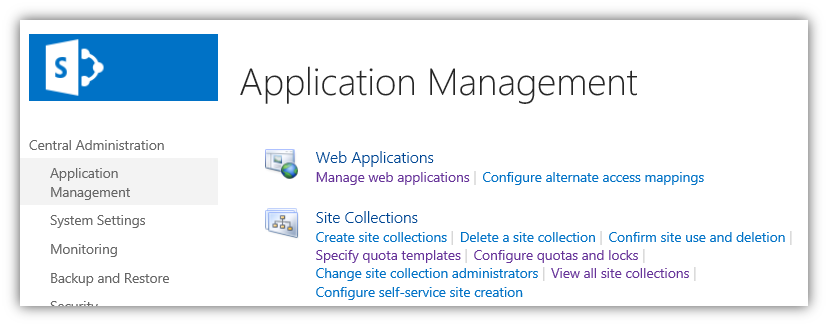
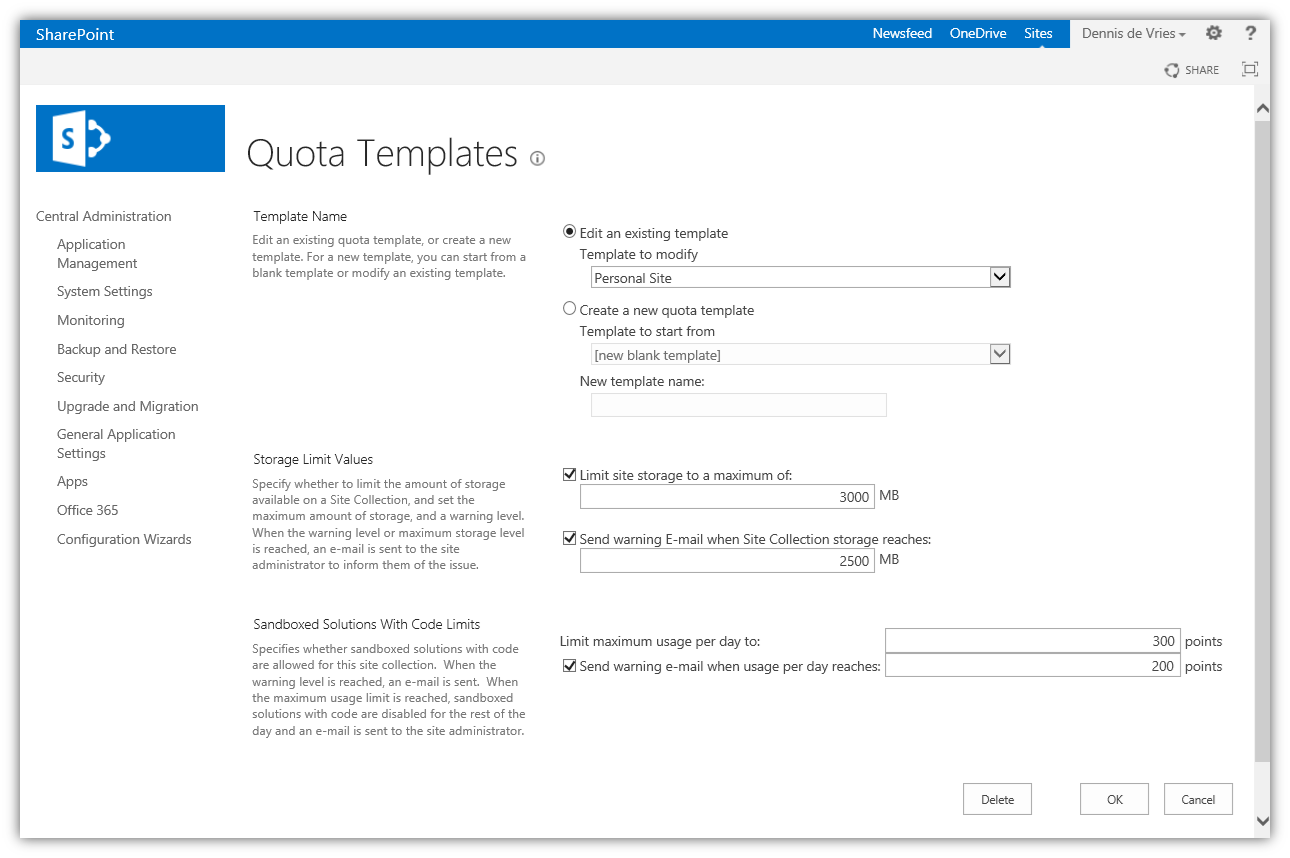
Within section Site Collections choose a users My Site.
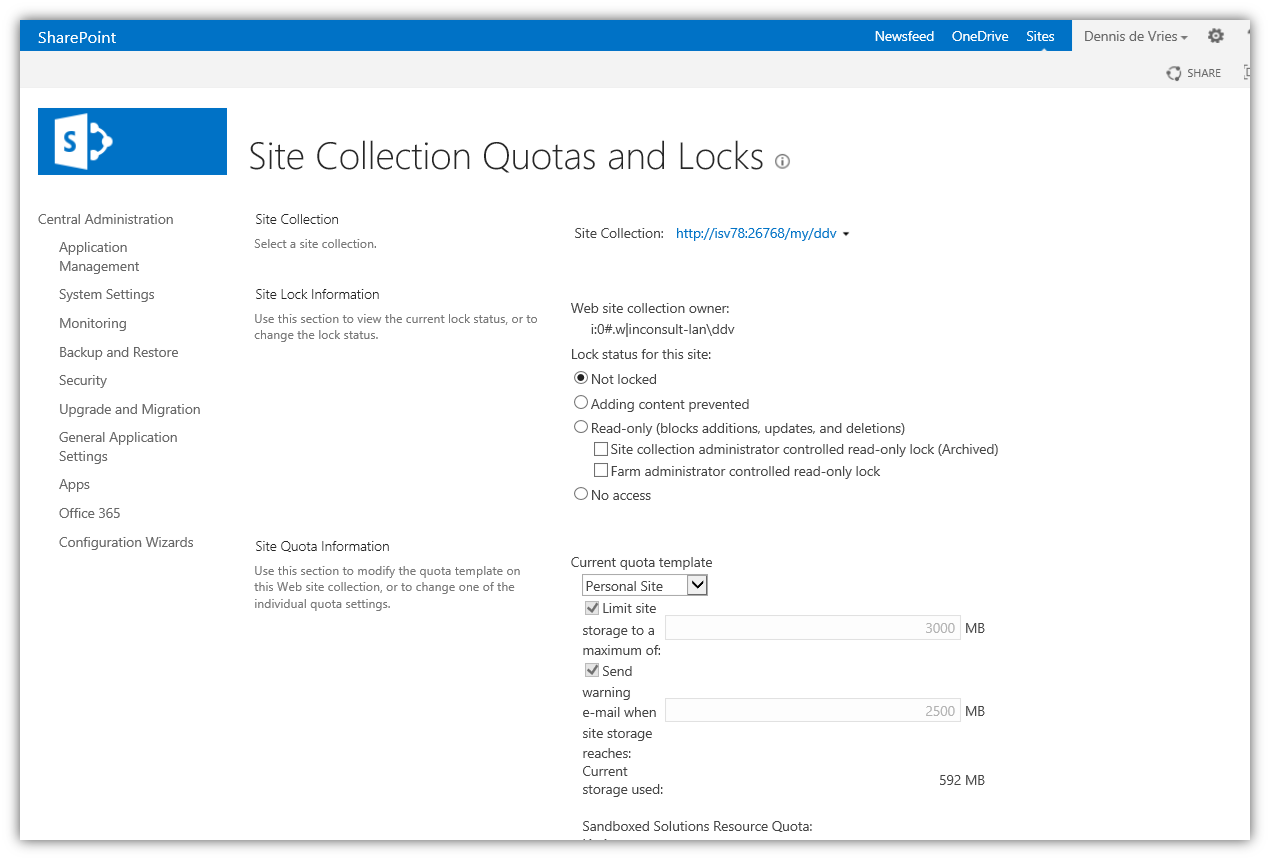
Link: http://www.experts-exchange.com/OS/Microsoft_Operating_Systems/Server/MS-SharePoint/Q_26026584.html
Select the site collection of a specific user you want to update, change the template to “Individual Quota”. The old values are shown within the input boxes. Change them to the new ones or just save the “individual template” and after that change it back to your template you want to use.
The article or information provided here represents completely my own personal view & thought. It is recommended to test the content or scripts of the site in the lab, before making use in the production environment & use it completely at your own risk. The articles, scripts, suggestions or tricks published on the site are provided AS-IS with no warranties or guarantees and confers no rights.
What to do next to activate this settings for already existing users
标签:format rod mic tac select his box tor config
原文地址:http://www.cnblogs.com/olay/p/7843719.html