标签:作用 结束 网站 ade 建表 交换 练手 开源项目 流程
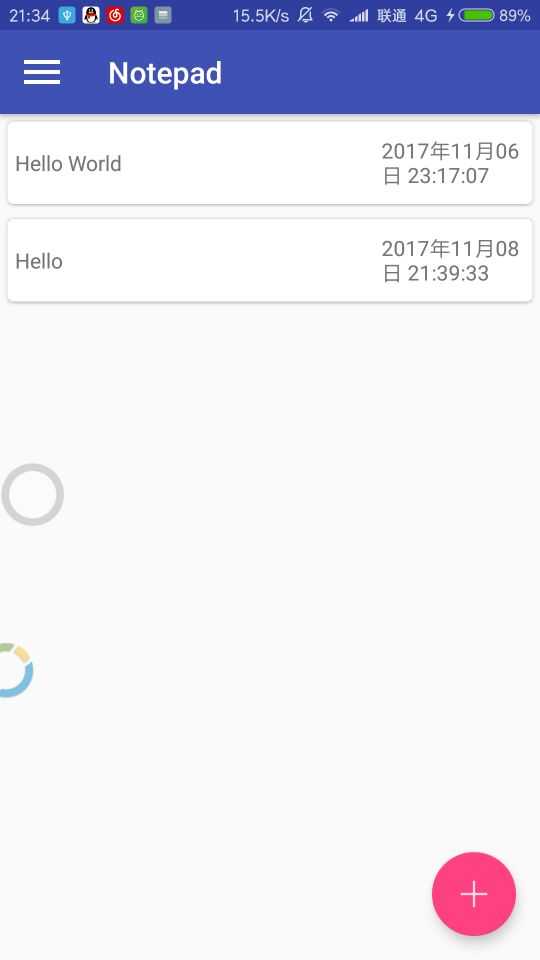 ????
????
??与团队相关: 熟练对SQLite进行操作
????????使用RecycleView控件展示数据
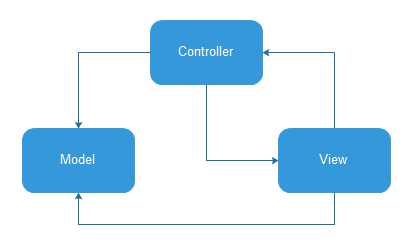
//Test类
Gson
//json写入文件
String outFilePath = "output.txt";
File outFileName = new File(outFilePath);
OutputStream out = new FileOutStream(outFileName);
JsonWrite writer = new JsonWriter(new OutputStreamWriter(out,"UTF-8"));
writer.setIndent("\t");
writer.beginArray();
for (test: testList){
gson.toJson(test,Test.class,writer);
}
writer.endArray();
writer.close();
//读取json文件
String inFilePath = "input.txt";
File inFileName = new File(inFilePath);
InputStream in = new FileInputStream(inFileName);
JsonReader reader = new JsonReader(new InputStreamReader(in,"UTF-8"));
reader.beginArray();
while (reader.hasNext()){
Test test = gson.fromJson(reader,Test.class,);
testList.add(test);
}与团队相关: 客户端与服务端数据交换格式使用JSON,掌握JSON处理方法

BLOB。纯数据储存。
学习时主要参阅:第一行代码
目前在设计数据库时,主要对于日期如何表示有过疑惑。特此记录:在JavaBean文件中对于日期可以声明类型为long,如下获得时间即可插入
java.util.Date date = new java.util.Date();
long datetime = date.getTime();与团队相关: 负责Android端数据库设计及创建
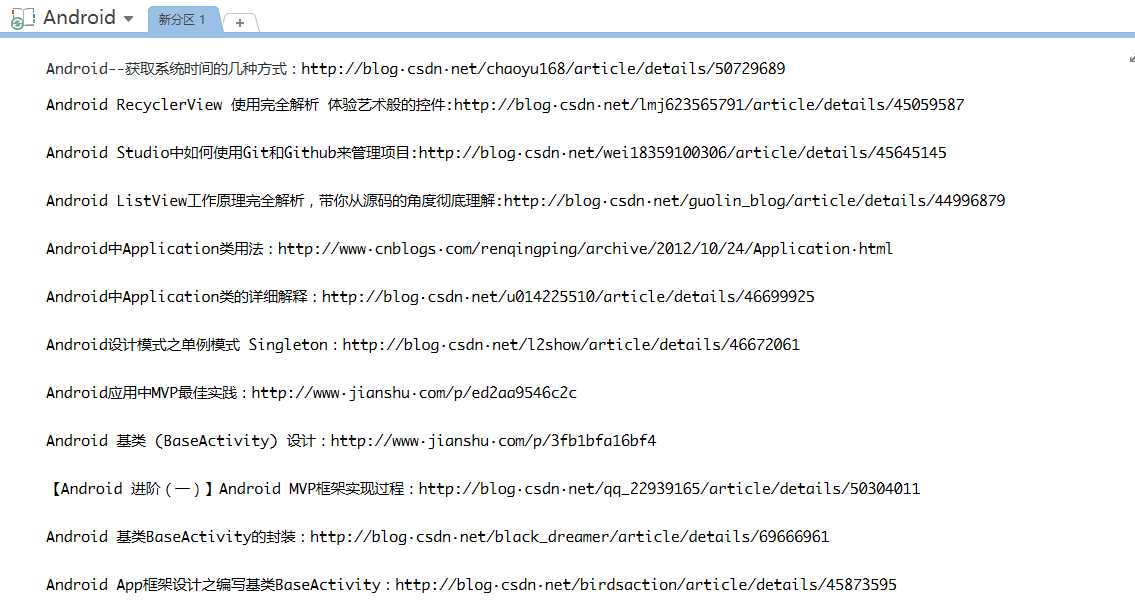
学习时主要参阅:git—local-branching-on-the-cheap
????????GitHub团队项目合作流程——致敬西瓜学长
????????Git教程——廖雪峰的官方网站
遇到的问题:
Git提供了一个换行符检查功能(core.safecrlf),可以在提交时检查文件是否混用了不同风格的换行符。
Git可以在你提交时自动地把行结束符CRLF转换成LF,而在签出代码时把LF转换成CRLF。用core.autocrlf来打开此项功能,如果是在Windows系统上,把它设置成true,这样当签出代码时,LF会被转换成CRLF:$ git config --global core.autocrlf true
Linux或Mac系统使用LF作为行结束符,因此你不想 Git 在签出文件时进行自动的转换;当一个以CRLF为行结束符的文件不小心被引入时你肯定想进行修正,把core.autocrlf设置成input来告诉 Git 在提交时把CRLF转换成LF,签出时不转换:$ git config --global core.autocrlf input
这样会在Windows系统上的签出文件中保留CRLF,会在Mac和Linux系统上,包括仓库中保留LF。
如果你是Windows程序员,且正在开发仅运行在Windows上的项目,可以设置false取消此功能,把回车符记录在库中:$ git config --global core.autocrlf false
(使用git的时候不止这一个,有的解决完忘了做记录了)
附上git-flow经典流程图
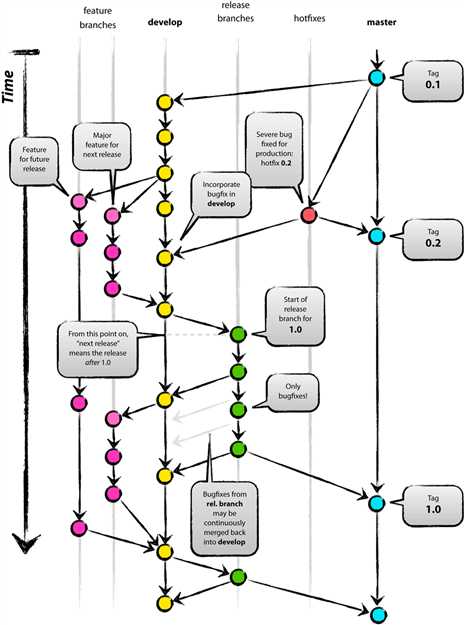
标签:作用 结束 网站 ade 建表 交换 练手 开源项目 流程
原文地址:http://www.cnblogs.com/zzy19961112/p/7810391.html