标签:回调 class 函数 ext neu auto .com sheet render
Redux 有三个基本的原则:
1,单一状态树,redux 只使用一个javascript 对象来保存整个应用的状态。 状态树样式如下:
const state = {
count: 0
}
2,状态是只读的,不是说不能修改state,只是我们不能直接修改state, 那么怎样才要可以改state呢? 修改state的唯一方法是发送一个action,action也很简单,就是一个JavaScript 对象,它描述了我们将要对state作什么样的变化。 如下:
{ type: ‘MINUS‘ }
type: 就是描述了我们将要对状态state执行什么样的操作,在这里是做减法操作。当然,这是最简单的action, 你可以构建任意复杂的action, 因为它只是一个普通的JavaScript对象, 所以除了必须的type字段外,我们可以构建任何想要的字段。如
{ type: ADD_TODO, text: ‘Build my first Redux app‘ }
我们发送了一个action,表示我们想要更改state, 那要在什么地方去改变我们的state,那就是reducer 应该做的事情了。 reducer 就是一个纯函数,它接受state, 和action 作为参数,然后返回一个新的state. 接受state, action 两个参数,就表示它可以根据action去改变state, 这里一定要注意,它一定是返回一个新的state,不要去改变原state的状态
function counterReducer(state, action) { switch (action.type){ case ‘ADD‘: return state + 1; default: return state; } }
有了state,action, reducer,它们是怎么串联起来的,那就是store。
首先,我们整个应用的状态就是存储在store中,由store来维持整个应用的状态。其次它提供了store.dispatch 来发起action, 发起一个action后,提供了subscribe 监听这个action带来的状态的变化,状态发生变化后,它提供了getState() 来获取更新的state. 那怎么创建store, redux 提供了一个createStore方法,它接收reducer作为参数,返回store, 它还可以接受一个可选的state, 作为默认初始值。
你可以看到redux执行的是单向数据流,发送一个action给store, store 就会把当前的state和action传递给reducer, reducer 会计算出一个新的状态,通过store.getState()获取到最新的状态。
现在写一个加减项目来体验一下redux. 页面中有三个按钮,一个加,一个减和一个重置,还有一个h1 显示结果。在文件夹中新建一个index.html,一个counter.js 和一个counter.css文件
整个html代码如下:head 中引入css 和redux, body中就是三个按钮,和一个h1
<!DOCTYPE html> <html> <head> <meta charset="utf-8"> <title>Redux</title> <link rel="stylesheet" href="./counter.css"> <script src="https://cdn.bootcss.com/redux/3.7.2/redux.js"></script> </head> <body> <div class="container"> <h1 id="counter">0</h1> <button class="btn btn-blue" id="add">Add</button> <button class="btn btn-green" id="minus">Minus</button> <button class="btn btn-red" id="reset">Reset</button> </div> <script src="./counter.js"></script> </body> </html>
counter.css 文件如下:
body { padding: 40px; font-family: "helvetica neue", sans-serif; } .container { width: 600px; margin: auto; color: black; padding: 20px; text-align: center; } .container h1 { margin: 0; padding: 20px; font-size: 48px; } .container .btn { border: 0; padding: 15px; margin: 10px; width: 20%; font-size: 15px; outline: none; border-radius: 3px; color: #FFF; font-weight: bold; } .btn.btn-blue { background-color: #55acee; box-shadow: 0px 5px 0px 0px #3C93D5; } .btn.btn-blue:hover { background-color: #6FC6FF; } .btn.btn-green { background-color: #2ecc71; box-shadow: 0px 5px 0px 0px #15B358; } .btn.btn-green:hover { background-color: #48E68B; } .btn.btn-red { background-color: #d84a4a; box-shadow: 0px 5px 0px 0px #a73333; } .btn.btn-red:hover { background-color: #f15656; }
在页面中的效果如下:
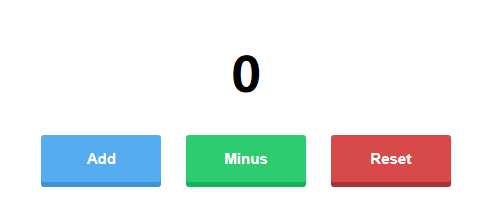
现在我们来写counter.js 文件,就是如何使Redux
1, 首先我们要创建store, 那创建store之前 就要先定义state, reducer. 我们的state 非常简单, 就是一个count, 来展示数字
const state = {count: 0};
2, 创建reducer. 在这个简单的小例子中,我们有三个action, 当点击Add按钮时,它会发送ADD, 相应的count就会加1, 当点击Minus按钮时,它会发送MINUS, 相应的count 就会减1. 当点击Reset, 它会发送RESET, 相应的count置为0; 所以在reducer中我们要处理3个action, 相应的返回3个state,
function counterReducer(state, action) { // reducer 都会返加一个全新的state, 所以在这里声明了一个新的变量nextState,代表一个新的状态,用于返回 var nextState = { count: state.count } switch (action.type){ case ‘ADD‘: // ADD action, count 加1, nextState.count = state.count + 1; return nextState; case ‘MINUS‘: // MINUS action, count 减1 nextState.count = state.count - 1; return nextState; case ‘RESET‘: // RESET action, count 置为0 nextState.count = 0; return nextState; default: // 当发送一个未知action时的后退处理 return state; } }
在设置reducer时,一定要注意:
1, 它是一个纯函数,返回一个新的状态;
2, 在switch case 语句中,一定要提供default, 返回当前状态
3, 现在有了state 和 reducer,可以创建store 了。
const store = Redux.createStore(counterReducer, state); // 创建store
4, 我们要在点击按钮时更改状态,那就要发送action
// Add 按钮发送ADD action document.getElementById(‘add‘).addEventListener(‘click‘, function(){ store.dispatch({type: ‘ADD‘}) }) // Minus按钮发送MINUS action document.getElementById(‘minus‘).addEventListener(‘click‘, function() { store.dispatch({type: ‘MINUS‘}) }) // Reset按钮发送RESET action document.getElementById(‘reset‘).addEventListener(‘click‘, function() { store.dispatch({type: ‘RESET‘}) })
5, 发送action 之后, state就会发生变化,我们页面中怎么获取到最新的状态进行展示?那就要订阅这个action事件,以便state 发生变化后,我们能及时更新state, 用到store.subscribe 函数, 它接受一个函数,只要有action发生,状态改变,它接受的回调函数就会触发。 我们可以在store.subscribe接受的函数中,获取store中的最新状态,获取最新状态,是用store.getState() 方法。 首先写一个render方法,获取最新的state, 然后给页面中的h1赋值。然后把render 方法传递给store.subscribe
const counterEl = document.getElementById(‘counter‘); // render 函数获取状态,并给页面赋值 function render() { var state = store.getState(); // 获取状态 counterEl.innerHTML = state.count.toString(); } // 订阅action, 以便action触发state, 状态发生变化后我们能及时得到通知,获取最新的state. store.subscribe(render);
6, 现在点击Add 按钮,就可以看到页面中在不停的加1, 点击Minus,不停地减1,而点击Reset, 页面上会显示0。
标签:回调 class 函数 ext neu auto .com sheet render
原文地址:http://www.cnblogs.com/SamWeb/p/7845750.html