标签:style blog http color io os ar for 文件
// Rsync + inotiry 实现即时同步数据 20140913 [环境需求] 1.linux 内核版本 > 2.6.13 2.预先安装rsync , inotify是在rsync基础上运行 3.可以查看 ls /proc/sys/fs/inotify/ -rw-r--r-- 1 root root 0 Sep 14 00:00 max_queued_events // 时间队列 后期生产环境需要改大点 -rw-r--r-- 1 root root 0 Sep 14 00:00 max_user_instances // 用户实例数 后期生产环境需要改大点 -rw-r--r-- 1 root root 0 Sep 14 00:00 max_user_watches // 用户监听数 后期生产环境需要改大点 [安装inotify] 1.下载inotify.tgz软件包,解压 、编译、安装 // 软件包自行baidu . goole.com 搜索inotify-tools down 2. 安装后在/usr/local/inotify-3.14/bin/[inotifywait/inotifywatch] inotifywait [-hcmrq] [-e <event> ] [-t <seconds> ] [--format <fmt> ] [--timefmt <fmt> ] <file> [ ... ] -h // help -c // csv -r // recursion 递归监听 -q // quit 安静模式 -e // 监听时间 -t // 超时时间 -format // terminal display format 终端显示样式 3. 脚本实例(启动脚本,先确定rsync配置及启动[ps:]详解) [shell version 2] #!/bin/bash USER=luowen HOST=192.168.213.133 PASSWD_FILE=/etc/rsyncd.secrets SRC_DIR=/www BACK_DIR=backup # inotify soft INOTIFY_BIN=‘/usr/local/inotify/bin‘ if [ ! -e "$PASSWD_FILE" ] && [ ! -e "$SRC_DIR" ] && [ ! -e "$INOTIFY_BIN" ]; then echo ‘CHECK CONFIGURE‘ exit 9; fi "$INOTIFY_BIN"/inotifywait -mrq --format=‘%f%w‘ --timefmt=‘%F %T‘ -e close_write,delete,attrib,create "$SRC_DIR" | while read file do # rsync #echo $file #`$RSYNC -avzP --delete --timeout=100 $USER@$HOST::$BACK_DIR --password-file=${PASSWD_FILE}` > /dev/null 2>&1 cd $SRC_DIR && rsync -avrzP --delete --timeout=100 $SRC_DIR $USER@$HOST::$BACK_DIR --password-file=${PASSWD_FILE} > /dev/null 2>&1 done exit 0; #============================version 2====================== #!/bin/sh HOST=192.168.1.100 # 备份及的ip地址 SRC=/backup # 备份机的备份目录 DST=www # 模块 与/etc/rsync.conf 的模块相对应 USER=rsync-backup RSYNC_PASSFILE=/etc/rsync.password INOTIFY_HOME=/usr/local/initify/ #judge if [ ! -e "$SRC" ] [ ! -e "${RSYNC_PASSFILE}" ] [ ! -e "${INOTIFY_HOME}/bin/inotifywait" ] [ ! -e "/usr/bin/rsync" ]; then echo "Check File And Folder" exit 9 fi ${INOTIFY_HOME}/bin/inotifywait -mrq --timefmt ‘%F %T‘ --format ‘%T%w%f‘ -e close_write,delete,create,attrib $SRC | while read file do rsync -avzP --delete --timeout=100 --password-file=${RSYNC_PASSFILE} $SRC $USER@$HOST::$DST > /dev/null 2>&1 cd $SRC && rsync -aruz -R --delete ./ --timeout=100 --password-file=/etc/rsync $USER@$HOST::$DST > /dev/null 2>&1 done exit 0 [ps:] rsync 命令模式: 1. rsync -avz -P --delete rsync://user@ip:/backup-directory/ /tmp --password-file=/etc/rsync/password 2. rsync -avz -P --delete user@ip:/directory /tmp --password-file=/etc/rsync/passwd [rsync 服务器配置] 1. A服务器(B服务器上/www目录下的文件,备份到A服务器) ip : 192.168.213.133 安装rsync 1. [backup] comment = public archive path = /backup use chroot = no max connections=10 lock file = /var/lock/rsyncd read only = false list = yes uid = rsync # 对应的/backup目录rsync用户具有读写权限 gid = rsync # 对应的/backup目录rsync用户具有读写权限 auth users = luowen # 备份用户名,可以随便填写不需要是系统上的用户 用户 sync命令中的 luowen@xx.x.xx.xx 用户名 secrets file = /etc/rsyncd.secrets # 存放用户认证用户名 格式为 上行的 luowen:password // password 在B服务器上认证用 hosts allow = 192.168.213.132 # 允许的机器ip地址 用于安全 2. 创建 /etc/rsyncd.secrets 文件 (umask 177; echo ‘luowen:password‘ > /etc/rsyncd.secrets) 文件权限必须是600,不然A服务器验证不通过 3. 启动rsync服务,以daemon运行 (A服务端必须启动rsync服务B服务端不需要启动rsync服务) 4. chown -R rysnc:rsync /backup 2. B服务器 (将/www的数据备份到A服务器/backup目录下) 1. ip 192.168.213.132 安装rsync 2. 创建密码文件 (umask 177; echo ‘password‘ > /etc/rsyncd.secrets) # 同样此文件必须是600 否则验证不通过 password为A服务端设置的密码 3. 测试下 rsync -avzP --delete /www luowen@192.168.213.133::backup
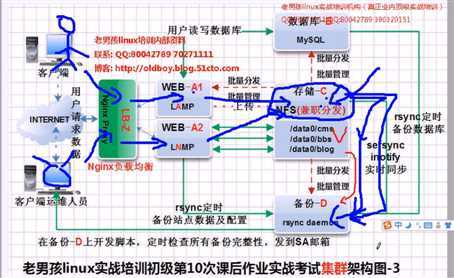
标签:style blog http color io os ar for 文件
原文地址:http://www.cnblogs.com/luowen/p/3971267.html