标签:criteria 方言 dream pos 其他 实现 listen mod 初学
开场白:首先,我先帮大家整理一下思路
准备:
数据库,表,数据
jar 包准备
Hibernate 基本jar 包
C3p0 数据库连接池
Spring AOP 基本包
Spring Ioc 基本包
Spring 事务控制
Spring 整合 junit 用户方便测试
Spring 整合Struts 包
Spring-annotation 包
Spring的json插件包
Struts基本jar包
Spring 整合Hibernate
创建实体类
书写Service 层和Dao层
编写Spring的配置
配置IOC注解
配置Hibernate模板和事务控制
测试Spring和Hibernate是否成功
Spring 整合Struts2
配置前端控制器
书写action
测试
OK,思路屡一下后,下面开始书写详细的步骤,(注意:常用的方法和数据库的创建省略 。。。代码省略,自己写测试)
创建数据库 。。。
创建表 。。。
插入测试数据。。。
前端UI界面 。。。
----------------------------------------------------------------------------------------------------------------------------------
Spring 整合Hibernate
导入Hibernate 和 Spring 以及相关 jar 包
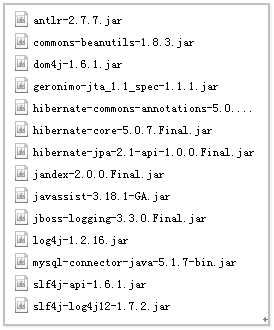
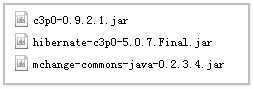
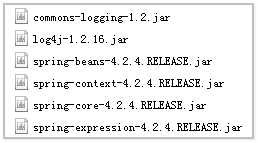

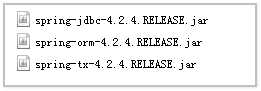
一、创建实体类和映射配置,使用注解 。。。
@Entity //实体类
@Table(name = "数据库表名")
public class Customer{
@Id //主键
@Column(name = "对应数据库中的字段名")
@GeneratedValue(strategy=GenerationType.IDETITY)//主键自增策略,IDETITY = MySql的自增,AUTO = 自适应<<<注意:
如需使用UUID 需要另外一个注解配合使用并且主键类型需要时String类型的:
@GenericGenerator(name = "Myuuid",strategy = "uuid")
@GeneratedValue(generator = "Myuuid")>>>
private Integer 变量名,最好与数据库字段名对应
@Column(name = "对应数据库中的字段名")
private Integer 变量名,最好与数据库字段名对应
。。。
}
二、书写Service 和Dao层 。。。
三、编写Spring的配置文件(applicationContext.xml)本次使用的配置我会加入步数,没有加入步数的本步骤不使用
1 <?xml version="1.0" encoding="UTF-8"?> 2 <beans xmlns:xsi="http://www.w3.org/2001/XMLSchema-instance" 3 xmlns="http://www.springframework.org/schema/beans" 4 xmlns:context="http://www.springframework.org/schema/context" 5 xmlns:tx="http://www.springframework.org/schema/tx" 6 xmlns:aop="http://www.springframework.org/schema/aop" 7 xsi:schemaLocation=" 8 http://www.springframework.org/schema/beans 9 http://www.springframework.org/schema/beans/spring-beans-4.2.xsd 10 http://www.springframework.org/schema/context 11 http://www.springframework.org/schema/context/spring-context-4.2.xsd 12 http://www.springframework.org/schema/tx 13 http://www.springframework.org/schema/tx/spring-tx-4.2.xsd 14 http://www.springframework.org/schema/aop 15 http://www.springframework.org/schema/aop/spring-aop-4.2.xsd 16 "> 17 18 <!-- 第一步:指定spring在创建容器时要扫描的包 --> 19 <context:component-scan base-package="cn.ibbidream"></context:component-scan> 20 21 <!-- 第二步:管理hibernateTemplate --> 22 <bean id="hibernateTemplate" class="org.springframework.orm.hibernate5.HibernateTemplate"> 23 <property name="sessionFactory" ref="sessionFactory"></property> 24 </bean> 25 26 <!-- 配置事务 --> 27 <bean id="transactionManager" class="org.springframework.orm.hibernate5.HibernateTransactionManager"> 28 <property name="sessionFactory" ref="sessionFactory"></property> 29 </bean> 30 31 <!-- 配置通知 --> 32 <tx:advice id="txAdvice" transaction-manager="transactionManager"> 33 <tx:attributes> 34 <tx:method name="*"/> 35 <tx:method name="query*" propagation="SUPPORTS" read-only="true"></tx:method> 36 </tx:attributes> 37 </tx:advice> 38 39 <!-- 配置AOP --> 40 <aop:config> 41 <aop:pointcut id="pt1" expression="execution(* cn.ibbidream.service.impl.*.*(..))"></aop:pointcut> 42 <aop:advisor advice-ref="txAdvice" pointcut-ref="pt1"></aop:advisor> 43 </aop:config> 44 45 <!-- 第三步:管理SessionFactory --> 46 <bean id="sessionFactory" class="org.springframework.orm.hibernate5.LocalSessionFactoryBean"> 47 <!-- 第四步:配置管理数据库连接池 --> 48 <property name="dataSource" ref="dataSource"></property> 49 50 <!-- 第六步:配置数据库其他信息 --> 51 <property name="hibernateProperties"> 52 <props> 53 <!-- 配置数据库方言 --> 54 <prop key="hibernate.dialect">org.hibernate.dialect.MySQLDialect</prop> 55 <!-- 配置是否在控制台打印sql语句 --> 56 <prop key="hibernate.show_sql">true</prop> 57 <!-- 配置是否格式化输出sql语句 --> 58 <prop key="hibernate.format_sql">true</prop> 59 <!-- 配置生成ddl语句的方式 --> 60 <prop key="hibernate.hbm2ddl.auto">update</prop> 61 </props> 62 </property> 63 64 <!-- 第七步:配置hibernate的映射文件的注解扫描 --> 65 <property name="packagesToScan"> 66 <array> 67 <value>cn.ibbidream.entity</value> 68 </array> 69 </property> 70 </bean> 71 72 <!-- 第五步:管理dataSource --> 73 <bean id="dataSource" class="com.mchange.v2.c3p0.ComboPooledDataSource"> 74 <property name="driverClass" value="com.mysql.jdbc.Driver"></property> 75 <property name="jdbcUrl" value="jdbc:mysql://localhost:3306/crm"></property> 76 <property name="user" value="root"></property> 77 <property name="password" value="jiajia771"></property> 78 </bean> 79 80 </beans>
四、在Service和Dao层中配置AOP注解(Aspect Oriented Programming 面向切面编程。解耦是程序员编码开发过程中一直追求的。AOP也是为了解耦所诞生。) AOP 主要是利用代理模式的技术来实现的。
@Service("customerService")//声明这是一个Service 层的装配Bean//看不懂的 自行百度
@Controller//控制层 视图层
@Repository//持久层
@Autowired //自动对象 注入
@Qualifier("对象注解名称")//如果对象名和属性名一样 可以省略此写法
五、配置Hibernate模板和事务控制(applicationContext.xml)本次使用的配置我会加入步数,没有加入步数的本步骤不使用(其他在上面的配置已经配置完成)
1 <?xml version="1.0" encoding="UTF-8"?> 2 <beans xmlns:xsi="http://www.w3.org/2001/XMLSchema-instance" 3 xmlns="http://www.springframework.org/schema/beans" 4 xmlns:context="http://www.springframework.org/schema/context" 5 xmlns:tx="http://www.springframework.org/schema/tx" 6 xmlns:aop="http://www.springframework.org/schema/aop" 7 xsi:schemaLocation=" 8 http://www.springframework.org/schema/beans 9 http://www.springframework.org/schema/beans/spring-beans-4.2.xsd 10 http://www.springframework.org/schema/context 11 http://www.springframework.org/schema/context/spring-context-4.2.xsd 12 http://www.springframework.org/schema/tx 13 http://www.springframework.org/schema/tx/spring-tx-4.2.xsd 14 http://www.springframework.org/schema/aop 15 http://www.springframework.org/schema/aop/spring-aop-4.2.xsd 16 "> 17 18 <!-- 指定spring在创建容器时要扫描的包 --> 19 <context:component-scan base-package="cn.ibbidream"></context:component-scan> 20 21 <!-- 管理hibernateTemplate --> 22 <bean id="hibernateTemplate" class="org.springframework.orm.hibernate5.HibernateTemplate"> 23 <property name="sessionFactory" ref="sessionFactory"></property> 24 </bean> 25 26 <!-- 第一步:配置事务 --> 27 <bean id="transactionManager" class="org.springframework.orm.hibernate5.HibernateTransactionManager"> 28 <property name="sessionFactory" ref="sessionFactory"></property> 29 </bean> 30 31 <!-- 第二步:配置通知 --> 32 <tx:advice id="txAdvice" transaction-manager="transactionManager"> 33 <tx:attributes> 34 <tx:method name="*"/> 35 <tx:method name="query*" propagation="SUPPORTS" read-only="true"></tx:method> 36 </tx:attributes> 37 </tx:advice> 38 39 <!-- 第三步:配置AOP --> 40 <aop:config> 41 <aop:pointcut id="pt1" expression="execution(* cn.ibbidream.service.impl.*.*(..))"></aop:pointcut> 42 <aop:advisor advice-ref="txAdvice" pointcut-ref="pt1"></aop:advisor> 43 </aop:config> 44 45 <!-- 管理SessionFactory --> 46 <bean id="sessionFactory" class="org.springframework.orm.hibernate5.LocalSessionFactoryBean"> 47 <!-- 配置管理数据库连接池 --> 48 <property name="dataSource" ref="dataSource"></property> 49 50 <!-- 配置数据库其他信息 --> 51 <property name="hibernateProperties"> 52 <props> 53 <!-- 配置数据库方言 --> 54 <prop key="hibernate.dialect">org.hibernate.dialect.MySQLDialect</prop> 55 <!-- 配置是否在控制台打印sql语句 --> 56 <prop key="hibernate.show_sql">true</prop> 57 <!-- 配置是否格式化输出sql语句 --> 58 <prop key="hibernate.format_sql">true</prop> 59 <!-- 配置生成ddl语句的方式 --> 60 <prop key="hibernate.hbm2ddl.auto">update</prop> 61 </props> 62 </property> 63 64 <!-- 配置hibernate的映射文件的注解扫描 --> 65 <property name="packagesToScan"> 66 <array> 67 <value>cn.ibbidream.entity</value> 68 </array> 69 </property> 70 </bean> 71 72 <!-- 管理dataSource --> 73 <bean id="dataSource" class="com.mchange.v2.c3p0.ComboPooledDataSource"> 74 <property name="driverClass" value="com.mysql.jdbc.Driver"></property> 75 <property name="jdbcUrl" value="jdbc:mysql://localhost:3306/crm"></property> 76 <property name="user" value="root"></property> 77 <property name="password" value="jiajia771"></property> 78 </bean> 79 80 </beans>
六、测试,书写main 方法测试
----------------------------------------------------------------------------------------------------------------------------------------------------------
Spring 整合Struts2
导包
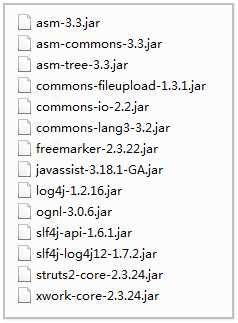
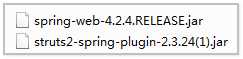
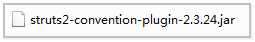
一、配置前端控制器(web.xml)
1 <?xml version="1.0" encoding="UTF-8"?> 2 <web-app xmlns="http://java.sun.com/xml/ns/javaee" 3 xmlns:xsi="http://www.w3.org/2001/XMLSchema-instance" 4 xsi:schemaLocation="http://java.sun.com/xml/ns/javaee 5 http://java.sun.com/xml/ns/javaee/web-app_3_1.xsd" 6 version="2.5"> 7 8 <!-- 配置前端控制器整合 --> 9 <listener> 10 <listener-class>org.springframework.web.context.ContextLoaderListener</listener-class> 11 </listener> 12 13 <context-param> 14 <param-name>contextConfigLocation</param-name> 15 <param-value>classpath:applicationContext.xml</param-value> 16 </context-param> 17 18 <!-- 配置Struts 前端控制器 --> 19 <filter> 20 <filter-name>Struts2</filter-name> 21 <filter-class>org.apache.struts2.dispatcher.ng.filter.StrutsPrepareAndExecuteFilter</filter-class> 22 <init-param> 23 <param-name>struts.devMode</param-name> 24 <param-value>true</param-value> 25 </init-param> 26 </filter> 27 28 <filter-mapping> 29 <filter-name>Struts2</filter-name> 30 <url-pattern>/*</url-pattern> 31 </filter-mapping> 32 </web-app>
二、发送请求获取数据
127.0.0.1:8080/customer/queryCustomer
三、编写action(动作类必须以action、actions、struts、struts2为结尾的包下)
@Controller//上面解释过了
@Scope("prototype")//配置为多例模式
@ParentPackage("struts-default")//继承父类
@Namespace(“/customer”)//配置名称空间
@Autowired//自动类型注入
1 package cn.ibbidream.web.action; 2 3 import cn.ibbidream.entity.Customer; 4 import cn.ibbidream.service.CustomerService; 5 import com.opensymphony.xwork2.ActionContext; 6 import com.opensymphony.xwork2.ActionSupport; 7 import org.apache.struts2.convention.annotation.*; 8 import org.hibernate.criterion.DetachedCriteria; 9 import org.hibernate.criterion.Projections; 10 import org.springframework.beans.factory.annotation.Autowired; 11 import org.springframework.beans.factory.annotation.Qualifier; 12 import org.springframework.context.annotation.Scope; 13 import org.springframework.stereotype.Controller; 14 15 import java.util.HashMap; 16 import java.util.List; 17 import java.util.Map; 18 19 @Namespace("/customer") 20 @Controller 21 @ParentPackage(value = "json-default") 22 @Scope(value = "prototype") 23 public class CustomerAction extends ActionSupport{ 24 25 @Autowired 26 @Qualifier(value = "customerService") 27 private CustomerService customerService; 28 29 @Action(value = "CustomerlistCustomer",results = {@Result(name = "customerlistCustomer",type = "json")}) 30 public String CustomerlistCustomer(){ 31 32 DetachedCriteria dc = DetachedCriteria.forClass(Customer.class); 33 34 //业务流程 35 /* 36 * 将数据转换成datagrid所需的格式需要两个key: 37 * 1、total:数据的总记录数 38 * 2、rows:所有客户的集合 39 */ 40 //查询所有客户的总记录数 41 //统计查询是一种特殊的投影查询 42 dc.setProjection(Projections.rowCount()); 43 Long count = customerService.queryCountCustomer(dc); 44 45 46 List<Customer> customers = customerService.queryListCustomer(dc); 47 48 Map<String, Object> map = new HashMap<>(); 49 map.put("total",count); 50 map.put("rows",customers); 51 52 System.out.println(map.toString()); 53 54 ActionContext.getContext().getValueStack().push(map); 55 return "customerlistCustomer"; 56 } 57 58 }
四、因为我的前端用的esayUi 写的,所以需要返回json 格式的数据(3.5. 将数据转换成json格式)
1、导入json的插件包
2、修改继承的包
3、将数据封装成所需要的格式(即封装到一个map中)
4、将map压入栈顶
5、返回的结果集类型如图
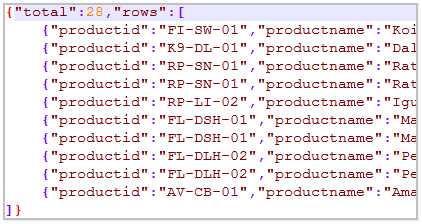
将ParentPackage 继承json-default、json-default继承struts-default ,我上边已经改好了
将返回集类型改为json,三种也做好了
书写一个方法可以查询返回数据的个数的
测试,至此案例完成(注意,本篇文章仅仅帮助初学者理思路的,如果完全按照此文章书如果是小白级别可能写不出来)
如有大神看出错误所在,请在评论区指正
标签:criteria 方言 dream pos 其他 实现 listen mod 初学
原文地址:http://www.cnblogs.com/RedHat-Linux/p/7862225.html