标签:ror cli str span user als 资料 http ons
1.java语言
//登录页面
<%@ page language="java" contentType="text/html; charset=UTF-8"
pageEncoding="UTF-8"%>
<!DOCTYPE html PUBLIC "-//W3C//DTD HTML 4.01 Transitional//EN" "http://www.w3.org/TR/html4/loose.dtd">
<html>
<head>
<title>登录页面</title>
</head>
<body>
<form name="form1" action="judge.jsp" method="get" onSubmit="check()">
<h1>用户登录</h1>
<table align="center" border="1" width="500">
<tr>
<td>用户名称 : </td>
<td>
<input type="text" name="username" />
</td>
</tr>
<tr>
<td>用户密码:</td>
<td>
<input type="password" name="password" />
</td>
</tr>
<tr align="center">
<td colspan="2">
<input type="submit" value="登录" />
<input type="reset" value="注册" onclick="addInput.jsp" />
</td>
</tr>
</table>
</form>
<script type="text/javascript">
function check(){
if(form1.username.value==""){
alert("请输入用户名!");
form1.username.focus();
return;
}
else if(form1.password.value==""){
alert("请输入密码!");
form1.password.focus();
return;
}
return true;
}
</script>
</body>
</html>
//判断页面
<%@page import="com.jaovo.msg.Util.UserException"%>
<%@page import="com.jaovo.msg.dao.UserDaoImpl"%>
<%@page import="com.jaovo.msg.model.User"%>
<%@ page language="java" contentType="text/html; charset=UTF-8"
pageEncoding="UTF-8"%>
<!DOCTYPE html PUBLIC "-//W3C//DTD HTML 4.01 Transitional//EN" "http://www.w3.org/TR/html4/loose.dtd">
<html>
<%
//接收客户端传递过来的参数
String username = request.getParameter("username");
String password = request.getParameter("password");
if(username == null || "".equals(username.trim())){
request.setAttribute("error", "用户名不能为空");
%>
<jsp:forward page="login.jsp"></jsp:forward>
<%
}
User user = new User();
user.setUsername(username);
user.setPassword(password);
UserDaoImpl userDao = new UserDaoImpl();
try{
if(userDao.load(username).getPassword()==password){
%>
<p>登陆成功!!</p><br>
<a href="#">列表</a><br>
<%
}
else{
%>
<p>登陆失败!!</p><br>
<%
}
}catch(UserException e){
%>
<h2 style="color:red ; font-size:50px">发生错误 : <%=e.getMessage() %></h2>
<%
}
%>
</html>


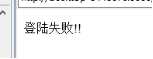

难度太大,时间全部用在查资料中,虽然在查资料的过程中掌握了很多知识,但还是不能完整的做出来,只能借鉴同学做好的成品
感觉到自己还有很多有不足的地方,所以我想每天都至少用一个半小时的时间用来编程序,查相关资资料,增强自己的的专业技能
标签:ror cli str span user als 资料 http ons
原文地址:http://www.cnblogs.com/wj1998/p/7881141.html