标签:set tin jpg last mat event对象 move func web
<!DOCTYPE html> <html lang="en"> <head> <meta charset="UTF-8"> <meta name = "JiangLiang" Date = "2017/11/23"> <title>回忆无痕</title> </head> <style> *{ margin:0; padding:0; } body{ background-color: #000; overflow: hidden; } #show{ perspective:1000px;/* 景深 */ } #warp{ position:relative; width:230px; height:330px; margin:250px auto; transform-style: preserve-3d;/* 3d效果 */ transform: rotateX(-15deg);/* 按照X轴旋转 */ } #warp img{ position:absolute; top:0px; -webkit-box-reflect:below 5px -webkit-linear-gradient(top,rgba(0,0,0,0) 50%,rgba(0,0,0,0.8) 100%); } audio{ display:none; } </style> <body> <div id = "show"> <div id = "warp"> <img src="./images/jiangliang (1).jpg" alt="" width="100%" height="100%"> <img src="./images/jiangliang (2).jpg" alt="" width="100%" height="100%"> <img src="./images/jiangliang (3).jpg" alt="" width="100%" height="100%"> <img src="./images/jiangliang (4).jpg" alt="" width="100%" height="100%"> <img src="./images/jiangliang (5).jpg" alt="" width="100%" height="100%"> <img src="./images/jiangliang (6).jpg" alt="" width="100%" height="100%"> <img src="./images/jiangliang (7).jpg" alt="" width="100%" height="100%"> </div> </div> <audio src="./mp3/Westlife - Beautiful In White.mp3" controls="controls" autoplay = "auto" loop = "loop"></audio> </body> <script> var oimg = document.getElementsByTagName("img"); var nowX , nowY , lastX , lastY , minusX , minusY , roX = -5 , roY = 0 ; var oWarp = document.getElementById("warp"); var timer = null; (function(i){ var Ilenth = oimg.length; var deg = 360/Ilenth; for(;i < Ilenth; i++){ oimg[i].style.transform = "rotateY("+deg*i+"deg) translateZ(400px)"; } })(0); document.onmousedown = function (e){/*鼠标按下时事件*/ var e = e || window.event ;/*event对象*/ lastX = e.clientX; lastY = e.clientY; this.onmousemove = function(e){/*鼠标移动时事件*/ var e = e || window.event ; nowX = e.clientX; nowY = e.clientY; minusX = nowX - lastX; minusY = nowY - lastY; roY += minusX *0.2; roX += minusY *0.1; oWarp.style.transform = "rotateX("+roX+"deg) rotateY("+roY+"deg)"; lastX = nowX; lastY = nowY; this.onmouseout = function(){/*鼠标离开时事件*/ this.onmousemove = null; timer = setInterval(function(){ minusX *=0.9; minusY *=0.9; roY += minusX *0.2; roX += minusY *0.1; oWarp.style.transform = "rotateX("+roX+"deg) rotateY("+roY+"deg)"; if(Math.abs(minusX) < 0.1 || Math.abs(minusY) < 0.1){ clearInterval(timer);/*停止当时定时器*/ } }, 1000/60); } } } </script> </html>
预览图:
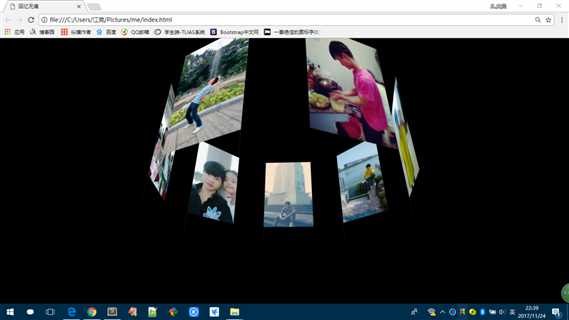
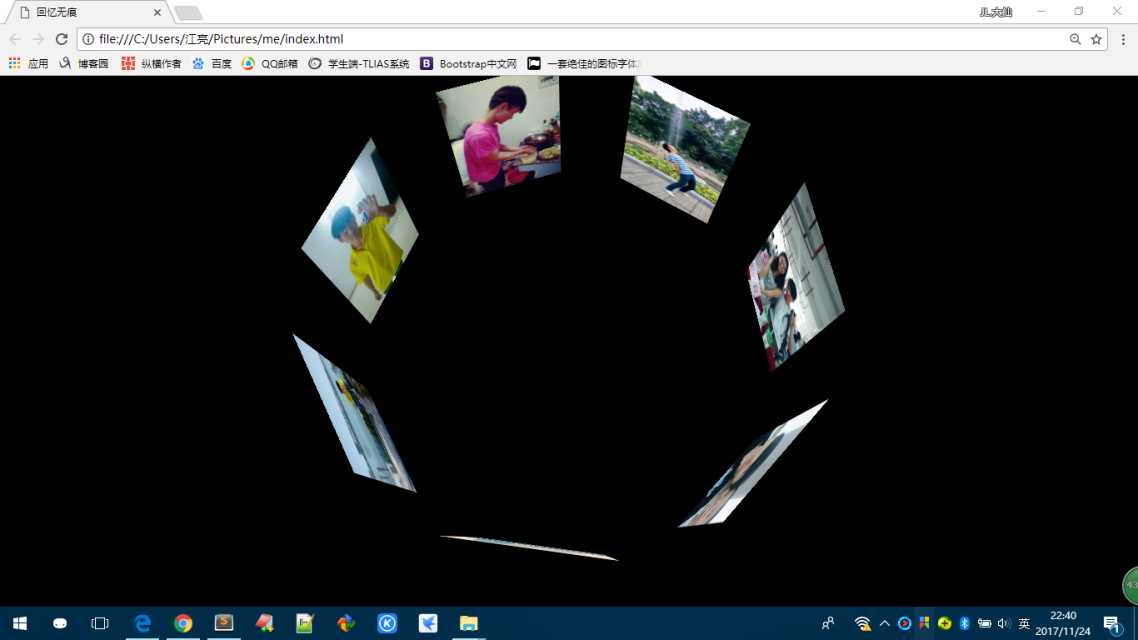
标签:set tin jpg last mat event对象 move func web
原文地址:http://www.cnblogs.com/jiangliang520/p/7894834.html