标签:ntb idt pos top ini nbsp ext radius value
echarts中的图表大小自适应
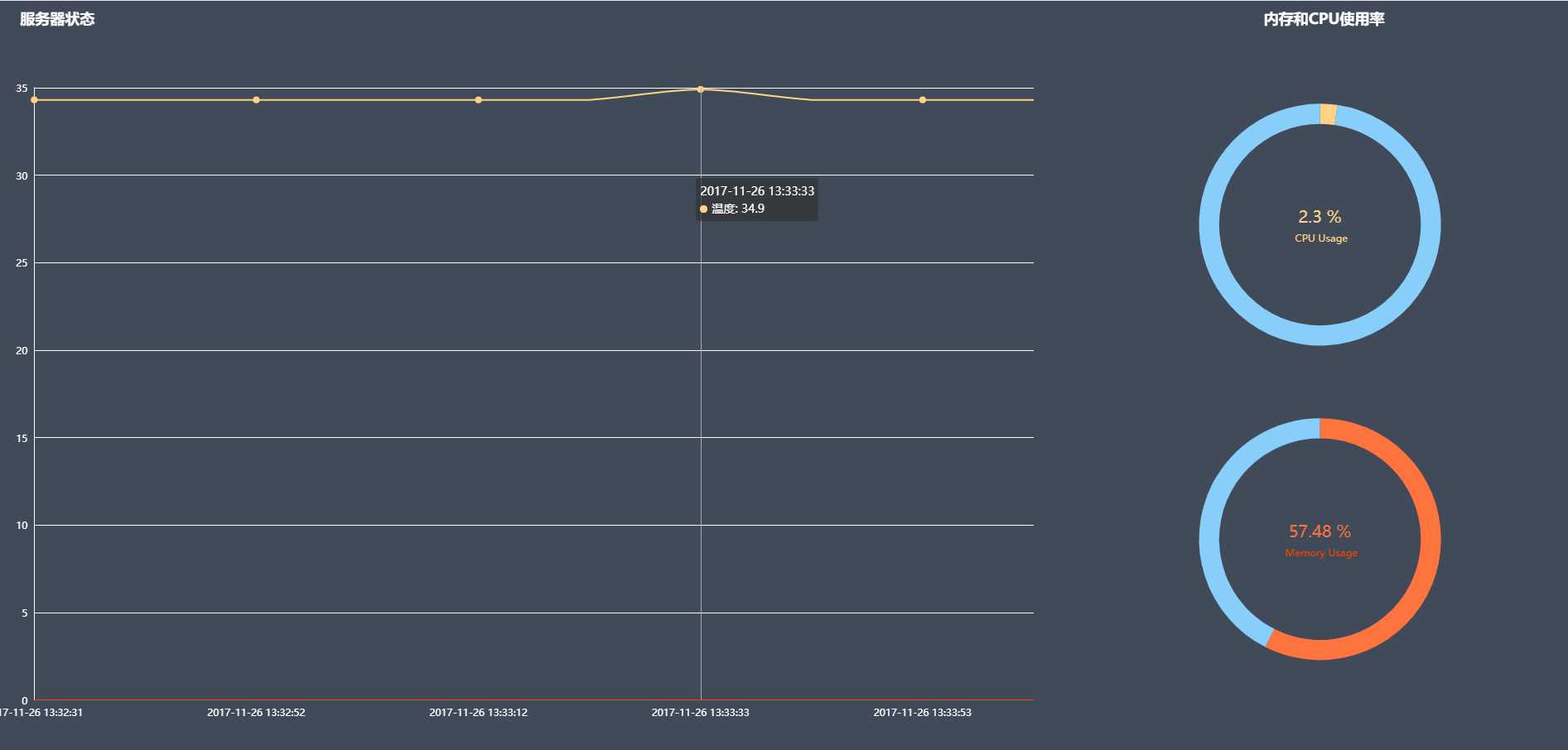
1 <div id="serverStatus"></div> 2 <script type="text/javascript"> 3 var worldMapContainer = document.getElementById(‘serverStatus‘); 4 5 var resizeWorldMapContainer = function () { 6 worldMapContainer.style.width = window.innerWidth+‘px‘; 7 worldMapContainer.style.height = window.innerHeight+‘px‘; 8 }; 9 resizeWorldMapContainer(); 10 11 // 基于准备好的dom,初始化echarts实例 12 var myChart = echarts.init(worldMapContainer); 13 14 // 指定图表的配置项和数据 15 setInterval(function () { 16 $.ajax({ 17 url:‘/data‘, 18 type:‘get‘, 19 dataType:‘json‘, 20 success:function (data) { 21 var option = { 22 backgroundColor: "#404A59", 23 color: [‘#ffd285‘, ‘#ff733f‘, ‘#ec4863‘], 24 25 title: [ 26 { 27 text: ‘服务器状态‘, 28 left: ‘1%‘, 29 top: ‘6%‘, 30 textStyle: {color: ‘#fff‘} 31 }, 32 { 33 text: ‘内存和CPU使用率‘, 34 left: ‘83%‘, 35 top: ‘6%‘, 36 textAlign: ‘center‘, 37 textStyle: {color: ‘#fff‘} 38 } 39 ], 40 41 tooltip: {trigger: ‘axis‘}, 42 legend: { 43 x: 300, 44 //top: ‘7%‘, 45 top: ‘2%‘, 46 textStyle: {color: ‘#ffd285‘,}, 47 //data: [‘温度‘, ‘湿度‘, ‘压力‘] 48 data: data.legend 49 }, 50 grid: { 51 left: ‘1%‘, 52 right: ‘35%‘, 53 top: ‘16%‘, 54 bottom: ‘6%‘, 55 containLabel: true 56 }, 57 toolbox: { 58 "show": false, 59 feature: { 60 saveAsImage: {} 61 } 62 }, 63 64 // X轴 65 xAxis: { 66 //type: ‘category‘, 67 "axisLine": { 68 lineStyle: { 69 color: ‘#FF4500‘ 70 } 71 }, 72 "axisTick": { 73 "show": false 74 }, 75 axisLabel: { 76 textStyle: { 77 color: ‘#fff‘ 78 } 79 }, 80 boundaryGap: false, 81 82 // 可以从数据库中获取当前时间段 83 //data: [‘08:00‘, ‘09:00‘, ‘10:00‘, ‘11:00‘, ‘12:00‘, ‘13:00‘, ‘14:00‘,‘15:00‘,‘16:00‘,‘17:00‘, ‘18:00‘, ‘19:00‘,‘20:00‘,‘21:00‘, ‘23:00‘,‘00:00‘,‘01:00‘, ‘02:00‘, ‘03:00‘, ‘04:00‘, ‘05:00‘, ‘06:00‘, ‘07:00‘] 84 data: data.categories 85 }, 86 // Y轴 87 yAxis: { 88 "axisLine": { 89 lineStyle: { 90 color: ‘#fff‘ 91 } 92 }, 93 splitLine: { 94 show: true, 95 lineStyle: { 96 color: ‘#fff‘ 97 } 98 }, 99 "axisTick": { 100 "show": false 101 }, 102 axisLabel: { 103 textStyle: { 104 color: ‘#fff‘ 105 } 106 }, 107 type: ‘value‘ 108 }, 109 110 series: [ 111 // 四条曲线 112 { 113 name: ‘温度‘, 114 smooth: true, 115 type: ‘line‘, 116 symbolSize: 8, 117 symbol: ‘circle‘, 118 //data: [90,90, 50, 39, 50, 20, 82, 80,90,10, 20, 39, 50, 120, 82, 80,90, 300, 39, 80, 120, 82, 80,90], 119 data: data[‘temperature‘] 120 }, 121 { 122 name: ‘湿度‘, 123 smooth: true, 124 type: ‘line‘, 125 symbolSize: 8, 126 symbol: ‘circle‘, 127 //data: [90,90, 50, 39, 50, 120, 82, 80,90,100, 50, 99, 200, 120, 82, 80,90, 50, 39, 50, 120, 82, 80,90], 128 data: data[‘humidity‘] 129 }, 130 { 131 name: ‘压力‘, 132 smooth: true, 133 type: ‘line‘, 134 symbolSize: 8, 135 symbol: ‘circle‘, 136 //data: [290, 200,20, 132, 15, 200, 90,200,150, 200,20, 132, 15, 200, 90,200,150, 200,20, 132, 15, 200, 90,200], 137 data: data[‘pressure‘] 138 }, 139 140 // 两个饼图 141 { 142 type: ‘pie‘, 143 center: [‘83%‘, ‘33%‘], 144 radius: [‘25%‘, ‘30%‘], 145 label: { 146 normal: { 147 position: ‘center‘ 148 } 149 }, 150 data: [{ 151 //value: 50, 152 value: data[‘cpuUsage‘], 153 name: ‘cup使用‘, 154 itemStyle: { 155 normal: { 156 color: ‘#ffd285‘ 157 } 158 }, 159 label: { 160 normal: { 161 formatter: ‘{d} %‘, 162 textStyle: { 163 color: ‘#ffd285‘, 164 fontSize: 20 165 166 } 167 } 168 } 169 }, { 170 value: data[‘cpuNotUsage‘], 171 name: ‘cpu未使用‘, 172 tooltip: { 173 show: false 174 }, 175 itemStyle: { 176 normal: { 177 color: ‘#87CEFA‘ 178 } 179 }, 180 label: { 181 normal: { 182 textStyle: { 183 color: ‘#ffd285‘, 184 }, 185 formatter: ‘\n CPU Usage‘ 186 } 187 } 188 }] 189 }, 190 { 191 type: ‘pie‘, 192 center: [‘83%‘, ‘72%‘], 193 radius: [‘25%‘, ‘30%‘], 194 label: { 195 normal: {position: ‘center‘} 196 }, 197 data: [ 198 { 199 //value: 50, 200 value: data[‘memUsage‘], 201 name: ‘使用‘, 202 itemStyle: { 203 normal: {color: ‘#ff733f‘} 204 }, 205 label: { 206 normal: { 207 formatter: ‘{d} %‘, 208 textStyle: { 209 color: ‘#ff733f‘, 210 fontSize: 20 211 } 212 } 213 } 214 }, 215 216 { 217 //value: 510, 218 value: data[‘memNotUsage‘], 219 name: ‘未使用‘, 220 tooltip: {show: false}, 221 itemStyle: { 222 normal: {color: ‘#87CEFA‘} 223 }, 224 label: { 225 normal: { 226 textStyle: {color: ‘#FF4500‘,}, 227 formatter: ‘\n Memory Usage‘ 228 } 229 } 230 } 231 ] 232 } 233 ] 234 }; 235 myChart.setOption(option) 236 } 237 }); 238 },1000) 239 240 window.onresize = function () { 241 resizeWorldMapContainer(); 242 myChart.resize(); 243 };
标签:ntb idt pos top ini nbsp ext radius value
原文地址:http://www.cnblogs.com/liyugeng/p/7898851.html