标签:回收站 rac txt write 构造 inter 绝对路径 create from
一、构造方法:
File(File parent, String child) Creates a new File instance from a parent abstract pathname and a child pathname string. File(String pathname) Creates a new File instance by converting the given pathname string into an abstract pathname. File(String parent, String child) Creates a new File instance from a parent pathname string and a child pathname string. File(URI uri) Creates a new File instance by converting the given file: URI into an abstract pathname.
1)参数里面单个路径:
/** * Creates a new <code>File</code> instance by converting the given * pathname string into an abstract pathname. If the given string is * the empty string, then the result is the empty abstract pathname. * * @param pathname A pathname string * @throws NullPointerException * If the <code>pathname</code> argument is <code>null</code> */ public File(String pathname) { if (pathname == null) { throw new NullPointerException(); } this.path = fs.normalize(pathname); this.prefixLength = fs.prefixLength(this.path); }
为何叫abstract pathname?
/*
* 传入一个绝对/相对路径
*/
public static void demo1() {
String path = "D:\\JAVA\\学习视频\\01、第一阶段java基础(27天)\\day19(异常、file)\\day19\\day19\\video\\001_今日内容.avi";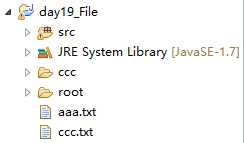 String path02 = "D:\\JAVA\\学习视频\\01、第一阶段java基础(27天)\\day19(异常、file)\\day19\\day19\\video\\cao.txt";
File file = new File(path); //传入一个绝对路径,所得出的File对象就含有该 abstract pathname
File file02 = new File(path02); //传入一个绝对路径,所得出的File对象就含有该 abstract pathname
System.out.println(file.exists()); //该绝对路径存在着该文件,所以为true
System.out.println(file02.exists()); //该绝对路径不存在着该文件,所以为true
File file2 = new File("aaa.txt");
System.out.println(file2.exists()); //该项目下面路径存在着该文件,所以为true
File file3 = new File("yyy.txt");
System.out.println(file3.exists()); //该项目下面路径存在着该文件,所以为false
}
String path02 = "D:\\JAVA\\学习视频\\01、第一阶段java基础(27天)\\day19(异常、file)\\day19\\day19\\video\\cao.txt";
File file = new File(path); //传入一个绝对路径,所得出的File对象就含有该 abstract pathname
File file02 = new File(path02); //传入一个绝对路径,所得出的File对象就含有该 abstract pathname
System.out.println(file.exists()); //该绝对路径存在着该文件,所以为true
System.out.println(file02.exists()); //该绝对路径不存在着该文件,所以为true
File file2 = new File("aaa.txt");
System.out.println(file2.exists()); //该项目下面路径存在着该文件,所以为true
File file3 = new File("yyy.txt");
System.out.println(file3.exists()); //该项目下面路径存在着该文件,所以为false
}
2)父级路径、子级路径:
public File(String parent, String child) Creates a new File instance from a parent pathname string and a child pathname string. public File(File parent, String child) Creates a new File instance from a parent abstract pathname and a child pathname string.
private static void demo2() { String parent = "D:\\JAVA\\学习视频\\01、第一阶段java基础(27天)\\day19(异常、file)\\day19\\day19\\video"; String child = "001_今日内容.avi"; File file = new File(parent,child); System.out.println(file.exists()); } private static void demo3() { File parent = new File("D:\\JAVA\\学习视频\\01、第一阶段java基础(27天)\\day19(异常、file)\\day19\\day19\\video"); String child = "001_今日内容.avi"; File file = new File(parent, child); System.out.println(file.exists()); System.out.println(parent.exists()); }
从上图可以看出,父级路径既可以是String,也可以是File实例对象,其得到的效果是一样的
二、一般方法
1)创建文件
public boolean createNewFile() throws IOException
/***
* 这个方法是创建文件,注意,无论是“yyy.txt”,还是"zzz",因为是file.createFile(),所以最终结果都是创建一个文件,是文件
* @throws IOException
*/
public static void demo1() throws IOException {
File file = new File("yyy.txt");
System.out.println(file.createNewFile()); //如果没有就创建,返回true,如果有就不创建了,返回false
File file2 = new File("zzz");
System.out.println(file2.createNewFile());
}
2)创建文件夹
/** * Creates the directory named by this abstract pathname. * * @return <code>true</code> if and only if the directory was * created; <code>false</code> otherwise*/ public boolean mkdir() //创建文件夹 如果存在这样的文件夹,就不创建了
public boolean mkdirs() //创建文件夹,如果父文件夹不存在,会帮你创建出来
/*** * 这个是创建路径(文件夹)(diractory)的 */ private static void demo2() { File dir1 = new File("aaa");//创建一个文件名为aaa的文件 System.out.println(dir1.mkdir()); File dir2 = new File("bbb.txt"); System.out.println(dir2.mkdir());//这样写是可以的,文件夹也是可以有后缀的(创建一个文件名为bbb.txt的文件夹) File dir3 = new File("ccc\\ddd"); System.out.println(dir3.mkdirs());//创建一个文件名问ccc的文件夹,且其子文件夹为ddd,注意,方法里面多了个“s” }
3)重命名
public boolean renameTo(File dest)
/*** * 情况一:他们的路径都是一样的 * 如果在该路径 file1 下,有一个文件zzz,那就把文件名zzz改为文件名bbb * 注意,如果在该路径file1下,没有该文件zzz,则无法改名,则返回false,如果重写成功则返回true */ private static void demo1() { File file1 = new File("zzz"); File file2 = new File("bbb"); System.out.println(file1.renameTo(file2)); } /*** * 情况二:他们的路径不一样 * 如果在该路径file1下,有该文件,则把该文件剪切到file2路径下,返回true * 如果在该路径file1下,没有该文件,则返回false * 如果在该路径file1下,有该文件bbb,但是file2路径下也有该文件diao,则无法剪切,返回false */ private static void demo3() { File file1 = new File("D:\\bbb"); File file2 = new File("diao"); System.out.println(file1.renameTo(file2)); }
4)删除
public boolean delete()
/*** * Java中的删除不走回收站。 * 要删除一个文件夹,请注意该文件夹内不能包含文件或者文件夹(也就是说必须是空的),否则删除失败并且返回false * 如果该目录下面有该文件,则成功删除并且返回true,如果没有的话,就返回false */ private static void demo2() { File file1 = new File("yyy.txt"); System.out.println(file1.delete()); }
5)判断功能
public boolean isDirectory():判断是否是目录 public boolean isFile():判断是否是文件 public boolean exists():判断是否存在 public boolean canRead():判断是否可读 public boolean canWrite():判断是否可写 public boolean isHidden():判断是否隐藏 public boolean setReadable(boolean readable):将其设置为是否可读 public boolean setWritable(boolean writable):将其设置为是否可写
/*** * windows系统认为所有的文件都是可读的,无论file.setReadable(boolean)为true还是false * 但是linux就不一样了 * 但是windows系统可以设置为不可写 */ private static void demo2() { File file = new File("aaa.txt"); file.setReadable(false); System.out.println(file.canRead()); file.setWritable(true); System.out.println(file.canWrite()); }
6)其它
public static void demo1() throws IOException { File file1 = new File("ccc.txt"); file1.createNewFile(); File file2 = new File("D:\\EclipseWorkspace02\\day19_File\\ccc.txt"); //获取绝对路径 System.out.println(file1.getAbsolutePath());//(D:\EclipseWorkspace02\day19_File\ccc.txt) System.out.println(file2.getAbsolutePath());//(D:\EclipseWorkspace02\day19_File\ccc.txt) //获取构造方法中当时的路径 System.out.println(file1.getPath());//ccc.txt System.out.println(file2.getPath());//D:\EclipseWorkspace02\day19_File\ccc.txt //获取文件或者文件的名字 System.out.println(file1.getName());//ccc.txt System.out.println(file2.getName());//ccc.txt //获取文件长度 System.out.println(file1.length()); //获取该文件的最后修改时间,返回毫秒值 Date d = new Date(file1.lastModified()); SimpleDateFormat sdf = new SimpleDateFormat("yyyy年MM月dd日 HH:mm:ss"); System.out.println(sdf.format(d)); }
private static void demo2() { File dir = new File("D:\\JAVA\\学习视频\\01、第一阶段java基础(27天)\\day19\\day19\\day19\\video"); String[] arr = dir.list();//获取当前路径下的所有文件的文件名(是文件名) File[] subFiles = dir.listFiles();//获取当前路径下的所有文件的File实例(是File对象) }
The end!
标签:回收站 rac txt write 构造 inter 绝对路径 create from
原文地址:http://www.cnblogs.com/ericguoxiaofeng/p/7898636.html