标签:style blog http color io 使用 ar strong 文件
因为平时要做一些主干、分支的版本控制,发布增量补丁包工作,所以经常使用TortoiseSVN客户端。当然,eclipse中也安装了SVN插件,不过在打补丁方面感觉不如客户端。现在遇到了一个问题:同一项目的副本,通过eclipse插件同步时会自动忽略整个classes文件夹,而客户端默认把文件夹及文件全部罗列出来了,强迫症发作了!
其实,本来是一件很简单的事情,但是我所用的1.8.6却不奏效,尝试之后用以下办法解决。
找到classes文件夹,加入版本控制(可能其他版本的客户端不需要这一步)
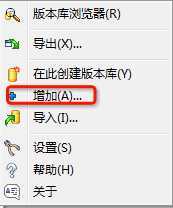
去除版本控制并忽略
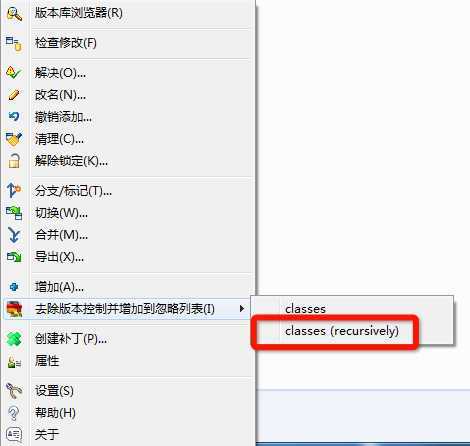
---------期间各种尝试的分割线-----------
1.全局忽略样式
TortoiseSVN ——设置——常规设置——全局忽略样式
官方解释
| Global ignore patterns are used to prevent unversioned files from showing up e.g. in the commit dialog. Files matching the patterns are also ignored by an import. Ignore files or directories by typing in the names or extensions. Patterns are separated by spaces e.g. bin obj *.bak *.~?? *.jar *.[Tt]mp. These patterns should not include any path separators. Note also that there is no way to differentiate between files and directories. |
咋一看非常简单,感觉只要把“classes”追加进去,就会忽略整个文件夹(其实没有效果)。我就换成了“*classes*”,结果classes文件夹和直接下级文件未能忽略。额,瀑布汗。。。
2.svn:ignore参数
TortoiseSVN ——属性——新建——其他
属性 = svn:ignore
取值 = classes(或*classes*)
说起来应该是可以的,不知道1.8.6本身有问题,还是哪里弄得不对。
标签:style blog http color io 使用 ar strong 文件
原文地址:http://www.cnblogs.com/feiqihang/p/3972635.html