标签:site 没有 processes sts roo hosts out script 文件
user root;
worker_processes 2;
error_log logs/error-test.log;
#pid logs/nginx.pid;
events {
worker_connections 1024;
}
http {
include mime.types;
default_type application/octet-stream;
sendfile on;
server {
listen 80;
return 405;
}
}
表示没有设置Host字段的请求都返回405,也可以写一个非标码(444)表示关闭连接。
添加虚拟主机:
...
server {
listen 80;
server_name www.ngx1.com;
location / {
root html;
index ngx1.html;
}
}
server {
listen 80;
server_name www.ngx2.com;
location / {
root html;
index ngx2.html;
}
}
...
当然,需要修改hosts文件:
添加:
127.0.0.1 www.ngx1.com 127.0.0.1 www.ngx2.com
html/下新建ngx1.html,ngx2.html
浏览器测试:
http://192.168.2.192/
http://www.ngx1.com/
http://www.ngx2.com/
server_name 还支持,通配符,正则匹配:
比如:*.example.com , www.example.*
~^www\.example\.com$ ,
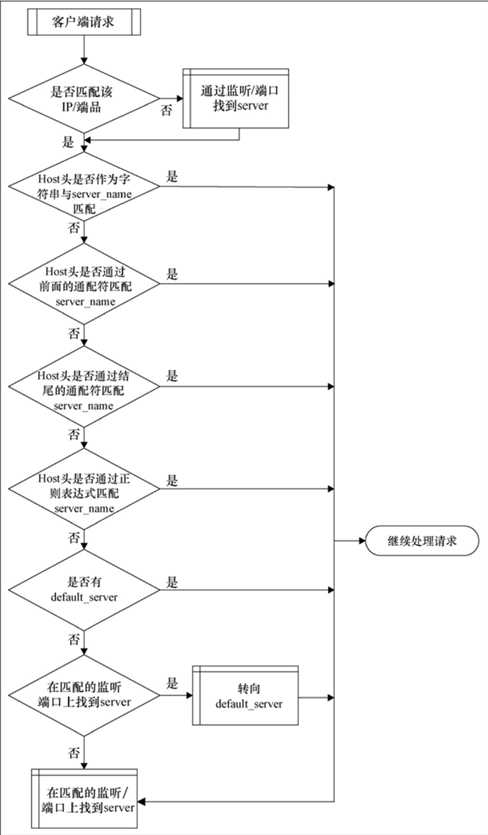
dafault_server是默认的,如果其他的都不能匹配就用dafault_server处理,一般返回404,405...
location :重定向,可以嵌套使用,正则
~:区分大小写,~*:不区分大小写
当所有请求转发到一台服务器的时候(比如uwsgi),但是其中图片,视频在nginx下,所以就要过滤
# 指定项目路径uwsgi
location / { # 这个location就和咱们Django的url(r‘^admin/‘, admin.site.urls),
include uwsgi_params; # 导入一个Nginx模块他是用来和uWSGI进行通讯的
uwsgi_connect_timeout 30; # 设置连接uWSGI超时时间
uwsgi_pass unix:/root/GitClient/script/touchrnb.sock; # 指定uwsgi的sock文件所有动态请求就会直接丢给他
}
# 指定静态文件路径
location /static/ {
alias /root/GitClient/touch/static_all/;
index index.html index.htm;
}
location /uwsgi_http/{
proxy_pass http://127.0.0.1:8080/;
}
location /vods/{
}
location /images/{
}
标签:site 没有 processes sts roo hosts out script 文件
原文地址:http://www.cnblogs.com/lanqie/p/7921473.html