标签:error ase div 技术分享 警告 efi button play 大学
公司突然组织需要重新搭建一个基于node的论坛系统,前端采用react,上网找了一些脚手架,或多或少不能满足自己的需求,最终在基于YeoMan的react脚手架generator-react-webpack上搭建改造,这里作为记录。
代码在这里:github
另外推荐地址:react-starter-kit
├── README.md # 项目README文件
├── conf # 配置文件夹
│ └── webpack # webpack配置(下面包括开发、生产、测试环境的配置)
├── karma.conf.js # karma测试配置文件
├── node_modules # 包文件夹
├── package.json # 包描述文件
├── src # 源文件夹
│ ├── actions # redux actions文件夹
│ ├── client.js # 客户端启动文件
│ ├── components # 项目组件(下面分为业务组件和公共组件)
│ ├── config # 环境配置文件夹(指明当前环境)
│ ├── containers # 入口容器
│ ├── exports.js # 常用组件的exports文件,可以忽略
│ ├── images # 图片
│ ├── index-release.html # 生产环境模板文件
│ ├── index.html # 开发环境入口html
│ ├── reducers # redux reducers文件夹
│ ├── routes # 路由配置
│ ├── sources # 资源文件(可忽略)
│ ├── static # 静态文件(可以存放第三方库)
│ ├── stores # redux stores文件夹
│ ├── styles # 全局样式文件夹
│ └── views # 视图文件夹
├── test # 测试文件夹
│ ├── actions # 测试actions
│ ├── components # 测试组件
│ ├── config # 测试配置(检测环境)
│ ├── loadtests.js # 加载测试文件
│ ├── reducers # 测试reducers
│ ├── sources # 测试资源(flux datasource)
│ └── stores # 测试stores
└── webpack.config.js # webpack配置入口文件this.config = {
cache: false,
devtool: ‘source-map‘,
entry: {
main: [‘./client.js‘],
vendor: [‘react‘, ‘react-dom‘, ‘redux‘, ‘react-redux‘, ‘react-router-dom‘,
‘react-router-redux‘, ‘react-css-modules‘, ‘history‘]
},
plugins: [
new webpack.DefinePlugin({
‘process.env.NODE_ENV‘: ‘"production"‘
}),
new webpack.optimize.AggressiveMergingPlugin(),
new webpack.NoEmitOnErrorsPlugin(),
new webpack.optimize.CommonsChunkPlugin({
name: ‘vendor‘,
minChunks: Infinity
}),
new HtmlWebpackPlugin({
filename: path.resolve(‘./dist/index.html‘),
template: path.resolve(‘./src/index-release.html‘),
inject: ‘body‘
})
]
};
this.config.output.filename = ‘[name].[chunkhash].js‘;主要在entry上做了文章,将公共库分离成vendor,同时配合CommonsChunkPlugin进行代码抽离。最后将output的文件名加上chunkhash`,这样在新打包的文件不会被浏览器缓存策略而缓存
{
test: /\.(png|jpg|gif|ico|swf|xap)$/,
loaders: [
{
loader: ‘file-loader‘,
query: {
name: ‘images/[name].[ext]‘
}
}
]
}主要使用query配置,区分不同文件目录。fonts/media相同道理配置即可
├── bussiness
│ └── README.md
└── common
├── README.md
├── Template.js
├── YeomanImage.js
└── button主要区分业务组件和公共组件。当然你也可以不区分,引用常用的公共库如蚂蚁金服的react前端库,进行改造。如果你需要自己写组件的话,个人愚见还是区分一下。
加入这个看个人意愿,加入之后必定会造成一定的学习以及开发成本,但是对redux来说,运用这个库是再好不过的了,具体表现在数据的不可变性,即每次的数据都会是一个新的,不会在原始引用的数据上进行重新操作,以免造成数据污染。
// reducers/items.js
const initialState = fromJS({
items: [
{
"forum_name": "武汉大学",
"user_level": 12,
"user_exp": 5301,
"id": 30996,
"is_like": 1,
"favo_type": 2
},
// ...
]
});
function reducer(state = initialState, action) {
switch (action.type) {
case GET_ITEMS:
return state;
default:
return state;
}
}
// views/Home.js
render() {
const list = items.get(‘items‘);
// ...
{
list.map((l, index) => {
return (
<tr key={ `list${index}` }>
<td>{ l.get(‘forum_name‘) }</td>
<td>{ l.get(‘user_level‘) }</td>
<td>{ l.get(‘user_exp‘) }</td>
<td>{ l.get(‘is_like‘) === 0 ? ‘是‘ : ‘否‘ }</td>
<td>{ l.get(‘favo_type‘) }</td>
</tr>
);
})
}
}如果不清楚immutable,可以自行百度、谷歌。
加入react-router,脚手架中是没有生成路由的(可能有吧,只是楼主没有找到??)。于是加入配合react最紧密的react-router,官网的react-router已经到了4.x.x版本了,真是快呀。于是去了解了一下,这里只是做了基本的应用,如果用得不顺手,随时可以会退到2.x.x或者3.x.x,这个大家自行斟酌。
// routes/index.js
const routes = (
<Switch>
<Route exact path="/" component={ App } />
<Route exact path="/home" component={ Home } />
<Route exact path="/about" component={ About } />
<Route exact path="/contact" component={ Contact } />
</Switch>
);
// views
└── views
├── About.js
├── Contact.js
├── Home.js
├── README.md
└── app定义路由,加入exact代表所有路由唯一,即/about不会匹配到/,我的理解就是,不是子集路由。
即用到该组件的时候才会加载组件,主要是在Base.js的output中配置
chunkFilename: ‘chunk/[chunkhash].chunk.js‘,这样会生成快文件。生成块主要用到了require.ensure或者() => import(‘xxx‘)来达到,下面我用到了一个库react-loadable,可以配置组件加载过程中的过度页面。
// async.template.js
import Loadable from ‘react-loadable‘;
import MyLoadingComponent from ‘./Loading‘;
const asyncTempalte = (loaderFunc) => {
return Loadable({
loader: loaderFunc,
loading: MyLoadingComponent
});
};
export default asyncTempalte;
// 在index.js中可以这样引用
const App = asyncTemplate(() => import("views/app/App"));
const Home = asyncTemplate(() => import("views/Home"));
const About = asyncTemplate(() => import("views/About"));
const Contact = asyncTemplate(() => import("views/Contact"));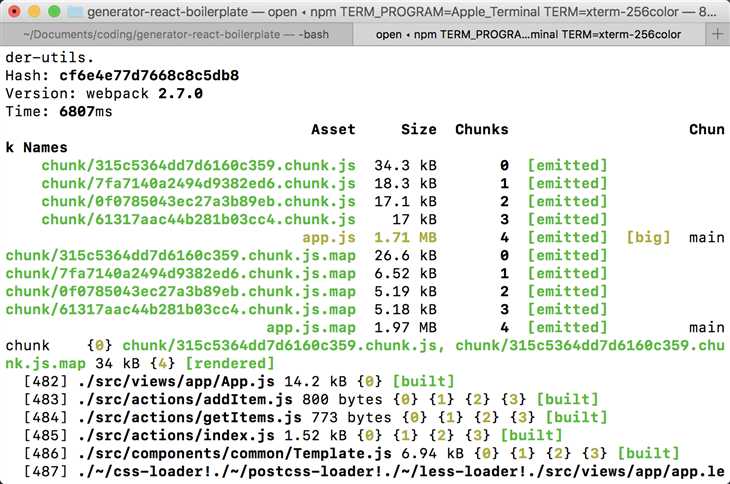
import { createStore, combineReducers, applyMiddleware, compose } from ‘redux‘;
import { routerReducer, routerMiddleware } from ‘react-router-redux‘;
import config from ‘config‘;
import reducers from ‘../reducers‘;
function reduxStore(history, initialState) {
// Build the middleware for intercepting and dispatching navigation actions
const rMiddleware = routerMiddleware(history);
const middlewares = [rMiddleware];
// ...
const createStoreWithMiddleware = composeEnhancers(applyMiddleware(...middlewares));
const store = createStoreWithMiddleware(createStore)(
combineReducers({
...reducers,
// 配置router reducers
router: routerReducer
}),
initialState
);
if (module.hot) {
// Enable Webpack hot module replacement for reducers
module.hot.accept(‘../reducers‘, () => {
// We need to require for hot reloading to work properly.
const nextReducer = require(‘../reducers‘); // eslint-disable-line global-require
store.replaceReducer(nextReducer);
});
}
return store;
}
export default reduxStore;配合Redux DevTools可以实时监控到store中数据的变化,包括state的diff,action的发起情况等等,更有丰富的图表展示,还可以自定义actions,然后自行dispath。首先去谷歌安装插件Redux DevTools,需FQ安装
// stores/index.js
import { createStore, combineReducers, applyMiddleware, compose } from ‘redux‘;
// 可以另外加入redux-logger一起使用
import { createLogger } from ‘redux-logger‘;
const loggerMiddleware = createLogger({ collapsed: true });
// 主要是这个函数
let composeEnhancers = window.__REDUX_DEVTOOLS_EXTENSION_COMPOSE__ || compose;
function reduxStore(history, initialState) {
// ...
// 开发环境开启日志
if (config.appEnv === ‘dev‘) {
middlewares.unshift(loggerMiddleware);
composeEnhancers = composeEnhancers ? composeEnhancers : compose;
} else {
composeEnhancers = compose;
}
}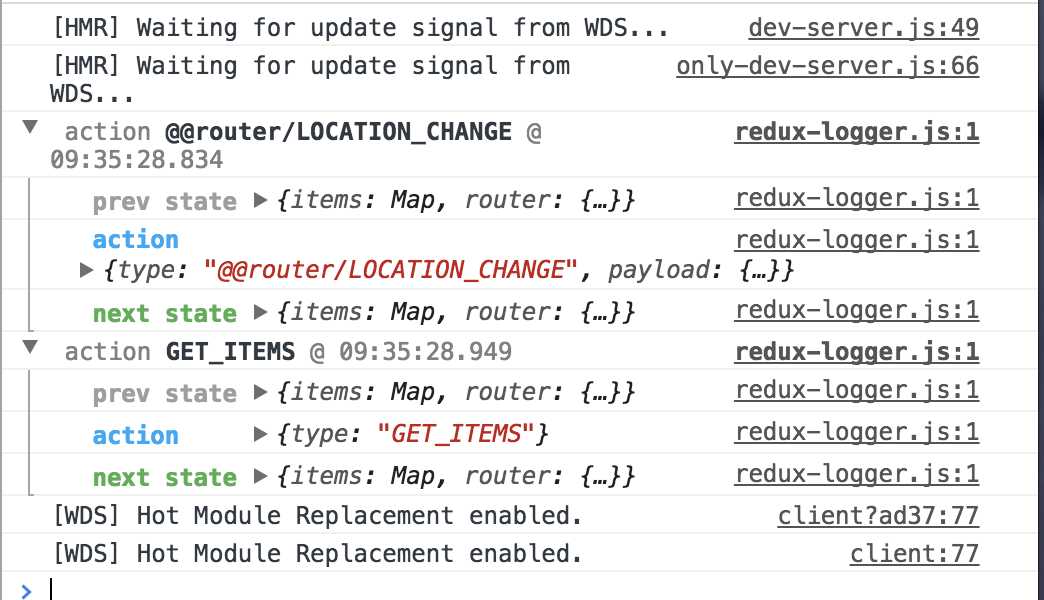
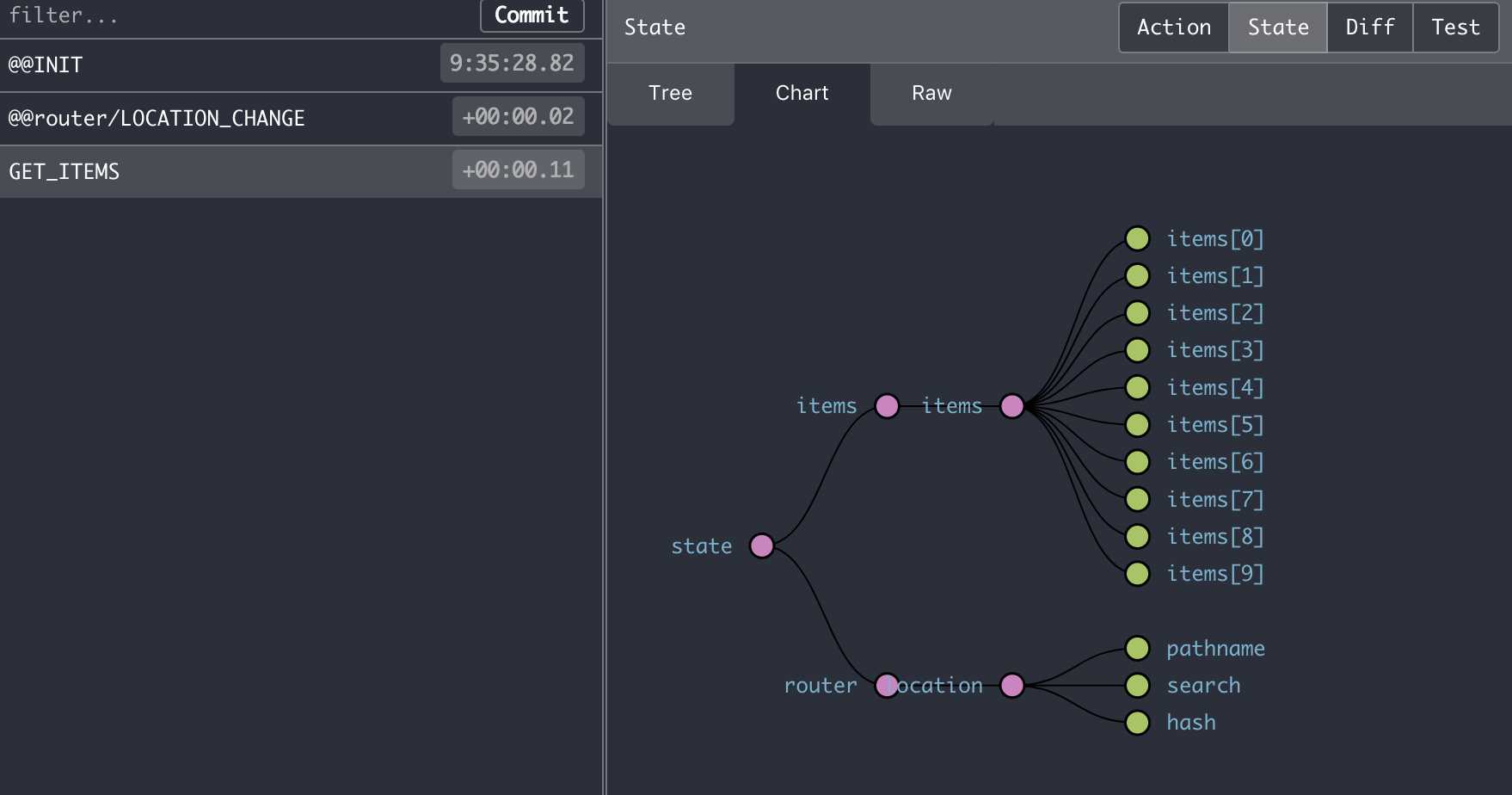
几乎在所有组件中,我们都需要写到connect,mapStateToProps等等,抽取出来,会显得更加方便
// components/common/Template.js
import React, { Component } from ‘react‘;
import { is, fromJS } from ‘immutable‘;
import { bindActionCreators } from ‘redux‘;
import { connect } from ‘react-redux‘;
import { withRouter } from ‘react-router-dom‘;
import actions from ‘actions/‘;
const Main = MyComponent => {
class IndexTemplate extends Component {
constructor(props, context) {
super(props, context);
}
shouldComponentUpdate(nextProps, nextState) {
return !is(fromJS(this.props), fromJS(nextProps))
|| !is(fromJS(this.state), fromJS(nextState));
}
render() {
return <MyComponent { ...this.props } />;
}
}
IndexTemplate.displayName = ‘IndexTemplate‘;
IndexTemplate.defaultProps = {};
function mapStateToProps(state) {
const { items } = state;
return {
items
};
}
function mapDispatchToProps(dispatch) {
return { actions: bindActionCreators(actions, dispatch) };
}
return withRouter(connect(mapStateToProps, mapDispatchToProps)(IndexTemplate));
};
export default Main;楼主用的webstorm,所以首先开启eslint功能,其他IDE请大家自行百度。
具体路径:File -> Settings -> Languages & Frameworks -> Javascript -> Code Quality Tools -> Eslint,在右侧按钮开启即可。
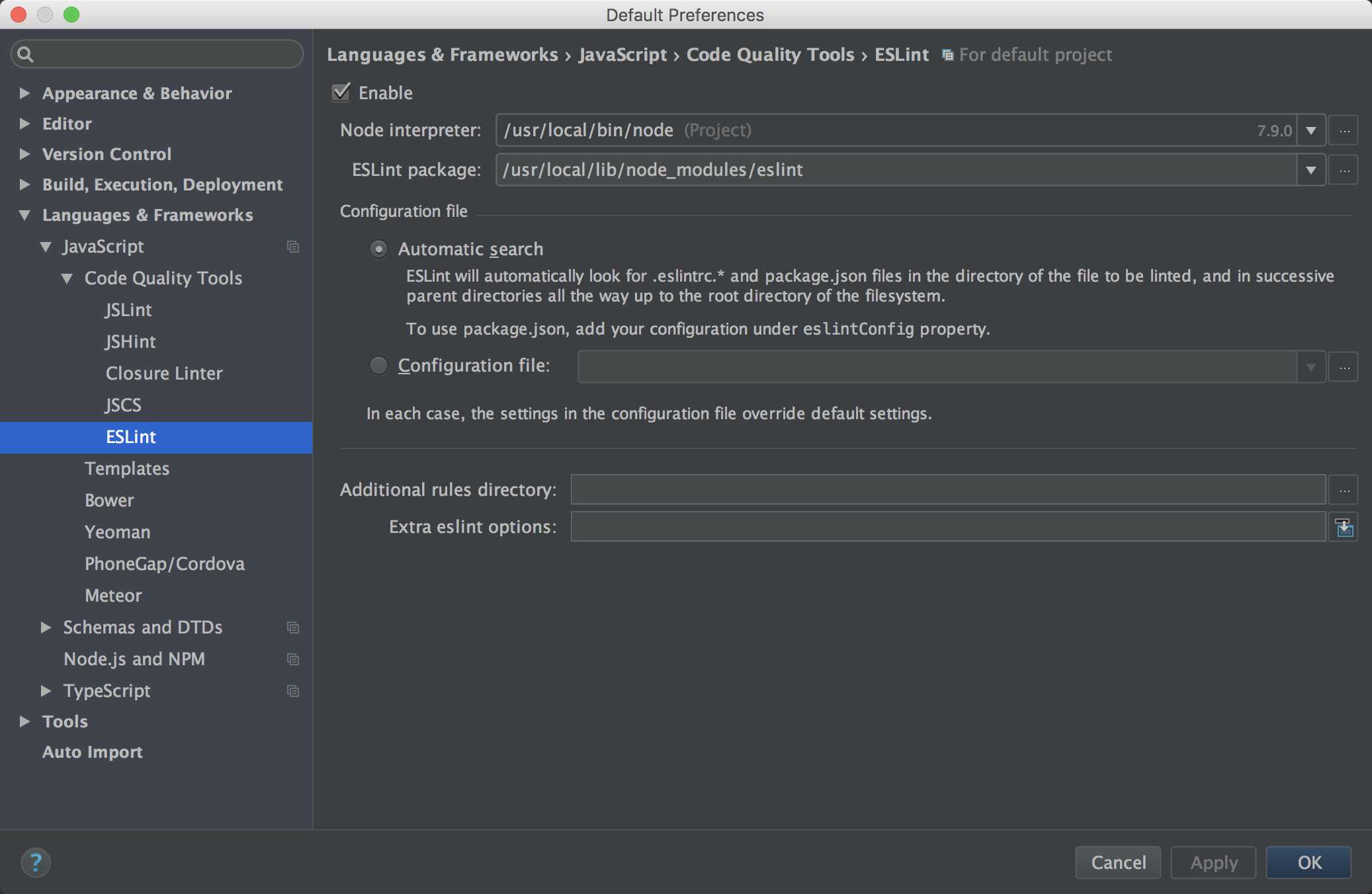
// .eslintignore
node_modules/
dist/
src/static/
src/images/
// .eslintrc
{
"parser": "babel-eslint",
"env": {
"browser": true,
"node": true,
"mocha": true
},
"extends": "airbnb",
"rules": {
"comma-dangle": ["off"],
"import/extensions": 0,
"no-unused-vars": ["warn"],
"object-curly-spacing": ["off"],
"padded-blocks": ["off"],
"react/jsx-closing-bracket-location": ["off"],
"react/jsx-filename-extension": [1, { "extensions": [".js", ".jsx"] }],
"react/jsx-space-before-closing": ["off"],
"react/prefer-stateless-function": ["off"],
"react/jsx-indent": ["error", 4],
"react/jsx-curly-spacing": ["off"],
"react/jsx-indent-props": ["error", 4],
"no-underscore-dangle": [ "off"],
"import/no-unresolved": ["error", {
"ignore": [
"config",
"components/",
"stores/",
"actions/",
"sources/",
"styles/",
"images/",
"containers"
]
}],
"import/no-extraneous-dependencies": ["off", {
"devDependencies": true,
"optionalDependencies": false,
"peerDependencies": false
}],
"indent": ["error", 4, {
"SwitchCase": 1,
"VariableDeclarator": 1,
"outerIIFEBody": 1,
"FunctionDeclaration": {
"parameters": 1,
"body": 1
},
"FunctionExpression": {
"parameters": 1,
"body": 1
}
}],
"arrow-body-style": ["warn", "as-needed"],
"max-len": ["warn", {
"ignoreUrls": true,
"ignoreStrings": true
}],
"no-script-url": ["warn"],
"quote-props": ["warn", "as-needed"],
"arrow-parens": ["error", "as-needed"]
}
}上面贴的是我个人的配置,如果不习惯,可以自己改造。
运行完成后,你可能会得到这样的截图,如果有error,编译将不能通过。
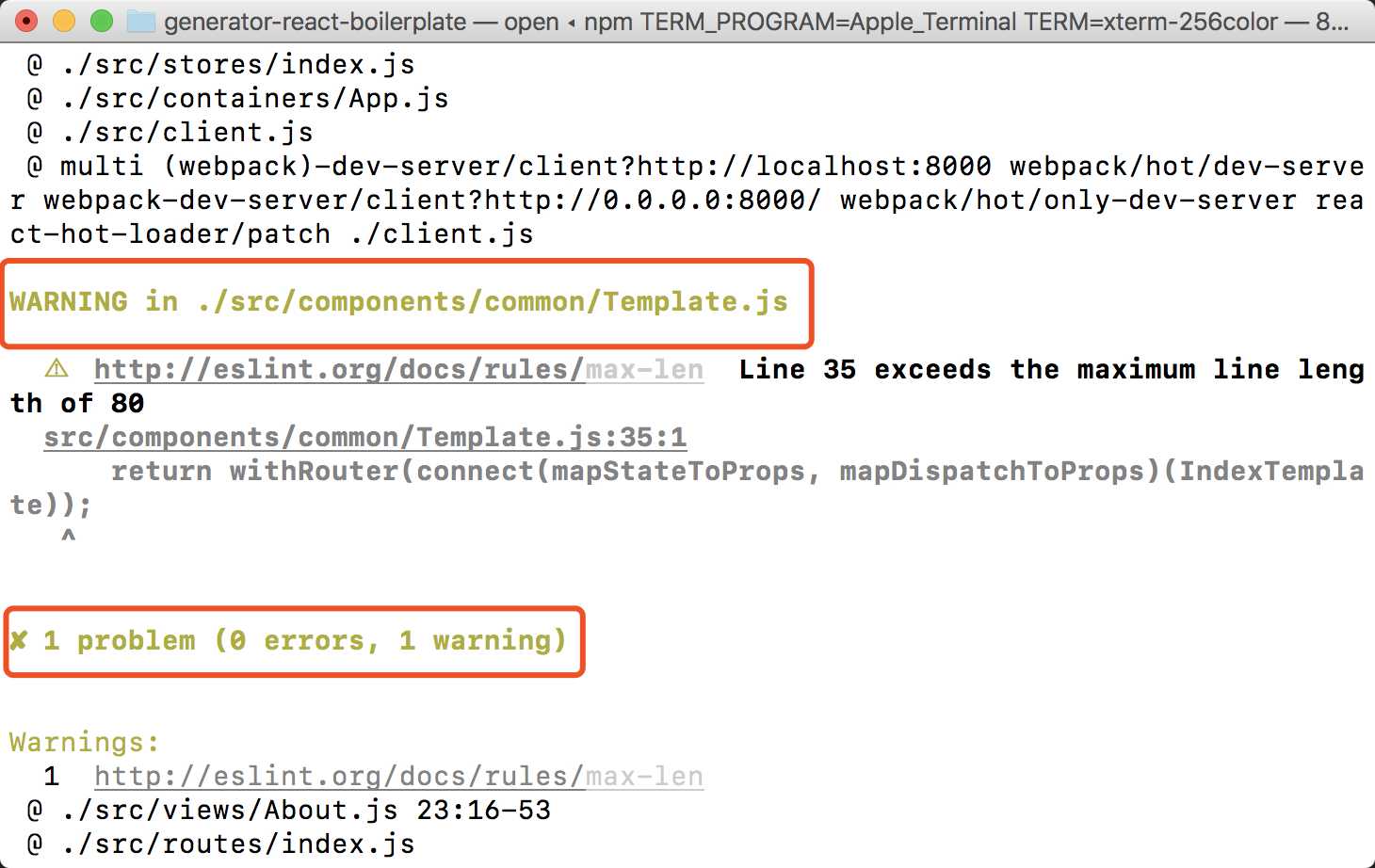
你可能会用到下面的地址:
即改变了一个视图文件之后,并不会热更新。主要是在client.js:
import React from ‘react‘;
import ReactDOM from ‘react-dom‘;
import { AppContainer } from ‘react-hot-loader‘;
import App from ‘containers/App‘;
ReactDOM.render(
<AppContainer>
<App />
</AppContainer>,
document.getElementById(‘app‘)
);
if (module.hot) {
// module.hot.accept(‘./containers/App‘, () => {
const NextApp = require(‘./containers/App‘).default; // eslint-disable-line global-require
ReactDOM.render(
<AppContainer>
<NextApp />
</AppContainer>,
document.getElementById(‘app‘)
);
// });
}需要注释掉module.hot.accept这一行代码,如果不注释,会报<Provider></Provider>不能被热加载的一些错误。具体原因暂不清楚。
之前为3.0.0-beta.6版本,升级一下即可
npm install react-hot-loader@3.0.0-beta.7以上只是个人的改造过程中的一些想法和实践,并不是适用于所有人,拿出来和大家共同讨论,比如认为可以建立redux文件夹,将actions/reducers/stores放在一起,比如路由可以分模块化,比如每一个组件文件与样式文件可以放在一起(包括视图等等),再比如异步的action统一配置middleware处理错误情况等等。
标签:error ase div 技术分享 警告 efi button play 大学
原文地址:http://www.cnblogs.com/rynxiao/p/7933113.html