标签:gen 说明 framework png https img 一句话 public 分享图片
---恢复内容开始---
此将实例将在上一讲前置通知的基础上进行配置,前置配置内容:http://www.cnblogs.com/lihuibin/p/7955947.html 具体流程如下:
1. 首先配置后置通知,继续在上一讲的aop包中新建MyAfterReturningAdvice.java类,该类要实现AfterReturningAdvice接口中的public void afterReturning(Object returnValue, Method method,Object[] args, Object target)方法。
1 package com.LHB.aop; 2 import java.lang.reflect.Method; 3 import org.springframework.aop.AfterReturningAdvice; 4 public class MyAfterReturningAdvice implements AfterReturningAdvice { 5 @Override 6 public void afterReturning(Object returnValue, Method method, 7 Object[] args, Object target) throws Throwable { 8 // TODO Auto-generated method stub 9 //这里只是简单说明原理,在控制台打印一下一句话就好 10 System.out.println("关闭资源...."); 11 } 12 13 }
2. 继续新建一个MyMethodInterceptor.java类来实现环绕通知,该类实现MethodInterceptor接口中的public Object invoke(MethodInvocation invocation)方法,如下:
1 package com.LHB.aop; 2 import org.aopalliance.intercept.MethodInterceptor; 3 import org.aopalliance.intercept.MethodInvocation; 4 public class MyMethodInterceptor implements MethodInterceptor { 5 6 /** 7 * invocation:表示切入点的方法名称,invocation的方法名框架将会自动检测到提交到这里 8 */ 9 @Override 10 public Object invoke(MethodInvocation invocation) throws Throwable { 11 // TODO Auto-generated method stub 12 System.out.println("调用方法前执行..."); 13 //将传来的方法加入到该切入点中 14 Object obj = invocation.proceed(); 15 System.out.println("调用方法后执行..."); 16 return obj; 17 } 18 19 }
3,继续在包下创建MyThrowsAdvice.java类,完成异常通知操作,该类实现了ThrowsAdvice接口,
然后在该类中实现public void afterThrowing(Method method, Object[] args, Object target, Exception ex)方法,在测试该异常通知时可以人为的在目标对象即testService类中的sayHello()或者sayBye()方法中加入一个错误语句即可,测试其他功能时再将此处的错误注释掉。MyThrowsAdvice.java类如下:
1 package com.LHB.aop; 2 import java.lang.reflect.Method; 3 import org.springframework.aop.ThrowsAdvice; 4 public class MyThrowsAdvice implements ThrowsAdvice { 5 6 //该方法在创建类的时候不会自动创建该方法,需要手动敲代码,或者是去帮助文档赋值 7 public void afterThrowing(Method method, Object[] args, Object target, Exception ex){ 8 System.out.println("出大事了....."+ex.getMessage()); 9 } 10 }
4. 配置beans.xml文件,如下图:
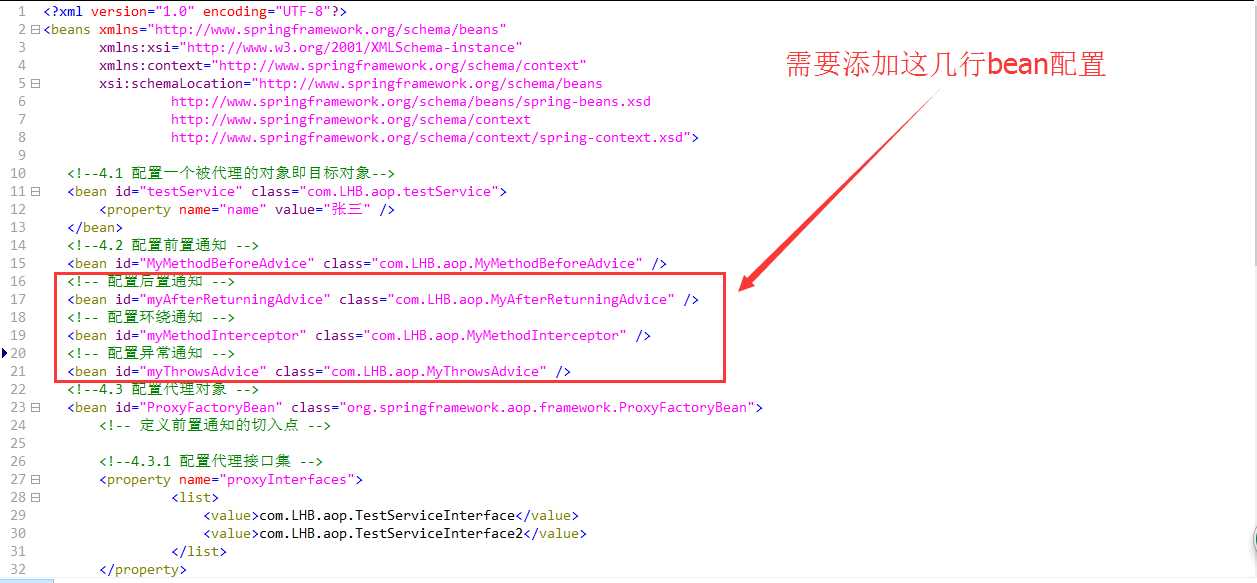
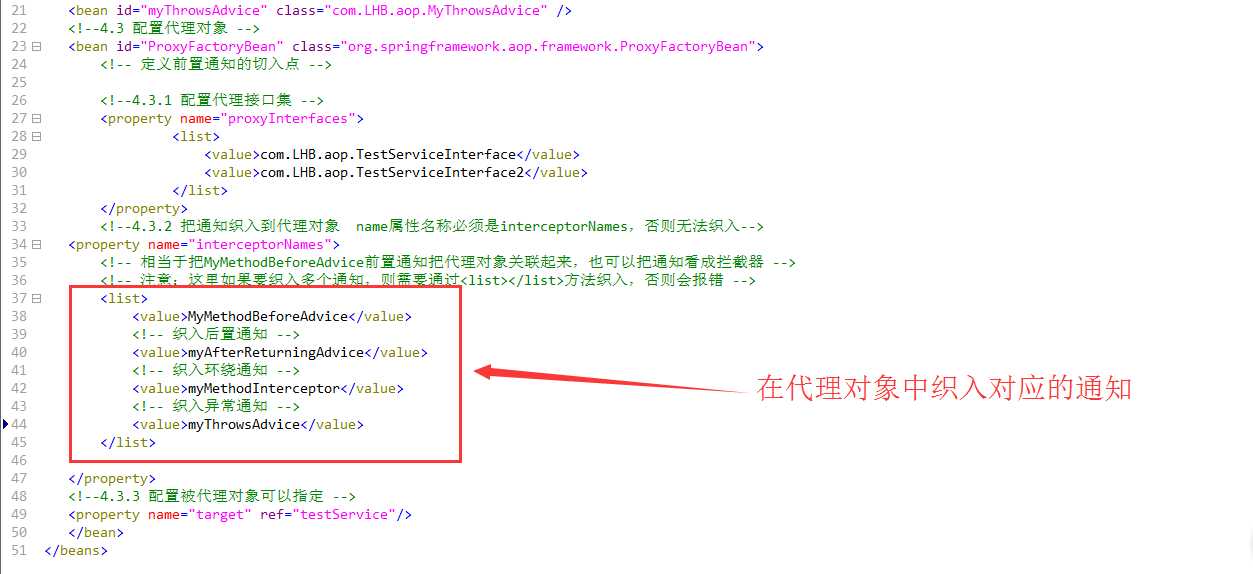
5. 运行结果:
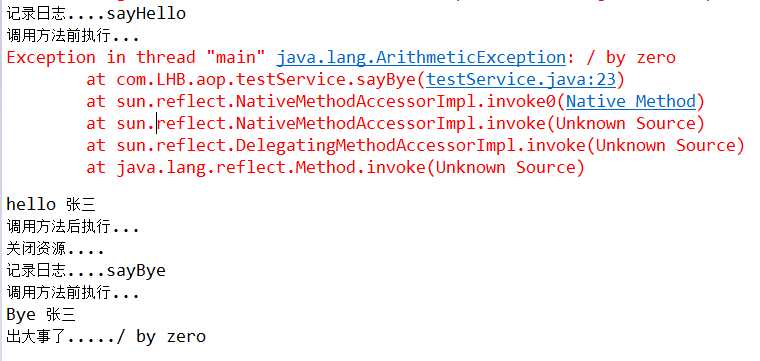
---恢复内容结束---
标签:gen 说明 framework png https img 一句话 public 分享图片
原文地址:http://www.cnblogs.com/lihuibin/p/7966268.html