标签:配置到 nts 一个 开发 pac .com dir als UI
github地址:weex-ui
https://github.com/alibaba/weex-ui
官网:
https://alibaba.github.io/weex-ui/#/cn/
import { WxcComponent1, WxcComponent2 } from "weex-ui"
为了不打包所有的组件,你需要使用 babel-plugin-component 来只引入需要的组件打包。
npm i babel-plugin-component -D
// 增加一个plugins的配置到 .babelrc 中
{
"plugins": [
[
"component",
{
"libraryName": "weex-ui",
"libDir": "packages"
}
]
]
}
import WxcComponent1 from "weex-ui/packages/wxc-component1" import WxcComponent2 from "weex-ui/packages/wxc-component2"
如果你使用weex-toolkit来开发你的Weex项目,你需要向 .babelrc 文件中加入 ‘state-0‘ 和 ‘babel-plugin-component‘
npm i babel-preset-stage-0 babel-plugin-component -D
.babelrc
{
"presets": ["es2015", "stage-0"],
"plugins": [
[
"component",
{
"libraryName": "weex-ui",
"libDir": "packages"
}
]
]
}
测试代码:
index.vue
<template>
<div>
<wxc-button text="Open Popup"
@wxcButtonClicked="buttonClicked">
</wxc-button>
<wxc-popup width="500"
pos="left"
:show="isShow"
@wxcPopupOverlayClicked="overlayClicked">
</wxc-popup>
</div>
</template>
<script>
import { WxcButton, WxcPopup } from ‘weex-ui‘;
module.exports = {
components: { WxcButton, WxcPopup },
data: () => ({
isShow: false
}),
methods: {
buttonClicked () {
this.isShow = true;
},
overlayClicked () {
this.isShow = false;
}
}
};
</script>
效果图:
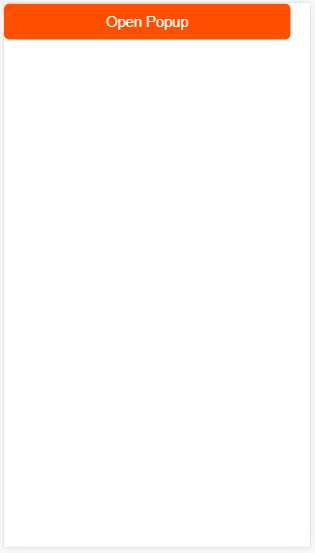
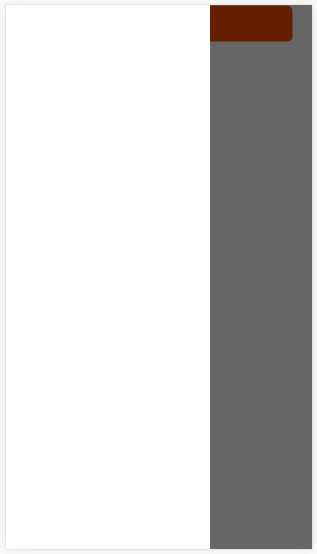
.
标签:配置到 nts 一个 开发 pac .com dir als UI
原文地址:http://www.cnblogs.com/crazycode2/p/7985809.html