标签:img 情况 layout 需要 效果 example nta 技术分享 color
1.案例打造过程
1)建立该组件的布局(title.xml)
<?xml version="1.0" encoding="utf-8"?>
<LinearLayout xmlns:android="http://schemas.android.com/apk/res/android"
android:orientation="horizontal" android:layout_width="match_parent"
android:layout_height="match_parent"
android:background="#FF3399">
<Button
android:id="@+id/back"
android:layout_width="wrap_content"
android:layout_height="wrap_content"
android:layout_margin="5dp"
android:background="@mipmap/ic_launcher"
/>
<TextView
android:id="@+id/text"
android:layout_width="0dp"
android:layout_height="wrap_content"
android:layout_weight="1"
android:gravity="center"
android:text="微信"
android:textColor="#fff"
android:textSize="24sp"/>
<Button
android:id="@+id/title"
android:layout_height="wrap_content"
android:layout_width="wrap_content"
android:layout_margin="5dp"
android:background="@mipmap/ic_launcher"
android:text="Edit"
android:textColor="#fff"
/>
</LinearLayout>
2)书写自定义view
package com.example.zidingyi;
import android.app.Activity;
import android.content.Context;
import android.util.AttributeSet;
import android.view.LayoutInflater;
import android.view.View;
import android.widget.Button;
import android.widget.LinearLayout;
import android.widget.Toast;
/**
* Created by 刘鹏达 on 2017/9/12.
*/
public class TitleLayout extends LinearLayout{
public TitleLayout(Context context, AttributeSet attributeSet){
super(context,attributeSet);
LayoutInflater.from(context).inflate(R.layout.title,this);
Button button1=(Button)findViewById(R.id.back);
Button button2=(Button)findViewById(R.id.title);
button1.setOnClickListener(new OnClickListener() {
@Override
public void onClick(View v) {
((Activity)getContext()).finish();
}
});
button2.setOnClickListener(new OnClickListener() {
@Override
public void onClick(View v) {
Toast.makeText(getContext(),"You clicked Edit button",Toast.LENGTH_SHORT).show();;
}
});
}
}
3)引用该组件
布局:
<?xml version="1.0" encoding="utf-8"?>
<LinearLayout xmlns:android="http://schemas.android.com/apk/res/android"
android:layout_width="match_parent"
android:layout_height="match_parent">
<com.example.zidingyi.TitleLayout
android:layout_width="match_parent"
android:layout_height="wrap_content" />
</LinearLayout>
activity:
public class MainActivity extends AppCompatActivity {
@Override
protected void onCreate(Bundle savedInstanceState) {
super.onCreate(savedInstanceState);
setContentView(R.layout.activity_main);
//setContentView(new MyView(this);这个方法也可以实现显示自定义组件,其是利用了自定义组件的组件构造函数
}
}
效果图:
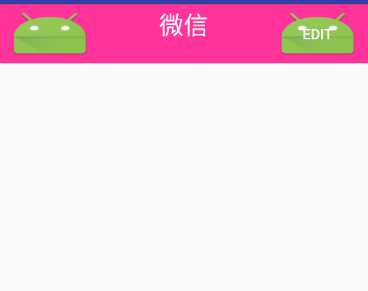
总结:
继承viewgroup一般是需要多个组件重组的情况,所以一般需要书写一个布局,然后引用这个布局。
标签:img 情况 layout 需要 效果 example nta 技术分享 color
原文地址:http://www.cnblogs.com/lpd1/p/8011635.html