本文原创,转载请注明:http://www.cnblogs.com/fengzheng/p/5889312.html
为什么要有mybatis
mybatis 是一个 Java 的 ORM 框架,ORM 的出现就是为了简化开发。最初的开发方式是业务逻辑和数据库查询逻辑是分开的,或者在程序中编写 sql 语句,或者调用 sql 存储过程。这样导致思维需要在语言逻辑和 sql 逻辑之间切换,导致开发效率低下。所以出现了一系列的 ORM 框架,ORM 框架将数据库表和 Java 对象对应起来,当操作数据库时,只需要操作对象的 Java 对象即可,例如设置几个 and 条件,只需要设置几个属性即可。
为什么要有mybatis generator
虽然说有了 mybatis 框架,但是学习 mybatis 也需要学习成本,尤其是配置它需要的 XML 文件,那也是相当繁琐,而且配置中出现错误,不容易定位。当出现莫名其妙的错误或者有大批量需要生成的对象时,时常会有种生无可恋的感觉在脑中徘徊。故此, mybatis generator 应运而生了。
它只需要简单配置,即可完成大量的表到 mybatis Java 对象的生成工作,不仅速度快,而且不会出错,可让开发人员真正的专注于业务逻辑的开发。
官方提供的 mybatis generator 功能比较简单,对于稍微复杂但是开发中必然用到的分页功能、批量插入功能等没有实现,但已经有成熟的插件功能支持。
我已经将我们平时用的mybatis生成工具放到 github ,其中已集成了分页、批量插入、序列化功能。可到 这里 查看,已经介绍了使用方法。
mybatis generator 生成的文件结构
生成的文件包含三类:
- Model 实体文件,一个数据库表生成一个 Model 实体;
- ModelExample 文件,此文件和实体文件在同一目录下,主要用于查询条件构造;
- Mapper 接口文件,数据数操作方法都在此接口中定义;
- Mapper XML 配置文件;
在配置文件中配置好文件的生成路径,并设置好对应的包名,即可生成对应的目录结构和文件。我将生成目录设置为 test 目录,实体包名设置为 com.fengzheng.dao.entity ,接口包名设置为 com.fengzheng.dao.mapper ,然后生成的文件目录结构如下图所示:
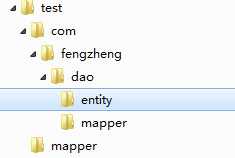
如何编写代码呢
所有的方法调用都来自于生成的接口文件,在 Spring MVC 中,需要在调用方声明,用一个黑名单接口为例,生成的接口文件为 BlackListIPMapper ,所以在调用方要声明此接口,如下:
|
1
2
|
@Autowiredprivate BlackListIPMapper blackListipMapper; |
数据库查询
查询是最常用功能,如下方法是查询 IP 为某值的记录,如果知道主键的话,可以用 selectByPrimaryKey 方法。
|
1
2
3
4
5
6
7
8
9
|
public BlackListIP get(String ip){ BlackListIPExample example = new BlackListIPExample(); example.createCriteria().andIpEqualTo(ip); List<BlackListIP> blackListIPList = blackListipMapper.selectByExample(example); if(blackListIPList!=null && blackListIPList.size()>0){ return blackListIPList.get(0); } return null; } |
更新、添加、删除方法调用方法类似,具体可查看相关文档介绍。
排序
|
1
2
3
4
5
6
7
8
9
10
|
public BlackListIP get(String ip){ BlackListIPExample example = new BlackListIPExample(); example.setOrderByClause("CREATE_TIME desc"); //按创建时间排序 example.createCriteria().andIpEqualTo(ip); List<BlackListIP> blackListIPList = blackListipMapper.selectByExample(example); if(blackListIPList!=null && blackListIPList.size()>0){ return blackListIPList.get(0); } return null; } |
分页
|
1
2
3
4
5
6
7
8
9
10
11
12
13
14
15
16
17
18
19
20
21
|
public PageInfo list(Account account, PageInfo pageInfo,String startTime,String endTime) { account.setIsDel(SysParamDetailConstant.IS_DEL_FALSE); AccountExample example = getCondition(account,startTime,endTime); if (null != pageInfo && null != pageInfo.getPageStart()) { example.setLimitClauseStart(pageInfo.getPageStart()); example.setLimitClauseCount(pageInfo.getPageCount()); } example.setOrderByClause(" CREATE_TIME desc "); List<Account> list = accountMapper.selectByExample(example); int totalCount = accountMapper.countByExample(example); pageInfo.setList(list); pageInfo.setTotalCount(totalCount); return pageInfo; } |
实现 a=x and (b=xx or b=xxx)这样的查询条件
虽然自动生成代码很方便,但凡事有利即有弊,mybatis generator 没有办法生成表联查(join)功能,只能手动添加。如下实现了a=x and (b=xx or b=xxx)这样的条件拼接。
|
1
2
3
4
5
|
AccountExample accountExample = new AccountExample();AccountExample.Criteria criteria = accountExample.createCriteria().andTypeEqualTo("4");criteria.addCriterion(String.format(" (ID=%d or ID=%d) ",34,35));List<Account> accounts = accountMapper.selectByExample(accountExample);return accounts; |
但是需要修改一点代码,修改 org.mybatis.generator.codegen.mybatis3.model包下的ExampleGenerator的第524行代码,将 method.setVisibility(JavaVisibility.PROTECTED); 改为 method.setVisibility(JavaVisibility.PUBLIC);
改动已同步到github上。
