reference : http://fle.github.io/an-efficient-git-workflow-for-midlong-term-projects.html
Our full-web project has been going on for nearly two years and is running in production for over 18 months. I think it‘s my first project without any headache about our codebase and VCS management. So, I‘ll present our GIT workflow which has proven to be very effective for now.
Context
- Several developers
- Several staging/pre-production servers, several (non-synchronous) production servers
- Monthly releases (more or less) with delivery on staging, then on production servers
- On servers, basecode is directly pulled from the GIT repository with fabric
Rules
To handle this, we have set some simple rules:
- One (and only one) maintainer, who manage GIT repository and releases
- Never commit directly on master
- Never rebase master on any branch
- Do not get out of planned workflow
Workflow
Master branch
Our branch master is the common trunk and simply contains all the codebase of the next release. Since we don‘t work directly on it, it evolves mainly with merges.
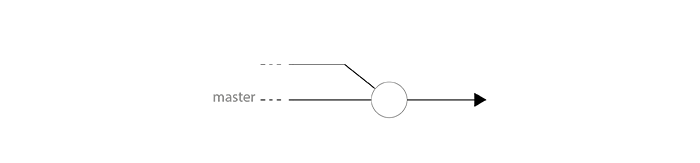
Development branches
When a developer starts a new feature or a bugfix, he creates a new branch from master HEAD
$ (master) git checkout -b featureA $ (featureA) git commit -a -m "featureA part 1" $ (featureA) git commit -a -m "featureA part 2"
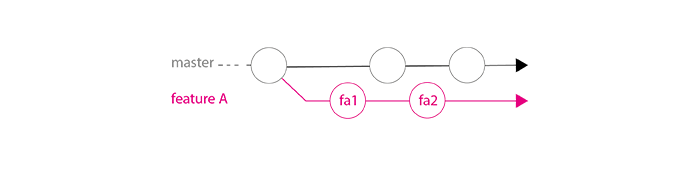
He follows branch master evolution and regularly ensures his code still works, by rebasing his branch featureA on branch master.
$ (featureA) git rebase master
When his developments are done (commits fa1 / fa2 in schema below), he does a last rebase. Thanks to this:
- he ensures that the maintainer will be able to merge easily (maintainer should not need to read code deeply and search why there are conflicts)
- if tests pass on development branch after rebase, they should pass on master after merge, so we ensure that branch ``master`` is always working well
Possibly, it will be the good time to clean the development branch to let it neat just when it is finished.
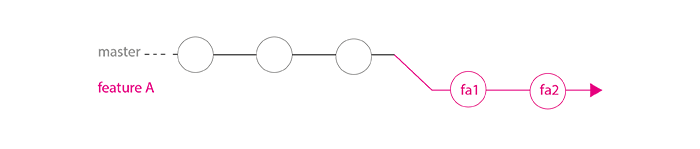
The maintainer can now merge this branch in master peacefully, without big conflict troubles. As the maintainer, I like to use no-ff option to force a merge commit, so history can stay really readable (we easily see where the branch has started and where it has been merged).
$ (master) git merge --no-ff featureA
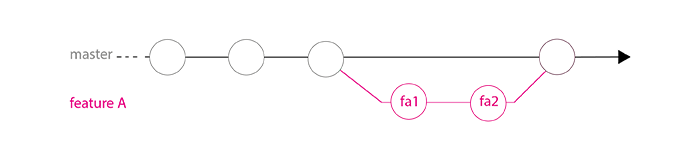
Now that the branch has been merged, the developer should remove his development branch.
$ (master) git branch -d featureA $ (master) git push origin :featureA
Stable branches
When we prepare a release, we update CHANGELOG (with our workflow, a git log --oneline should be quite clear to do that) and tag the branch master (optional), then we start a stable branch.
$ (master) git tag 1.0 $ (master) git checkout -b stable1.0 $ (stable1.0) git push origin stable1.0
This branch is deployed on different servers.
While development goes on, we possibly have to do some hotfixes (for example: commit hf1 in schema below), that must be sent in production quickly. These hotfixes are done directly on concerned stable branch.
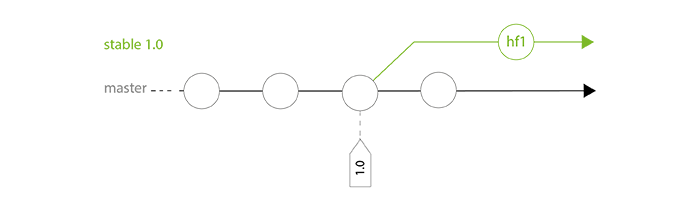
Regularly, the maintainer merges stable branch in master to bring back these commits. This action is particularly important before the next release.
$ (master) git merge --no-ff stable1.0
We found this method really useful because:
- each stable branch has its own life and doesn‘t take care of branch master evolution, so we can hotfix stable branche freely and without stress
- we ensure that no hotfix commit has been lost before next release (avoid regressions)
A complete history example
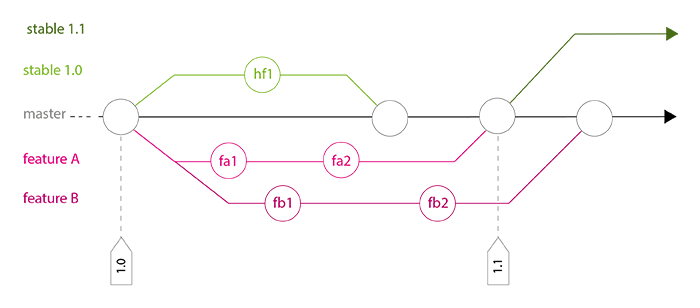
Conclusion
Of course, there are several GIT workflows which can be very efficient, but we found many advantages in working with this method, and no real issue:
- Branch master is always clean and working well
- Developers don‘t care about GIT whole workflow
- We can fix stable branch without asking ourselves what happened on master since last release
- We ensure that each stable release contains new features and possible fixes
- Always working with branches and using``-no-ff``option make history really clear !
- This workflow is scalable (number of developers or branches doesn‘t really matter)
