当我们通过RestTemplate调用其它服务的API时,所需要的参数须在请求的URL中进行拼接,如果参数少的话或许我们还可以忍受,一旦有多个参数的话,这时拼接请求字符串就会效率低下,并且显得好傻。那么有没有更好的解决方案呢?答案是确定的有,Netflix已经为我们提供了一个框架:Feign。
Feign是一个声明式的Web Service客户端,它的目的就是让Web Service调用更加简单。Feign提供了HTTP请求的模板,通过编写简单的接口和插入注解,就可以定义好HTTP请求的参数、格式、地址等信息。而Feign则会完全代理HTTP请求,我们只需要像调用方法一样调用它就可以完成服务请求及相关处理。
Feign整合了Ribbon和Hystrix(关于Hystrix我们后面再讲),可以让我们不再需要显式地使用这两个组件。此外,Spring Cloud还对Feign提供了Spring MVC注解的支持,也使得我们在Web中可以使用同一个HttpMessageConverter。
总起来说,Feign具有如下特性:
- 可插拔的注解支持,包括Feign注解和JAX-RS注解;
- 支持可插拔的HTTP编码器和解码器;
- 支持Hystrix和它的Fallback;
- 支持Ribbon的负载均衡;
- 支持HTTP请求和响应的压缩。
1. 示例代码
在我们编写代码之前先看看我们这次构建系统的系统框架是怎么的。

本示例将构建一个电子商城项目。其中Product-Service提供商品服务,是一个Eureka Client,角色是一个服务提供者。Mall则是一个Web项目,同样也是一个Eureka Client,作为服务消费者,同时也是本篇重点Feign Client。而Service-discover保持不变。
标注:Product-Service在项目中起名为FeignClient,Service-discover为Eureka-Server
1.1 构建Product-Service
编写pom.xml文件
Product-Service是一个标准的Eureka Client,所以pom.xml和之前Service-Hello一样,pom.xml:
<project xmlns="http://maven.apache.org/POM/4.0.0" xmlns:xsi="http://www.w3.org/2001/XMLSchema-instance" xsi:schemaLocation="http://maven.apache.org/POM/4.0.0 http://maven.apache.org/xsd/maven-4.0.0.xsd"> <modelVersion>4.0.0</modelVersion> <parent> <groupId>com.sunny</groupId> <artifactId>SpringCloud</artifactId> <version>0.0.1-SNAPSHOT</version> </parent> <artifactId>FeignClient</artifactId> <dependencies> <dependency> <groupId>org.springframework.boot</groupId> <artifactId>spring-boot-starter-web</artifactId> </dependency> <dependency> <groupId>org.springframework.cloud</groupId> <artifactId>spring-cloud-starter-eureka</artifactId> </dependency> </dependencies> <build> <plugins> <plugin> <groupId>org.springframework.boot</groupId> <artifactId>spring-boot-maven-plugin</artifactId> </plugin> </plugins> </build> </project>
编写启动类
package com.product; import org.springframework.boot.SpringApplication; import org.springframework.boot.autoconfigure.SpringBootApplication; import org.springframework.cloud.client.discovery.EnableDiscoveryClient; @EnableDiscoveryClient @SpringBootApplication public class Application { public static void main(String[] args) { SpringApplication.run(Application.class, args); } }
这里和之前也没有什么不同
商品(Product)实体
package com.product.entity; import java.io.Serializable; public class Product implements Serializable{ private static final long serialVersionUID = 4668175645476846099L; /**产品货号*/ private String itemCode; /**产品名称*/ private String name; /**产品品牌名称*/ private String brandName; /**产品价格(分)*/ private int price; public Product() { } public Product(String itemCode, String name, String brandName, int price) { this.itemCode = itemCode; this.name = name; this.brandName = brandName; this.price = price; } public String getItemCode() { return itemCode; } public void setItemCode(String itemCode) { this.itemCode = itemCode; } public String getName() { return name; } public void setName(String name) { this.name = name; } public int getPrice() { return price; } public void setPrice(int price) { this.price = price; } public String getBrandName() { return brandName; } public void setBrandName(String brandName) { this.brandName = brandName; } }
编写具体商品服务
package com.product.controller; import java.util.ArrayList; import java.util.List; import org.slf4j.Logger; import org.slf4j.LoggerFactory; import org.springframework.web.bind.annotation.PathVariable; import org.springframework.web.bind.annotation.RequestMapping; import org.springframework.web.bind.annotation.RequestMethod; import org.springframework.web.bind.annotation.RestController; import com.product.entity.Product; @RestController @RequestMapping("/products") public class ProductEndPoint { protected Logger logger = LoggerFactory.getLogger(ProductEndPoint.class); @RequestMapping(method = RequestMethod.GET) public List<Product> list() { logger.info("===do products ==="); return this.buildProducts(); } @RequestMapping(value = "/{itemCode}", method = RequestMethod.GET) public Product detail(@PathVariable String itemCode) { logger.info("===do detail ==="); List<Product> products = this.buildProducts(); for (Product product : products) { if (product.getItemCode().equalsIgnoreCase(itemCode)) return product; } return null; } /** * @Description 创建数据 * @return * @return List<Product> * @author SUNBIN * @date 2017年12月13日 */ protected List<Product> buildProducts() { List<Product> products = new ArrayList<>(); products.add(new Product("1", "测试商品-1", "xx品牌", 100)); products.add(new Product("2", "测试商品-2", "xx品牌", 200)); products.add(new Product("3", "测试商品-3", "xx品牌", 300)); products.add(new Product("4", "测试商品-4", "xx品牌", 400)); products.add(new Product("5", "测试商品-5", "xx品牌", 500)); products.add(new Product("6", "测试商品-6", "xx品牌", 600)); return products; } }
该服务提供下面两个接口:
- list: 获取商品列表;
- detail: 获取指定商品的详细数据。
编写配置文件
server.port=2100
spring.application.name=PRODUCT-SERVICE
eureka.client.service-url.defaultZone=http://localhost:8260/eureka
启动测试
运行service和client后,在Eureka服务器控制台中我们可以看到下面的界面:

可以看到PRODUCT-SERVICE已经注册成功。
1.2 构建Mall
编写pom.xml文件
我们的Mall项目需要引入对Feign的依赖,如下:
<project xmlns="http://maven.apache.org/POM/4.0.0" xmlns:xsi="http://www.w3.org/2001/XMLSchema-instance" xsi:schemaLocation="http://maven.apache.org/POM/4.0.0 http://maven.apache.org/xsd/maven-4.0.0.xsd"> <modelVersion>4.0.0</modelVersion> <parent> <groupId>com.sunny</groupId> <artifactId>SpringCloud</artifactId> <version>0.0.1-SNAPSHOT</version> </parent> <artifactId>FeignConsumer</artifactId> <dependencies> <dependency> <groupId>com.sunny</groupId> <artifactId>FeignClient</artifactId> <version>0.0.1-SNAPSHOT</version> </dependency> <dependency> <groupId>org.springframework.boot</groupId> <artifactId>spring-boot-starter-web</artifactId> </dependency> <dependency> <groupId>org.springframework.cloud</groupId> <artifactId>spring-cloud-starter-eureka</artifactId> </dependency> <dependency> <groupId>org.springframework.cloud</groupId> <artifactId>spring-cloud-starter-ribbon</artifactId> </dependency> <dependency> <groupId>org.springframework.cloud</groupId> <artifactId>spring-cloud-starter-feign</artifactId> </dependency> </dependencies> </project>
编写启动类
package com.product; import org.springframework.boot.SpringApplication; import org.springframework.boot.autoconfigure.SpringBootApplication; import org.springframework.cloud.client.discovery.EnableDiscoveryClient; import org.springframework.cloud.netflix.feign.EnableFeignClients; @EnableFeignClients/*(basePackages = "com.product.**")*///开启Feign相关功能,打成jar包时必须指定包的路径 @EnableDiscoveryClient @SpringBootApplication public class Application { public static void main(String[] args) { SpringApplication.run(Application.class, args); } }
这里我们在启动类中增加了@EnableFeignClients注解,用来开启Feign相关功能。
编写服务调用类
服务调用类是一个我们之前常写接口,由Spring Cloud根据该接口创建可供程序直接调用的代理类。为了完成代理,我们需要添加一些注解,其中@FeignClient中的name为商品服务所定义的PRODUCT-SERVICE。而@RequestMapping是SpringMVC的注解,其对应商品服务中所提供的两个API接口:
package com.product.service; import java.util.List; import org.springframework.cloud.netflix.feign.FeignClient; import org.springframework.web.bind.annotation.PathVariable; import org.springframework.web.bind.annotation.RequestMapping; import org.springframework.web.bind.annotation.RequestMethod; import com.product.entity.Product; @FeignClient("PRODUCT-SERVICE") public interface ProductService { @RequestMapping(value = "/products", method = RequestMethod.GET) List<Product> findAll(); @RequestMapping(value = "/products/{itemCode}", method = RequestMethod.GET) Product loadByItemCode(@PathVariable("itemCode") String itemCode); }
说明: 假如你的Service是单独编译一个jar包,那么在使用@EnableFeignClients注解时需要指定basePackages的值,否则,自动织入时就会报找不到ProductServicebean的错误.
编写Controller
package com.product.controller; import java.util.List; import org.springframework.beans.factory.annotation.Autowired; import org.springframework.web.bind.annotation.PathVariable; import org.springframework.web.bind.annotation.RequestMapping; import org.springframework.web.bind.annotation.RequestMethod; import org.springframework.web.bind.annotation.RestController; import com.product.entity.Product; import com.product.service.ProductService; @RestController @RequestMapping("/products") public class ProductController { @Autowired private ProductService productService; @RequestMapping(method = RequestMethod.GET) public List<Product> list() { return this.productService.findAll(); } @RequestMapping(value = "/{itemCode}", method = RequestMethod.GET) public Product detail(@PathVariable String itemCode) { return this.productService.loadByItemCode(itemCode); } }
这里我们自动织入了之前的服务调用接口ProductService。
编写配置文件
server.port=8800
spring.application.name=MALL-WEB
eureka.client.service-url.defaultZone=http://localhost:8260/eureka
1.3 启动测试
启动后我们可以访问:http://localhost:8080/products,可以看到如下界面:
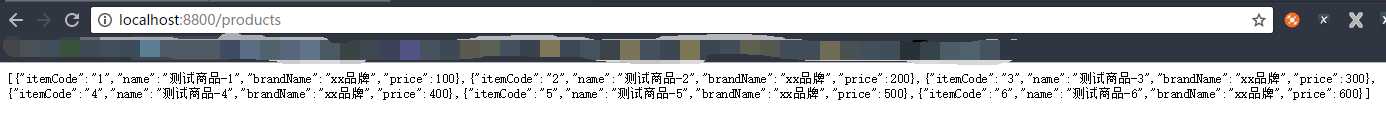
然后,我们在浏览器中继续输入http://localhost:8080/products/1,可以看到如下界面:
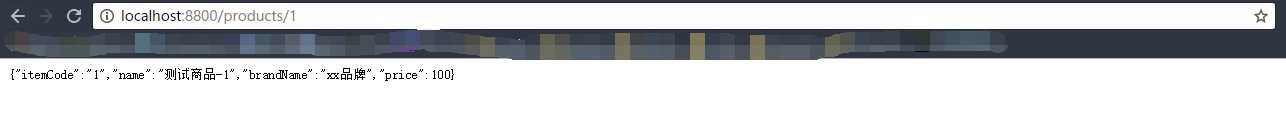
PRODUCT-SERVICE所提供的服务。2. 参数绑定
Feign支持多种注解,在使用Feign时,我们可以根据需要使用Feign自带的注解或者JAX-RS注解。Spring Cloud对Feign进行了增强,使得Feign支持了Spring MVC注解。如上面的代码:
@RequestMapping(value = "/products", method = RequestMethod.GET) List<Product> findAll(); @RequestMapping(value = "/products/{itemCode}", method = RequestMethod.GET) Product loadByItemCode(@PathVariable("itemCode") String itemCode);
我们使用的都是Spring MVC的注解。在Spring MVC中我们常用的注解有:
- @RequestParam 绑定单个请求参数值;
- @PathVariable 绑定URI模板变量值;
- @RequestHeader 绑定请求头数据;
- @RequestBody 绑定请求的内容区数据并能进行自动类型转换等。
使用@RequestParam、@PathVariable和@RequestHeader样例如下:
@RequestMapping(value = "/products/detail", method = RequestMethod.GET) Product loadByItemCode(@RequestParam("itemCode") String itemCode); @RequestMapping(value = "/products/{itemCode}", method = RequestMethod.GET) Product loadByItemCode(@PathVariable("itemCode") String itemCode); @RequestMapping(value = "/products/detail", method = RequestMethod.GET) Product loadByItemCode(@RequestHeader("itemCode") String itemCode);
这几个样例都是同样的功能加载指定产品的详情。不过,这里需要注意的是不论@RequestParam、@PathVariable还是@RequestHeader它们的value都是不可以少的,也就是说我们不能像Spring MVC Controller中这样声明:
@RequestMapping(value = "/products/{itemCode}", method = RequestMethod.GET)
Product loadByItemCode(@PathVariable String itemCode);
因为,在Spring MVC中这些注解会根据参数名称来作为默认值,而Feign则不会,必须声明。
当然,我们也可以在参数绑定中使用多个或者混用,如下:
@RequestMapping(value = "/products/{itemCode}", method = RequestMethod.POST)
Product changPrice(@PathVariable("itemCode") String itemCode, @RequestParam("price") int price);
2.1 传递对象
我们在定义接口的时候,在参数中往往会包含一个对象,比如我们的服务接口如下:
User register(User user);
这个接口提供一个用户注册功能,那么如何把复杂的用户信息传递过去呢?答案也非常简单,就是使用上面列出来的@RequestBody注解,使用方法如下:
@RequestMapping(value = "/users/register", method = RequestMethod.POST)
User register(@RequestBody User user);
同样,在使用的时候需要注意User对象必须要有默认构造函数,不然Feign会无法根据传递过来的JSON字符串转换为User对象,从而抛出异常,造成调用不成功。
Spring MVC中注解还有一些如:@CookieValue、@SessionAttributes、@RequestPart等,笔者并没有一个个进行测试。也许你会使用这,到时不妨告诉笔者是否可以。
3. 继承
在读之前的代码时会发现,Client工程中的ProductEndpoint和Consumer工程中ProductService中的方法声明几乎都是一样的,那么是否可以定义一个共同的父类来消除代码的重复呢?
答案是肯定的,Feign是支持继承的。比如,我们在增加一个公用的工程:FeignApi,然后将父类:ProductApiService定义到该工程中,代码如下:
package com.product.api; import java.util.List; import org.springframework.web.bind.annotation.PathVariable; import org.springframework.web.bind.annotation.RequestMapping; import org.springframework.web.bind.annotation.RequestMethod; import com.product.entity.Product; public interface ProductApiService { @RequestMapping(value = "/products", method = RequestMethod.GET) List<Product> list(); @RequestMapping(value = "/products/{itemCode}", method = RequestMethod.GET) Product detail (@PathVariable("itemCode") String itemCode); }
将Product实体类挪到Api工程下
然后Consumer和Client工程分别依赖Api工程,pom.xml中增加
<dependency> <groupId>com.sunny</groupId> <artifactId>FeignClient</artifactId> <version>0.0.1-SNAPSHOT</version> </dependency>
Client中的ProductEndPoint.java代码:
package com.product.controller; import java.util.ArrayList; import java.util.List; import org.slf4j.Logger; import org.slf4j.LoggerFactory; import org.springframework.web.bind.annotation.PathVariable; import org.springframework.web.bind.annotation.RequestMapping; import org.springframework.web.bind.annotation.RequestMethod; import org.springframework.web.bind.annotation.RestController; import com.product.api.ProductApiService; import com.product.entity.Product; @RestController //@RequestMapping("/products") public class ProductEndPoint implements ProductApiService{ protected Logger logger = LoggerFactory.getLogger(ProductEndPoint.class); // @RequestMapping(method = RequestMethod.GET) public List<Product> list() { logger.info("===do products ==="); return this.buildProducts(); } // @RequestMapping(value = "/{itemCode}", method = RequestMethod.GET) public Product detail(@PathVariable String itemCode) { logger.info("===do detail ==="); List<Product> products = this.buildProducts(); for (Product product : products) { if (product.getItemCode().equalsIgnoreCase(itemCode)) return product; } return null; } /** * @Description 创建数据 * @return * @return List<Product> * @author SUNBIN * @date 2017年12月13日 */ protected List<Product> buildProducts() { List<Product> products = new ArrayList<>(); products.add(new Product("1", "测试商品-1", "xx品牌", 100)); products.add(new Product("2", "测试商品-2", "xx品牌", 200)); products.add(new Product("3", "测试商品-3", "xx品牌", 300)); products.add(new Product("4", "测试商品-4", "xx品牌", 400)); products.add(new Product("5", "测试商品-5", "xx品牌", 500)); products.add(new Product("6", "测试商品-6", "xx品牌", 600)); return products; } }
删除Client中的Product实体类
Consumer中的ProductService代码:
package com.product.service; import org.springframework.cloud.netflix.feign.FeignClient; import com.product.api.ProductApiService; @FeignClient("PRODUCT-SERVICE") public interface ProductService extends ProductApiService{ // @RequestMapping(value = "/products", method = RequestMethod.GET) // List<Product> findAll(); // // @RequestMapping(value = "/products/{itemCode}", method = RequestMethod.GET) // Product loadByItemCode(@PathVariable("itemCode") String itemCode); }
最后修改下Consumer中的Controller请求路径和方法名称
package com.product.controller; import java.util.List; import org.springframework.beans.factory.annotation.Autowired; import org.springframework.web.bind.annotation.PathVariable; import org.springframework.web.bind.annotation.RequestMapping; import org.springframework.web.bind.annotation.RequestMethod; import org.springframework.web.bind.annotation.RestController; import com.product.entity.Product; import com.product.service.ProductService; @RestController @RequestMapping("/prod") public class ProductController { @Autowired private ProductService productService; @RequestMapping(method = RequestMethod.GET) public List<Product> list() { return this.productService.list(); } @RequestMapping(value = "/{itemCode}", method = RequestMethod.GET) public Product detail(@PathVariable String itemCode) { return this.productService.detail(itemCode); } }
完毕
最后通过页面请求prod路径测试,与之前结果是一样的
从修改的代码上可以看到,通过继承的确帮我们简化了Feign的开发,但Spring Cloud的是不推荐这种做法的,也不建议在服务提供方和服务消费方共享接口,因为这种方式会造成服务提供方与服务消费方之间代码的紧耦合。当然,是否能够使用这种特性还得具体到你自己的产品如何去权衡。
4. 与Swagger集成冲突
假如你的项目中使用了Swagger,那么可能会造成无法启动的错误:
Error starting ApplicationContext. To display the auto-configuration report re-run your application with ‘debug‘ enabled. 2017-07-06 16:25:10 656 [restartedMain] ERROR o.s.boot.SpringApplication - Application startup failed org.springframework.beans.factory.UnsatisfiedDependencyException: Error creating bean with name ‘productController‘: Unsatisfied dependency expressed through field ‘productService‘; nested exception is org.springframework.beans.factory.BeanCreationException: Error creating bean with name ‘io.twostepsfromjava.cloud.web.mall.service.ProductService‘: FactoryBean threw exception on object creation; nested exception is java.lang.NullPointerException at org.springframework.beans.factory.annotation.AutowiredAnnotationBeanPostProcessor$AutowiredFieldElement.inject(AutowiredAnnotationBeanPostProcessor.java:588) at org.springframework.beans.factory.annotation.InjectionMetadata.inject(InjectionMetadata.java:88) ...
这个是因为所使用的Swagger过低造成的,只需要将Swagger升级即可,如:
<dependency> <groupId>io.springfox</groupId> <artifactId>springfox-swagger-ui</artifactId> <version>2.6.1</version> </dependency> <dependency> <groupId>io.springfox</groupId> <artifactId>springfox-swagger2</artifactId> <version>2.6.1</version> </dependency>
