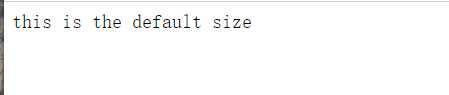一、修改nginx.conf配置文件
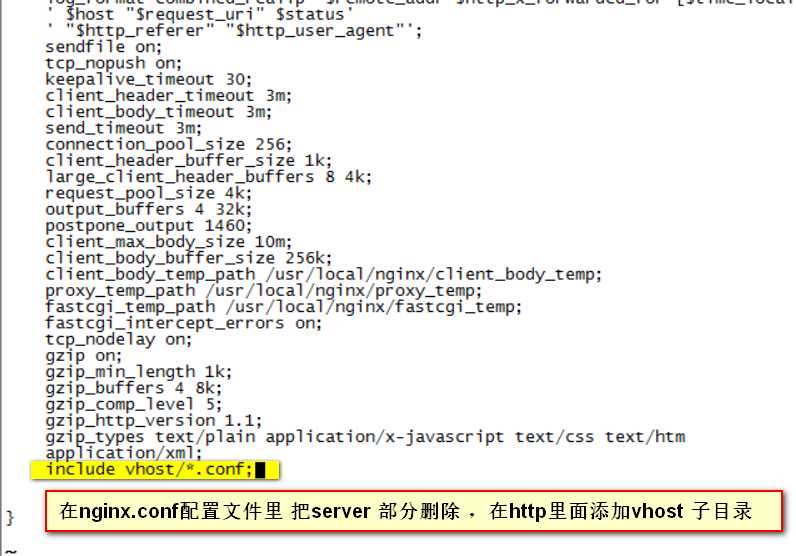
mkdir /usr/local/ngxin/conf/vhost #创建vhost 子目录
vim /usr/local/ngxin/conf/vhost/aaa.com.conf #编辑一个文件 添加下面内容
server
{
listen 80 default_server;
server_name aaa.com;
index index.html index.htm index.php;
root /data/wwwroot/default;
}
mkdir -p /data/wwwroot/default #创建网站所放的目录
vim index.html #创建网站首页
This is the default size #添加内容
/usr/local/nginx/sbin/nginx -t #检查配置文件是否错误
/usr/local/nginx/sbin/nginx -s reload #重新加载