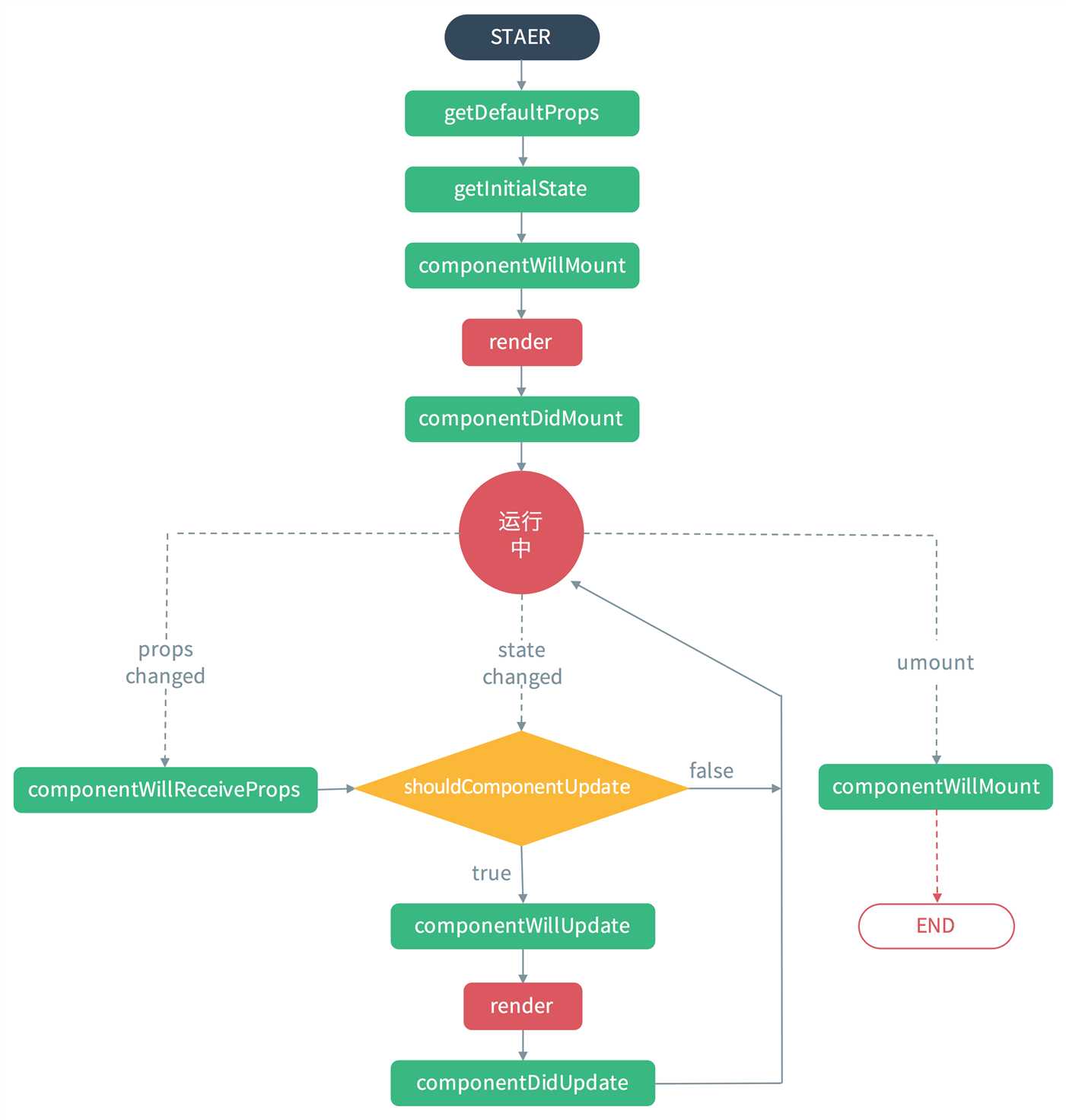
无状态组件中没有这些生命周期方法
挂载
constructor(),或者getInitialStatecomponentWillMount(),此时dom还没渲染,在这里执行的setState不会导致重绘,执行无效果render()componentDidMount(),在这里执行的setState会导致重绘(或称为二次渲染)
被动更新流程(父组件调用setState)
componentWillReceiveProps(),这时子组件的props仍然是旧的,可以在这里把新的props通过setState设置进state中,不会触发二次渲染shouldComponentUpdate(),这里读取到的state是以上更新后的statecomponentWillUpdate(),不能在这里执行setState,执行了无效果render()componentDidUpdate(),可以在这里进行异步的setState
主动更新流程(当前组件调用setState)
执行的函数相比上面的被动更新流程,少了一个componentWillReceiveProps方法,其余的都一样。
卸载
componentWillUnmount(),用于清除定时器、事件绑定
React 官方不建议在 componentWillMount() 修改 state ,通常建议在 componentDidMount(), 如果需要设置 state 的初始状态,可以在 (es6:)constractor() 或者 (es5:)getInitialState() 中设置。
setState是一个异步操作,修改的state必能通过this.state.xxx来马上读取,但可以在setState的第二个参数(回调函数)中读取更新后的值。
父子组件的生命周期

1 import React from ‘react‘; 2 import ReactDOM from ‘react-dom‘; 3 4 const buildClass = (name)=>{ 5 return class extends React.Component{ 6 constructor(props) { 7 super(props); 8 console.log( name + ‘ constructor‘); 9 } 10 componentWillMount() { 11 console.log( name + ‘ componentWillMount‘); 12 } 13 componentDidMount() { 14 console.log( name + ‘ componentDidMount‘); 15 } 16 componentWillUnmount() { 17 console.log( name + ‘ componentWillUnmount‘); 18 } 19 componentWillReceiveProps(nextProps) { 20 console.log( name + ‘ componentWillReceiveProps(nextProps)‘); 21 } 22 shouldComponentUpdate(nextProps, nextState) { 23 console.log( name + ‘ shouldComponentUpdate(nextProps, nextState)‘); 24 return true; 25 } 26 componentWillUpdate(nextProps, nextState) { 27 console.log( name + ‘ componentWillUpdate(nextProps, nextState)‘); 28 } 29 componentDidUpdate(prevProps, prevState) { 30 console.log( name + ‘ componetDidUpdate(prevProps, prevState)‘); 31 } 32 } 33 } 34 class Child extends buildClass(‘Child‘){ 35 render(){ 36 console.log(‘Child render‘) 37 return ( 38 <div>child</div> 39 ) 40 } 41 } 42 class Parent extends buildClass(‘Parent‘){ 43 render(){ 44 console.log(‘Parent render‘) 45 return ( 46 <Child /> 47 ) 48 } 49 } 50 ReactDOM.render( 51 <Parent />, 52 document.getElementById(‘root‘) 53 );
运行结果:
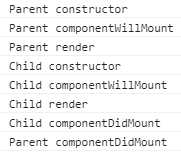
结论:当需要render子组件的时候,才会进入子组件的生命周期,子组件的周期结束后,再回到上级的周期。
更新组件的两种方式
1.主动更新:组件通过setState修改自己的状态。
在以上代码的基础上,往子组件中添加一个按钮,用于主动更新自己的状态:
class Child extends buildClass(‘Child‘){ render(){ console.log(‘Child render‘) return ( <button onClick={()=>{this.setState({data:123})}}>child</button> ) } }
点击按钮:
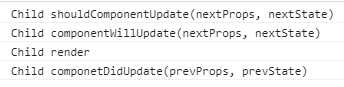
2.被动更新:父组件通过props把自己的state传递给子组件,父组件执行setState更新状态
父组件修改如下:
class Parent extends buildClass(‘Parent‘){ render(){ console.log(‘Parent render‘) return ( <div> <Child /> <button onClick={()=>{this.setState({data:123})}}>Parent</button> </div> ) } }
运行结果:
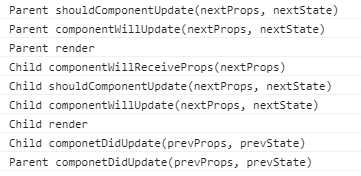
可见:不管父组件有没有把数据传递给子组件,只要父组件setState,都会走一遍子组件的更新周期。而且子组件被动更新会比主动更新所执行的流程多出来一个 componentWillReceiveProps 方法。
在以上被动更新的基础上,修改buildClass中的代码,使 shouldComponentUpdate返回false:
shouldComponentUpdate(nextProps, nextState) { console.log( name + ‘ shouldComponentUpdate(nextProps, nextState)‘); return false; }
点击parent中的更新按钮,仅仅输出一句:
Parent shouldComponentUpdate(nextProps, nextState)
结论:只要组件在以上函数中返回false,则子组件不会进行更新re-render,所有更新流程都不执行了
class 和 createClass的区别
class 是ES6中的写法,如果想要创建组件却不使用ES6,那就使用(ES5)createClass。
前者组件的初始化在constructor中,而后者没有constructor,但额外提供了一个getInitialState方法,用于初始化state,使用createClass需要先安装:
npm install --save create-react-class
使用:
var Counter = createClass({ getInitialState:function(){ console.log( ‘ getInitialState‘); return { k:123 } }, componentWillMount:function() { console.log( ‘ componentWillMount‘); console.log(this.state) }, render: function() { return <div>{999}</div>; } });
运行结果:
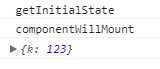
以上是初始化时的第一个区别,接下来说第二个。以下两个组件的执行效果一样:
class Counter2 extends React.Component{ render(){ return <div>{this.props.k}</div>; } } Counter2.defaultProps = { k:123 }; var Counter = createClass({ getDefaultProps:function(){ return { k:123 } }, render: function() { return <div>{this.props.k}</div>; } });
完。

