标签:des blog http color io os ar strong for
这个游戏原名为:Chimp,我们可以到:
http://www.pygame.org/docs/tut/chimp/ChimpLineByLine.html
获取到源码和详细的源码讲解
下面是我对游戏的改编:
运行效果:
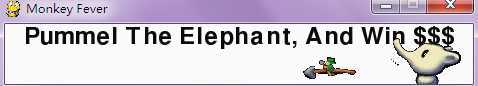
当箭刺到大象的时候,大象的身体就会翻转,并且发出声音,当然没有刺到的时候,也会发出另外的声音。
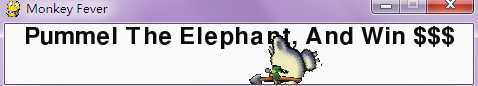
在游戏中,有很多地方值得我们参考,如加载图片,声音和异常处理等
=========================================
代码部分:
=========================================
1 #python elephant
2
3 #Import Modules
4 import os, pygame
5 from pygame.locals import *
6
7 __author__ = {‘name‘ : ‘Hongten‘,
8 ‘mail‘ : ‘hongtenzone@foxmail.com‘,
9 ‘blog‘ : ‘http://www.cnblogs.com/hongten‘,
10 ‘QQ‘ : ‘648719819‘,
11 ‘Version‘ : ‘1.0‘}
12
13 if not pygame.font: print(‘Warning, fonts disabled‘)
14 if not pygame.mixer: print(‘Warning, sound disabled‘)
15
16
17 #functions to create our resources
18 def load_image(name, colorkey=None):
19 fullname = os.path.join(‘data‘, name)
20 try:
21 image = pygame.image.load(fullname)
22 except pygame.error as message:
23 print(‘Cannot load image:‘, fullname)
24 raise (SystemExit, message)
25 image = image.convert()
26 if colorkey is not None:
27 if colorkey is -1:
28 colorkey = image.get_at((0,0))
29 image.set_colorkey(colorkey, RLEACCEL)
30 return image, image.get_rect()
31
32 def load_sound(name):
33 class NoneSound:
34 def play(self): pass
35 if not pygame.mixer or not pygame.mixer.get_init():
36 return NoneSound()
37 fullname = os.path.join(‘data‘, name)
38 try:
39 sound = pygame.mixer.Sound(fullname)
40 except pygame.error as message:
41 print(‘Cannot load sound:‘, fullname)
42 raise (SystemExit, message)
43 return sound
44
45
46 #classes for our game objects
47 class Spear(pygame.sprite.Sprite):
48 """moves a clenched spear on the screen, following the mouse"""
49 def __init__(self):
50 pygame.sprite.Sprite.__init__(self) #call Sprite initializer
51 self.image, self.rect = load_image(‘spear-w.png‘, -1)
52 self.punching = 0
53
54 def update(self):
55 "move the spear based on the mouse position"
56 pos = pygame.mouse.get_pos()
57 self.rect.midtop = pos
58 if self.punching:
59 self.rect.move_ip(5, 10)
60
61 def punch(self, target):
62 "returns true if the spear collides with the target"
63 if not self.punching:
64 self.punching = 1
65 hitbox = self.rect.inflate(-5, -5)
66 return hitbox.colliderect(target.rect)
67
68 def unpunch(self):
69 "called to pull the spear back"
70 self.punching = 0
71
72
73 class Elephant(pygame.sprite.Sprite):
74 """moves a elephant critter across the screen. it can spin the
75 monkey when it is punched."""
76 def __init__(self):
77 pygame.sprite.Sprite.__init__(self) #call Sprite intializer
78 self.image, self.rect = load_image(‘elephant-nw.png‘, -1)
79 screen = pygame.display.get_surface()
80 self.area = screen.get_rect()
81 self.rect.topleft = 10, 10
82 self.move = 9
83 self.dizzy = 0
84
85 def update(self):
86 "walk or spin, depending on the monkeys state"
87 if self.dizzy:
88 self._spin()
89 else:
90 self._walk()
91
92 def _walk(self):
93 "move the monkey across the screen, and turn at the ends"
94 newpos = self.rect.move((self.move, 0))
95 if self.rect.left < self.area.left or 96 self.rect.right > self.area.right:
97 self.move = -self.move
98 newpos = self.rect.move((self.move, 0))
99 self.image = pygame.transform.flip(self.image, 1, 0)
100 self.rect = newpos
101
102 def _spin(self):
103 "spin the monkey image"
104 center = self.rect.center
105 self.dizzy = self.dizzy + 12
106 if self.dizzy >= 360:
107 self.dizzy = 0
108 self.image = self.original
109 else:
110 rotate = pygame.transform.rotate
111 self.image = rotate(self.original, self.dizzy)
112 self.rect = self.image.get_rect(center=center)
113
114 def punched(self):
115 "this will cause the monkey to start spinning"
116 if not self.dizzy:
117 self.dizzy = 1
118 self.original = self.image
119
120
121 def main():
122 """this function is called when the program starts.
123 it initializes everything it needs, then runs in
124 a loop until the function returns."""
125 #Initialize Everything
126 pygame.init()
127 screen = pygame.display.set_mode((468, 60))
128 pygame.display.set_caption(‘Monkey Fever‘)
129 pygame.mouse.set_visible(0)
130
131 #Create The Backgound
132 background = pygame.Surface(screen.get_size())
133 background = background.convert()
134 background.fill((250, 250, 250))
135
136 #Put Text On The Background, Centered
137 if pygame.font:
138 font = pygame.font.Font(None, 36)
139 text = font.render("Pummel The Elephant, And Win $$$", 1, (10, 10, 10))
140 textpos = text.get_rect(centerx=background.get_width()/2)
141 background.blit(text, textpos)
142
143 #Display The Background
144 screen.blit(background, (0, 0))
145 pygame.display.flip()
146
147 #Prepare Game Objects
148 clock = pygame.time.Clock()
149 whiff_sound = load_sound(‘elephant-jump.wav‘)
150 punch_sound = load_sound(‘elephant-mmove.wav‘)
151 elephant = Elephant()
152 spear = Spear()
153 allsprites = pygame.sprite.RenderPlain((spear, elephant))
154
155 #Main Loop
156 while 1:
157 clock.tick(60)
158
159 #Handle Input Events
160 for event in pygame.event.get():
161 if event.type == QUIT:
162 return
163 elif event.type == KEYDOWN and event.key == K_ESCAPE:
164 return
165 elif event.type == MOUSEBUTTONDOWN:
166 if spear.punch(elephant):
167 punch_sound.play() #punch
168 elephant.punched()
169 else:
170 whiff_sound.play() #miss
171 elif event.type is MOUSEBUTTONUP:
172 spear.unpunch()
173
174 allsprites.update()
175
176 #Draw Everything
177 screen.blit(background, (0, 0))
178 allsprites.draw(screen)
179 pygame.display.flip()
180
181 #Game Over
182
183
184 #this calls the ‘main‘ function when this script is executed
185 if __name__ == ‘__main__‘: main()
源码下载:http://files.cnblogs.com/liuzhi/spear_elephant.zip
标签:des blog http color io os ar strong for
原文地址:http://www.cnblogs.com/liuzhi/p/3975777.html