具体效果如下:
折叠
????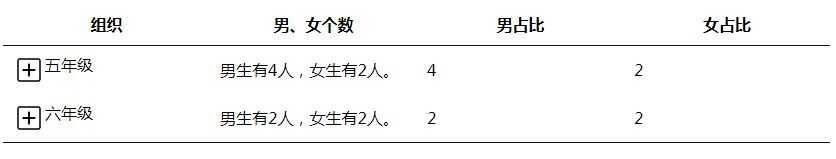
展开
????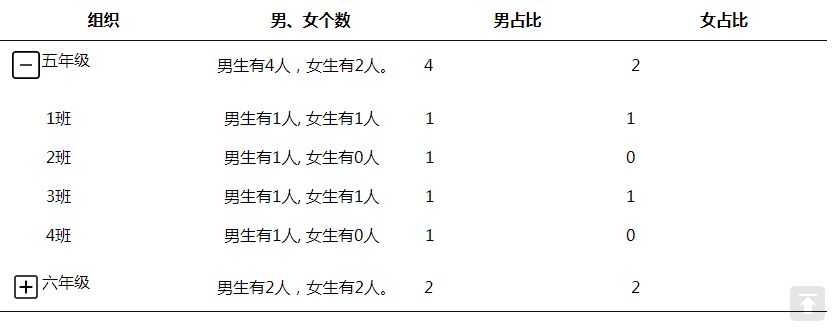
前台代码
<%@ page language="java" contentType="text/html; charset=UTF-8"
pageEncoding="UTF-8"%>
<!DOCTYPE html PUBLIC "-//W3C//DTD HTML 4.01 Transitional//EN" "http://www.w3.org/TR/html4/loose.dtd">
<html>
<head>
<meta http-equiv="Content-Type" content="text/html; charset=UTF-8">
<link rel="stylesheet" type="text/css" href="css/jquery.dataTables.css">
<link rel="stylesheet" type="text/css" href="css/tableDetail.css">
<title>DataTables Test</title>
</head>
<body>
<table id="myTable" class="table">
<thead>
<tr>
<!-- <th>年级</th> -->
<!-- <th>班级</th> -->
<!-- <th>姓名</th> -->
<!-- <th>性别</th> -->
<th width="25%">组织</th>
<th width="25%">男、女个数</th>
<th width="25%">男占比</th>
<th width="25%">女占比</th>
</tr>
</thead>
<tbody>
</tbody>
</table>
<script type="text/javascript" src="js/jquery.js"></script>
<script type="text/javascript" src="js/jquery.dataTables.js"></script>
<script>
var oTable;
$(document).ready(function() {
oTable = $(‘#myTable‘).dataTable({//这里的dataTable不能换成DataTable,原因不清楚,但就是个坑,大坑
info : false,
paging: false,
processing: false,
ordering: false,
searching: false,
columns:[
{data: ‘grade‘},
{data: function ( row, type, set ) {
return ‘男生有‘ + row[‘man‘] + ‘人,女生有‘ + row[‘woman‘] + ‘人。‘ ;
}},
{data: ‘man‘},
{data: ‘woman‘}
],
serverSide: true,
ajax: {
url: ‘FindServlet‘,
dataSrc: ‘‘,
type: ‘POST‘,
dataType : ‘json‘,
scriptCharset: ‘utf-8‘
},
columnDefs: [ {
targets: 0,
"render": function ( data, type, row ) {
return "<span class=‘row-details row-details-close‘ data_id=‘"
+ row[‘grade‘] + "‘></span>" + data;
}
} ]
});
$(‘.table‘).on(‘click‘, ‘ tbody td .row-details‘, function () {
//alert(‘a‘);
var nTr = $(this).parents(‘tr‘)[0];
if (oTable.fnIsOpen(nTr))//判断是否已打开
{
/* This row is already open - close it */
$(this).addClass("row-details-close").removeClass("row-details-open");
oTable.fnClose( nTr );
}else{
/* Open this row */
$(this).addClass("row-details-open").removeClass("row-details-close");
// 调用方法显示详细信息 data_id为自定义属性 存放配置ID
fnFormatDetails(nTr,$(this).attr("data_id"));
}
});
});
function fnFormatDetails(nTr,pdataId){
$.ajax({
type:‘post‘,
url:"FindServlet?type=detail",
dataSrc: ‘‘,
data:{"pdataId":pdataId},
dataType:"text",
async:true,
success:function (data,textStatus){
if(textStatus=="success"){ //转换格式 组合显示内容
var res = eval("("+data+")");
var sOut = ‘<table style="width:100%;">‘;
for(var i=0;i<res.length;i++){
sOut+=‘<tr>‘;
sOut+=‘</td><td width="25%">     ‘+res[i].class+‘</td>‘;
sOut+=‘<td width="25%">男生有‘+res[i].man + ‘人, 女生有‘ + res[i].woman +‘人</td>‘;
sOut+=‘<td width="25%">‘+res[i].man+‘</td>‘;
sOut+=‘<td width="25%">‘+res[i].woman+‘</td>‘;
sOut+=‘</tr>‘;
}
sOut+=‘</table>‘;
oTable.fnOpen( nTr,sOut, ‘details‘ );
}
},
error: function(){//请求出错处理
oTable.fnOpen( nTr,‘加载数据超时~‘, ‘details‘ );
}
});
}
</script>
</body>
</html>后台servlet代码
package com.zhang.controller;
import java.io.IOException;
import java.util.ArrayList;
import java.util.List;
import java.util.Map;
import javax.servlet.ServletException;
import javax.servlet.annotation.WebServlet;
import javax.servlet.http.HttpServlet;
import javax.servlet.http.HttpServletRequest;
import javax.servlet.http.HttpServletResponse;
import org.json.JSONArray;
import org.json.JSONException;
import org.json.JSONObject;
import com.zhang.daoImpl.FindStudent;
import com.zhang.domain.Student;
/**
* Servlet implementation class FindServlet
*/
@WebServlet("/FindServlet")
public class FindServlet extends HttpServlet {
private static final long serialVersionUID = 1L;
public FindServlet() {
super();
}
protected void doGet(HttpServletRequest request, HttpServletResponse response) throws ServletException, IOException {
FindStudent fs = new FindStudent();
request.setCharacterEncoding("utf-8");
String grade = request.getParameter("pdataId");
List<Student> list = new ArrayList<Student>();
JSONArray jarray = new JSONArray();
if (grade != null) {
list = fs.findByGrade(grade);
for (Student s : list) {
JSONObject jo = new JSONObject();
try {
jo.put("class", s.getClas());
jo.put("man", String.valueOf(s.getMan()));
jo.put("woman", String.valueOf(s.getWoman()));
jarray.put(jo);
} catch (JSONException e) {
e.printStackTrace();
}
}
} else {
list = fs.findAll();
for (Student s : list) {
JSONObject jo = new JSONObject();
try {
jo.put("grade", s.getGrade());
jo.put("man", String.valueOf(s.getMan()));
jo.put("woman", String.valueOf(s.getWoman()));
jarray.put(jo);
} catch (JSONException e) {
e.printStackTrace();
}
}
}
response.setCharacterEncoding("UTF-8");
response.getWriter().write(jarray.toString());
}
protected void doPost(HttpServletRequest request, HttpServletResponse response) throws ServletException, IOException {
doGet(request, response);
}
}