标签:style blog http color io java ar for 2014
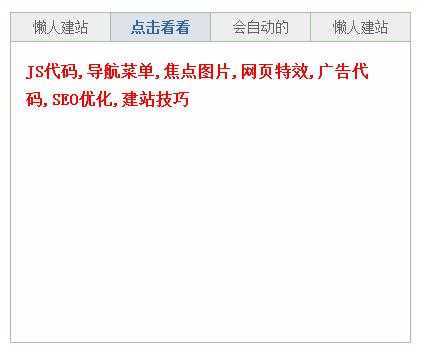
<!DOCTYPE html>
<head>
<meta http-equiv="Content-Type" content="text/html; charset=utf-8" />
<title>点击切换和自动切换选项卡</title>
<style type="text/css">
*{list-style:none;margin:0;padding:0;overflow:hidden}
.tab1{width:401px;border-top:#A8C29F solid 1px;border-bottom:#A8C29F solid 1px;margin:50px 200px;}
.menu{width:400px;background:#eee;height:28px;border-right:#A8C29F solid 1px;border-bottom:#A8C29F solid 1px;}
li{float:left;width:99px;text-align:center;line-height:28px;height:28px;cursor:pointer;border-left:#A8C29F solid 1px;color:#666;font-size:14px;overflow:hidden}
.menudiv{width:399px;height:300px;border-left:#A8C29F solid 1px;border-right:#A8C29F solid 1px;border-top:0;background:#fefefe}
.menudiv div{padding:15px;line-height:28px;}
.off{background:#E0E2EB;color:#336699;font-weight:bold}
</style>
<script type="text/javascript">
function setTab(name,cursel){
cursel_0=cursel;
for(var i=1; i<=links_len; i++){
var menu = document.getElementById(name+i);
var menudiv = document.getElementById("con_"+name+"_"+i);
if(i==cursel){
menu.className="off";
menudiv.style.display="block";
}
else{
menu.className="";
menudiv.style.display="none";
}
}
}
function Next(){
cursel_0++;
if (cursel_0>links_len)cursel_0=1
setTab(name_0,cursel_0);
}
var name_0=‘one‘;
var cursel_0=1;
var ScrollTime=3000;//循环周期(毫秒)
var links_len,iIntervalId;
onload=function(){
var links = document.getElementById("tab1").getElementsByTagName(‘li‘)
links_len=links.length;
for(var i=0; i<links_len; i++){
links[i].onmouseover=function(){
clearInterval(iIntervalId);
this.onmouseout=function(){
iIntervalId = setInterval(Next,ScrollTime);;
}
}
}
document.getElementById("con_"+name_0+"_"+links_len).parentNode.onmouseover=function(){
clearInterval(iIntervalId);
this.onmouseout=function(){
iIntervalId = setInterval(Next,ScrollTime);;
}
}
setTab(name_0,cursel_0);
iIntervalId = setInterval(Next,ScrollTime);
}
</script>
</head>
<body>
<h3>选项卡在自己切换</h3>
<div class="tab1" id="tab1">
<div class="menu">
<ul>
<li id="one1" onclick="setTab(‘one‘,1)">懒人建站</li>
<li id="one2" onclick="setTab(‘one‘,2)">点击看看</li>
<li id="one3" onclick="setTab(‘one‘,3)">会自动的</li>
<li id="one4" onclick="setTab(‘one‘,4)">懒人建站</li>
</ul>
</div>
<div class="menudiv">
<div id="con_one_1"><h4 style="color:red">懒人建站-解放出你的部分写代码时间来思考更高层次的设计</h4></div>
<div id="con_one_2" style="display:none;"><h4 style="color:red">JS代码,导航菜单,焦点图片,网页特效,广告代码,SEO优化,建站技巧</h4></div>
<div id="con_one_3" style="display:none;"><h4 style="color:red">网页图标,网页欣赏模板,SEO优化和各种建站技巧;</h4></div>
<div id="con_one_4" style="display:none;"><h4 style="color:red">解放出你的部分写代码时间来思考更高层次的设计</h4></div>
</div>
</div>
</body>
标签:style blog http color io java ar for 2014
原文地址:http://www.cnblogs.com/ybingbing_1213/p/3975854.html