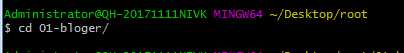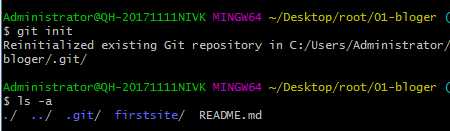参考博客:
http://www.cnblogs.com/ximiaomiao/p/7140456.html
http://www.cnblogs.com/smuxiaolei/p/7484678.html
1.注册GitHub账户
https://github.com/
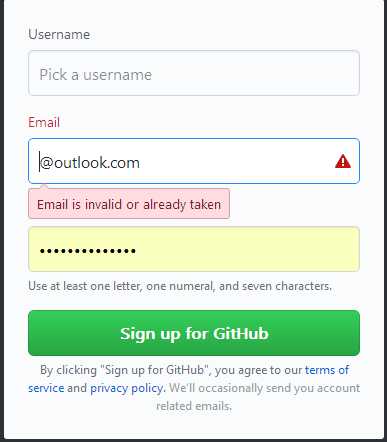
2.登录成功
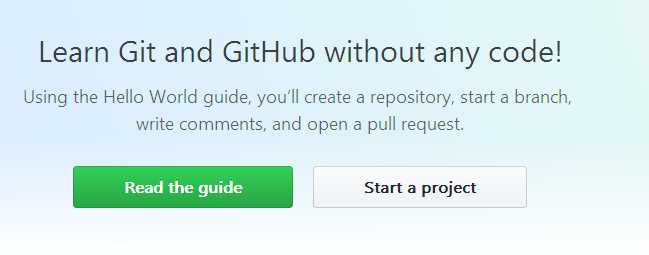
3.创建仓库
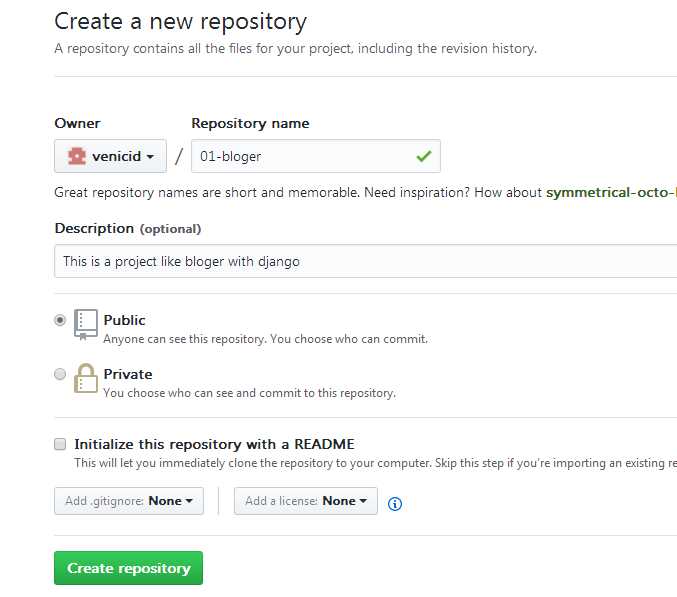
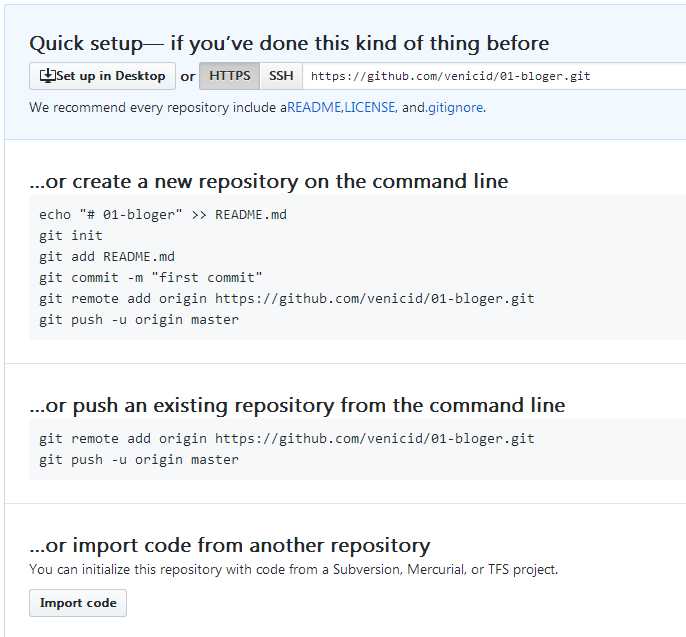
#…or create a new repository on the command line echo "# 02" >> README.md git init git add README.md git commit -m "first commit" git remote add origin https://github.com/venicid/02.git git push -u origin master #…or push an existing repository from the command line git remote add origin https://github.com/venicid/02.git git push -u origin master
2.电脑安装git版本控制软件
安装步骤:http://www.cnblogs.com/smuxiaolei/p/7484678.html

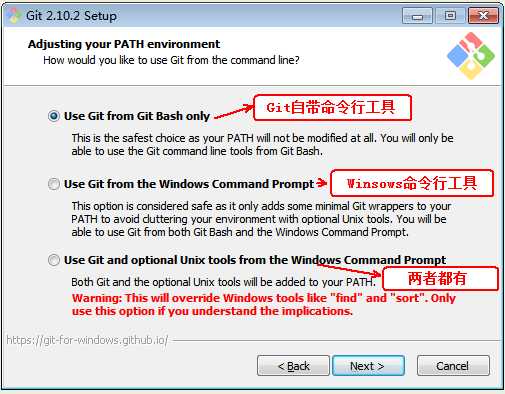
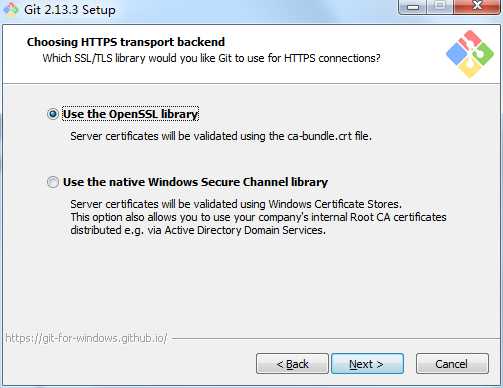

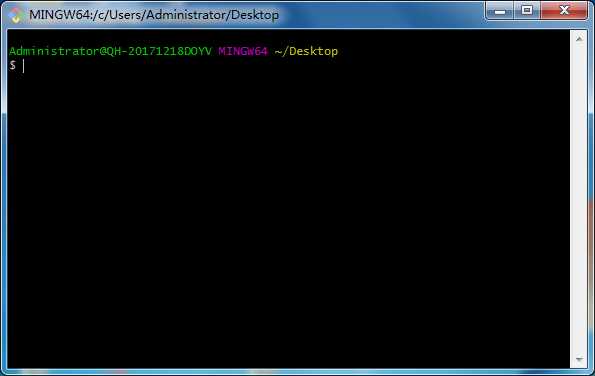
3.上传文件到GitHub
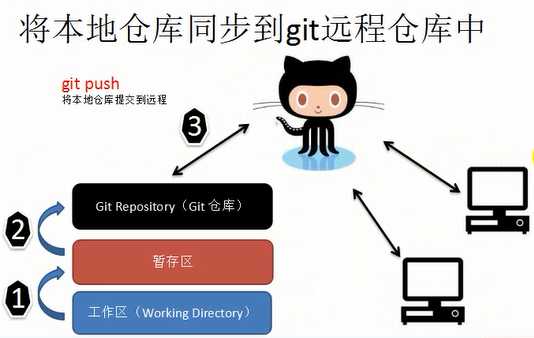
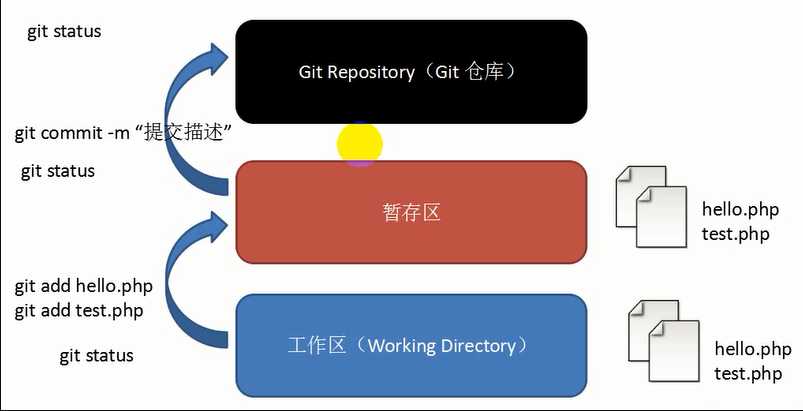
5.进入项目目录
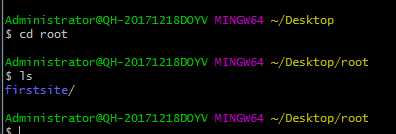
1. 通过命令 git init 把这个目录变成git可以管理的仓库,如下:
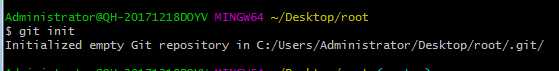
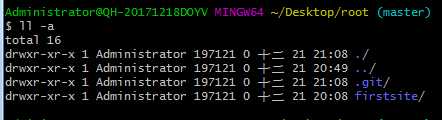
2.创建文件
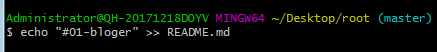
3.暂存区:添加README.md到暂存区
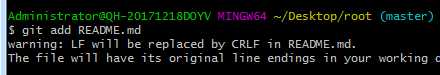
5.过命令git status来查看是否还有文件未提交,
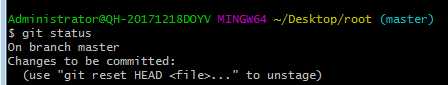
4.:本地仓库:用命令 git commit告诉Git,把文件提交到本地仓库。 提交注释
本地仓库是.git
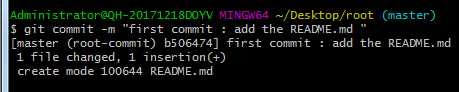
5.过命令git status来查看是否还有文件未提交,
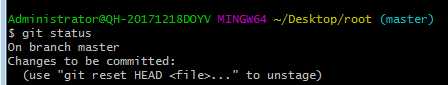
6.给远程仓库起个别名,此处需要登录
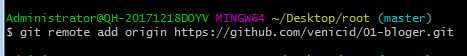
7.push带远程仓库
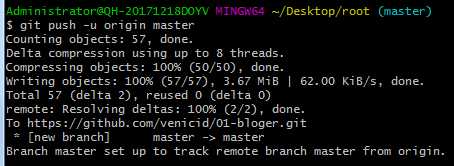
8.刷新远程库
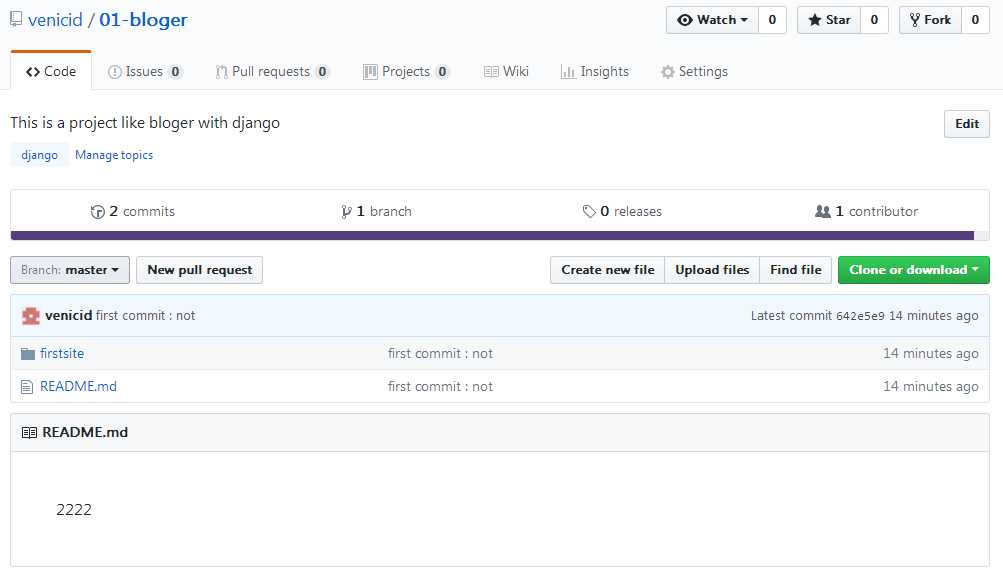
4.下载GitHub远程仓库目录到本地文件
1.进入一个目录
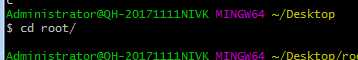
3.使用命令git clone克隆远程库下来
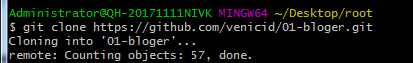
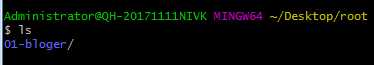
2.创建本地库