一,找到apache的配置文件httpd.conf并打开
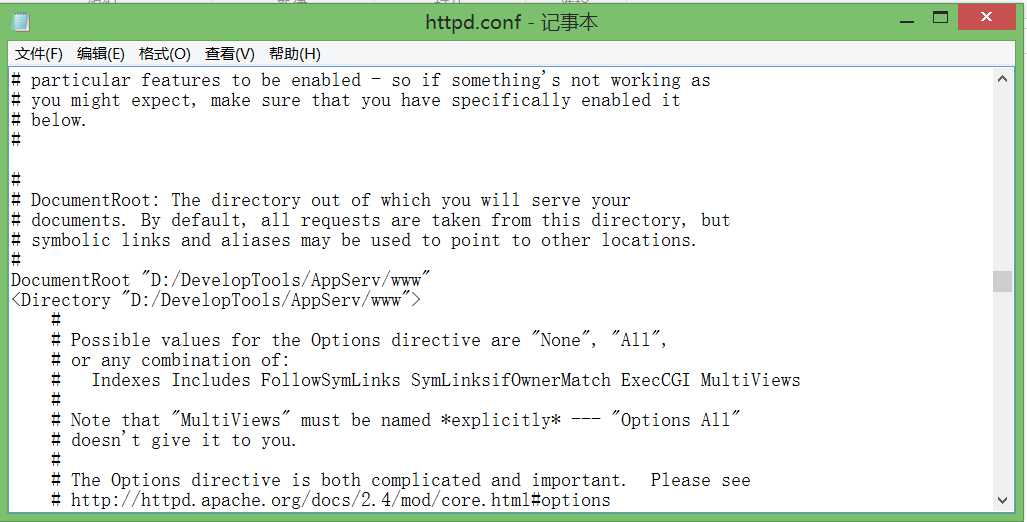
二,定位到"DocumentRoot"一项,此项后的路径即是站点的路径,将路径更改为需要设置的站点路径
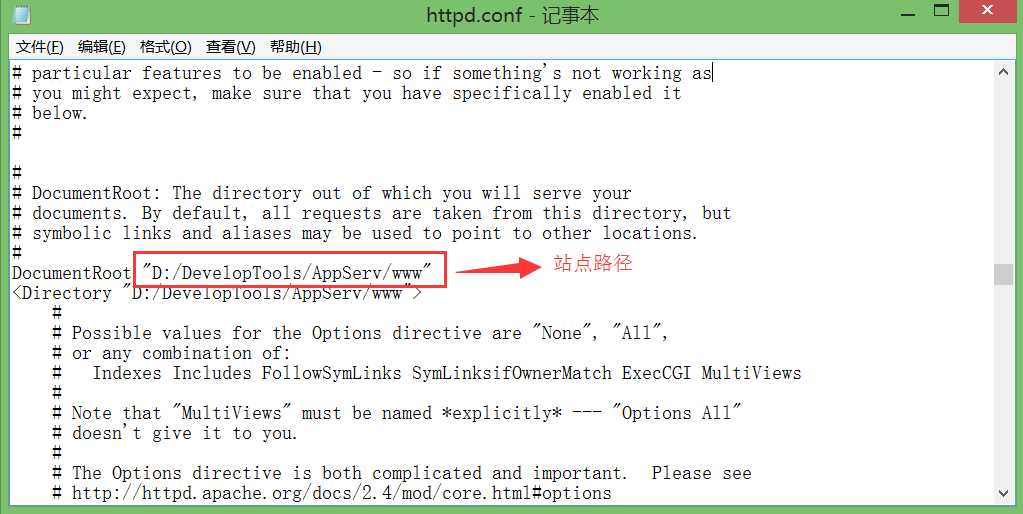
三,给更改好后的站点设置访问权限
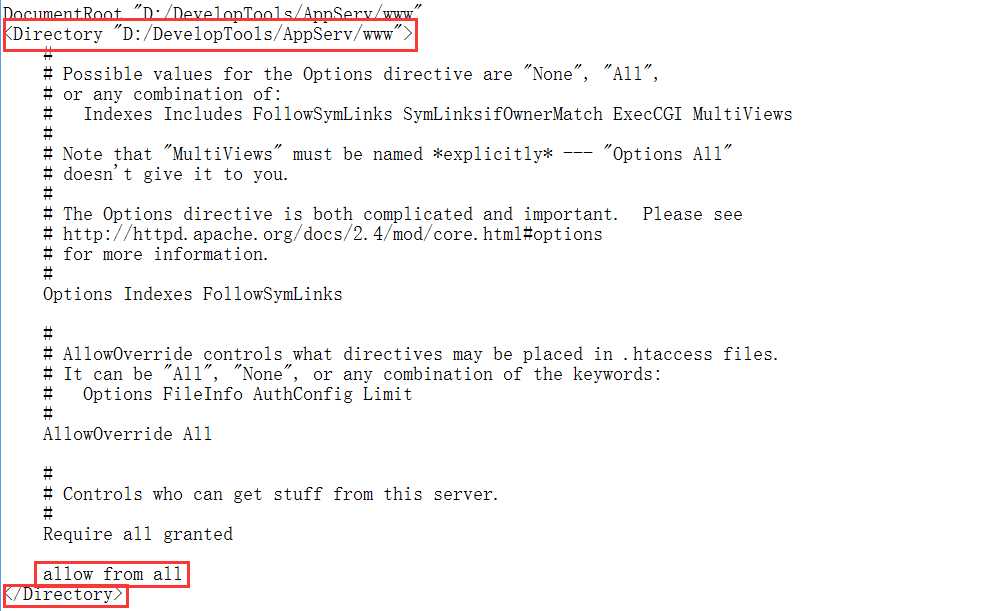
四,设置完成后,虚拟目录就更改完毕
五,注意
如果没有给站点设置访问权限,更改为新的站点路径后,无法正常访问
标签:完成 nbsp root 图片 doc 9.png document 路径 gpo
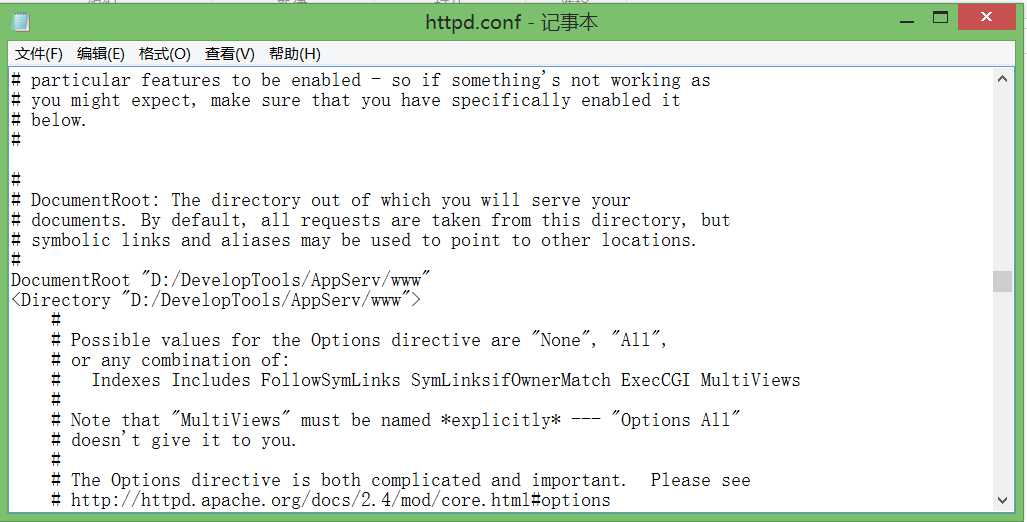
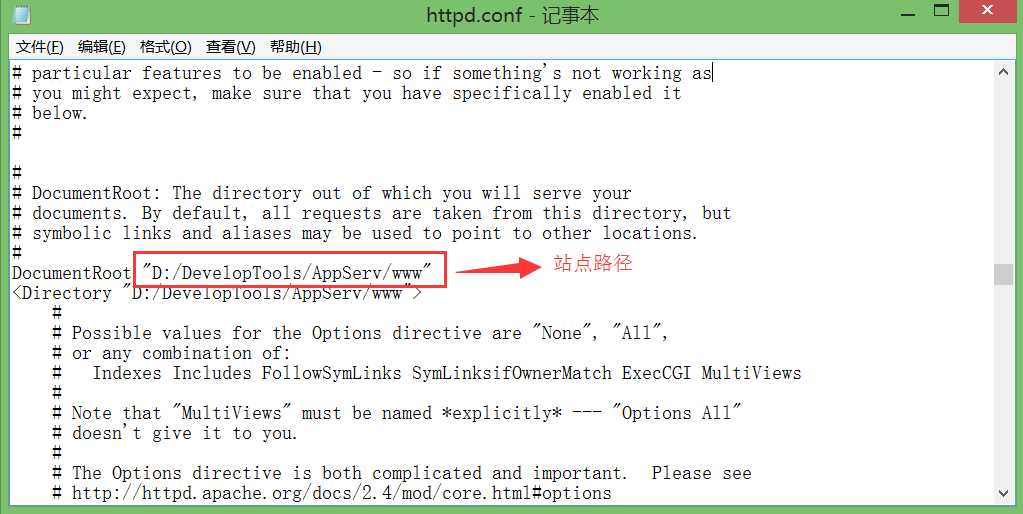
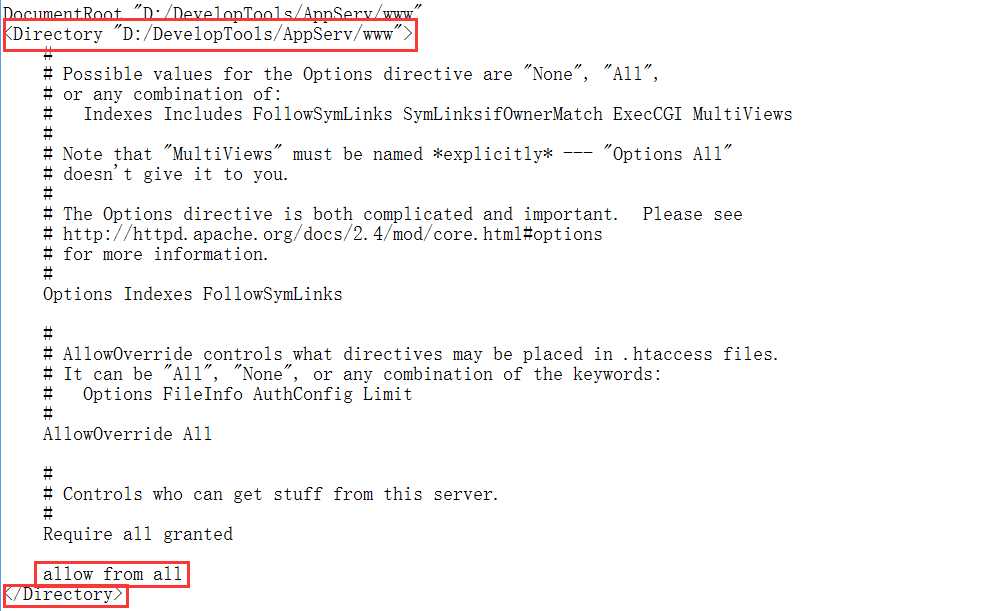
标签:完成 nbsp root 图片 doc 9.png document 路径 gpo
原文地址:http://www.cnblogs.com/youyuanjuyou/p/8099717.html