1.在sublime控件台 install livereload插件(缺点:每次重新打开Sublime都需要启动)
2.配置
Preference > Package Settings > LiveReload > Settings User
{
"enabled_plugins": [
"SimpleReloadPlugin",
"SimpleRefresh"
]
}
3.每次重新打开Sublime都需要启动,启动方法:Ctrl+Shift+P ==> LiveReload ==> enable/disable plug-ins ==> simple reload;
如果不能生效,是因为在Sublime Text里没有启动LiveReload
4.Chrome应用商店下载LiveReload
https://chrome.google.com/webstore/search/LiveReload?hl=zh-CN
5.启用LiveReload
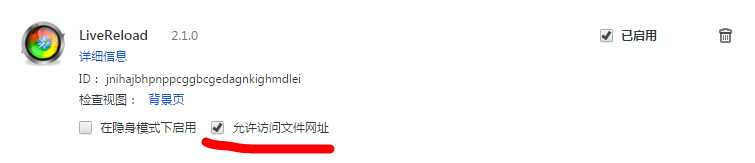

把html文件在浏览器中打开,点击一次图标中间的圆环变成原点就代表可以实时预览了。ST3中的文件保存一次,浏览器就会刷新一次,实时预览,很方便!
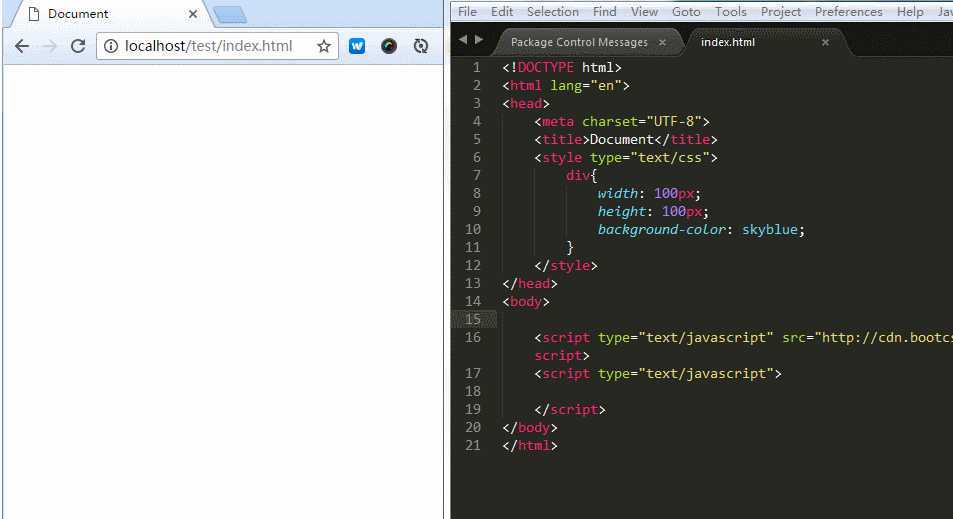
6.LiveReload已经不推荐你使用了,推荐你使用更强大的:browsersync,支持移动端浏览器哦。
