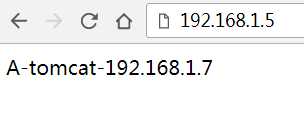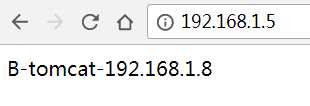本教程不讲解nginx的安装,若安装请看博客 http://www.cnblogs.com/hqjy/p/8092983.html
测试环境(为局域网):
centos7测试机: 192.168.1.5 已安装nginx
centos7服务器A:192.168.1.7 已安装tomcat
centos7服务器B:192.168.1.8 已安装tomcat
【配置步骤】
1.首先在测试机上查找nginx安装路径。
命令:[root@localhost /]# whereis nginx
![]()
2.编辑配置文件nginx.conf
命令:[root@localhost nginx]# vi /usr/local/nginx/conf/nginx.conf
3.在http段加入
upstream serversip {
server 192.168.1.7:8080;
server 192.168.1.8:8080;
}
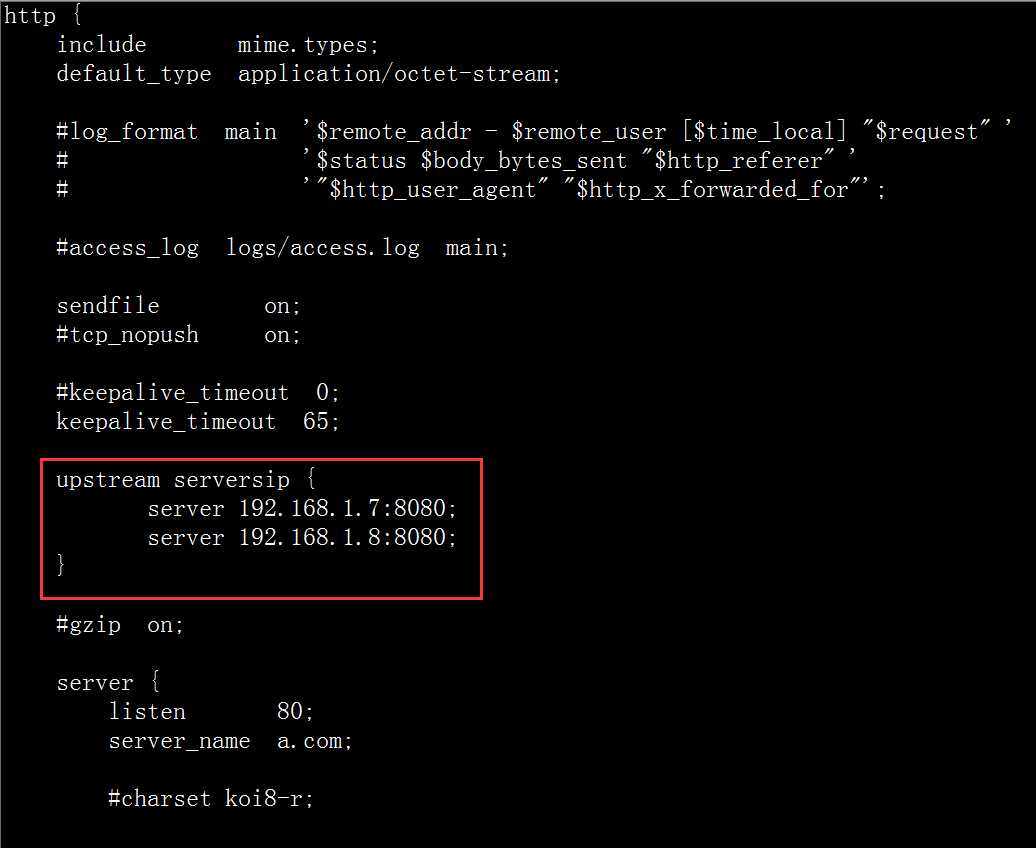
serversip表示链接服务名称,后面配置会用到。
192.168.1.7:8080表示tomcat服务界面
4.在server段的location中加入
proxy_pass http://serversip;
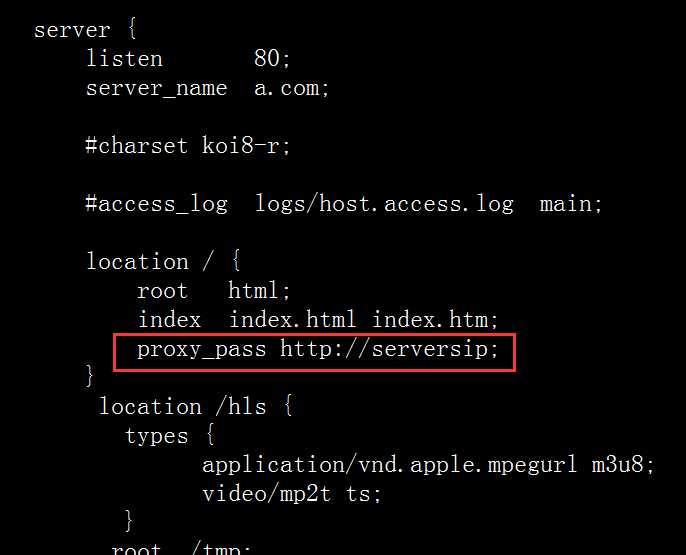
5.重启nginx服务
[root@localhost sbin]# /usr/local/nginx/sbin/nginx -s reload
6.在浏览器中输入192.168.1.5查看。负载均衡配置完成。