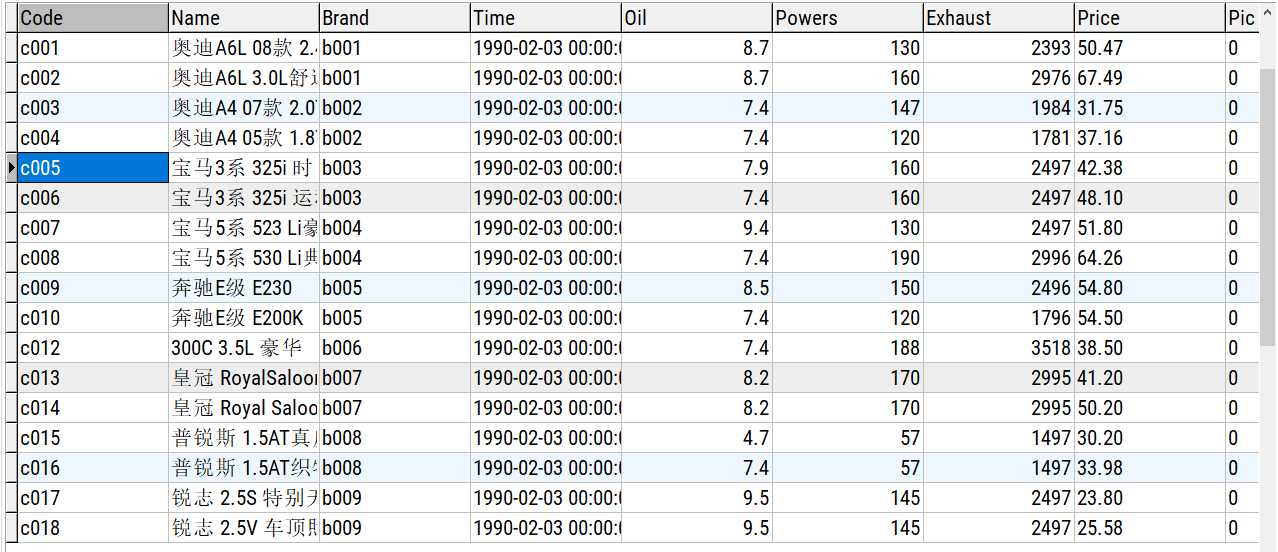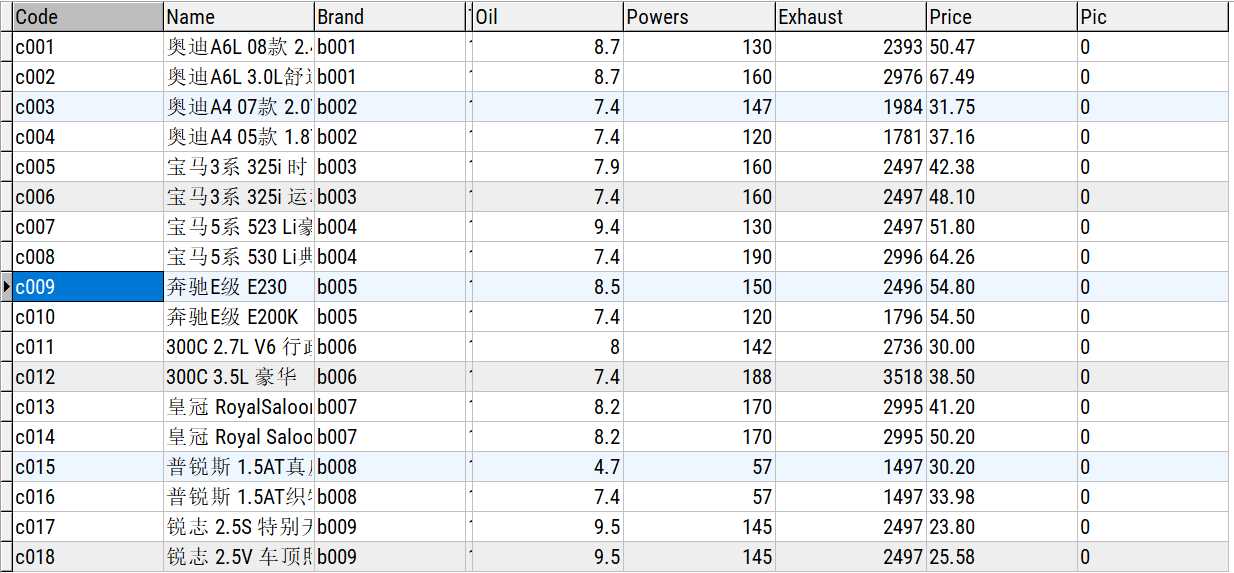
一、查询所有数据
select * from car
二、查询指定列
select code , price from car
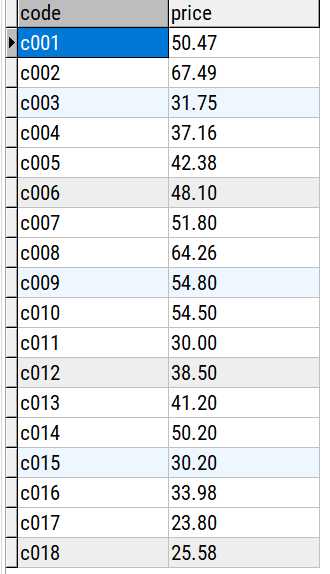
三、修改查询出的列名
select code as ‘代号‘ , name as ‘车牌‘ from car

四、条件查询
单条件查询
select * from car where code=‘c002‘
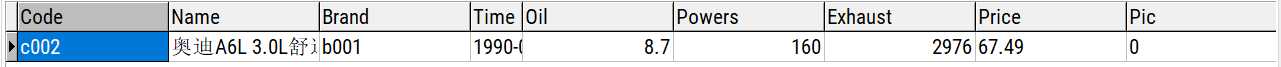
多条件查询(用or或者and链接)
select * from car where code=‘c002‘or price=‘37.16‘
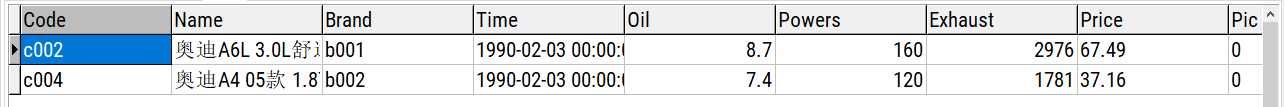
select * from car where code=‘c002‘ and price=‘67.49‘
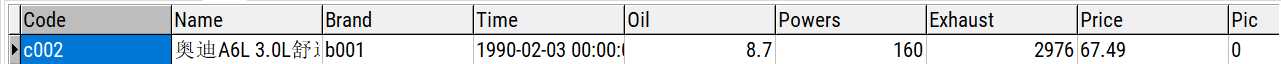
五、模糊查询(关键字查询)
%关键字,关键字前面有n个字符;关键字%,关键字后面有n个字符
_关键字,关键字前面有一个字符;关键字_,关键字后面有一个字符
select * from car where name like ‘奥迪%‘
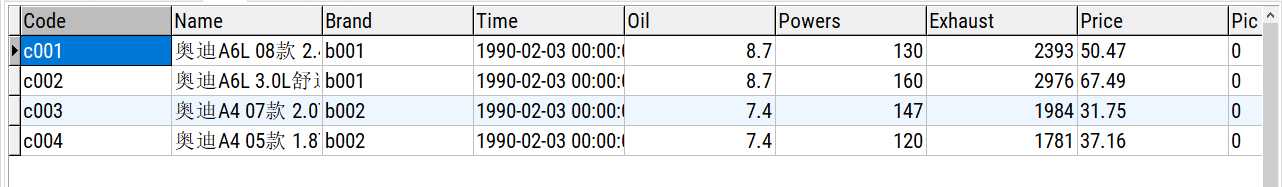
六、排序查询
desc降序 asc升序。
默认为升序
select * from car order by price desc
根据价格降序排列
select *from car order by price desc, oil desc
先根据price降序排列,有重复的 在根据oil降序排列
七、去重查询
distinct去重
select distinct brand from car
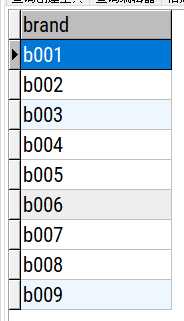
八、分页查询
select * from car limit 5, 5 #跳5条不包括5,取5条
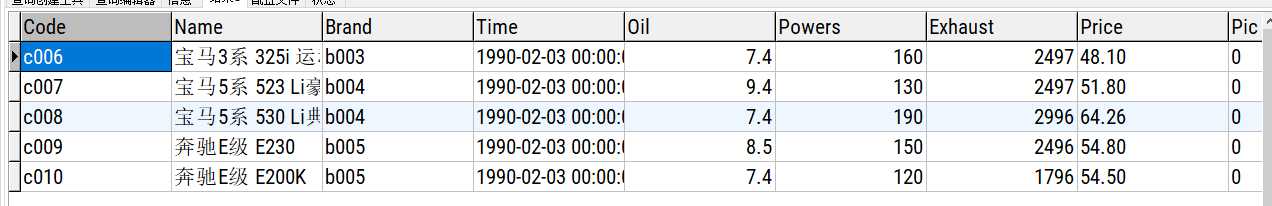
九、统计查询(聚合查询)
数据条数
select count(*) from car
select count(code) from car
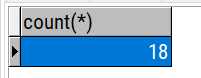
select max(列名) from 表名 #取最大值 select min(列名) from 表名#取最小值 select avg (列名)from 表名#取平均值
十、分组查询
select * from car group by brand
select brand ,count(*)from car group by brand
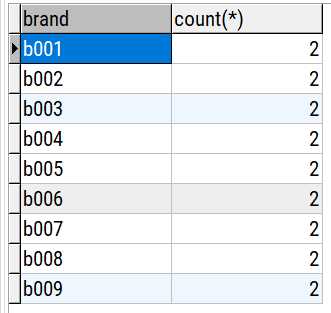
select brand from car group by brand having count(*)>=3 #有having前面必须有group by 有group by 后面可以没有having
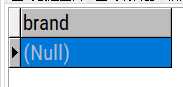
十一、范围查询 in 和 not in 相反 一个是是这些数的 一个是不是这些数的
select * from car where price between 40 and 60
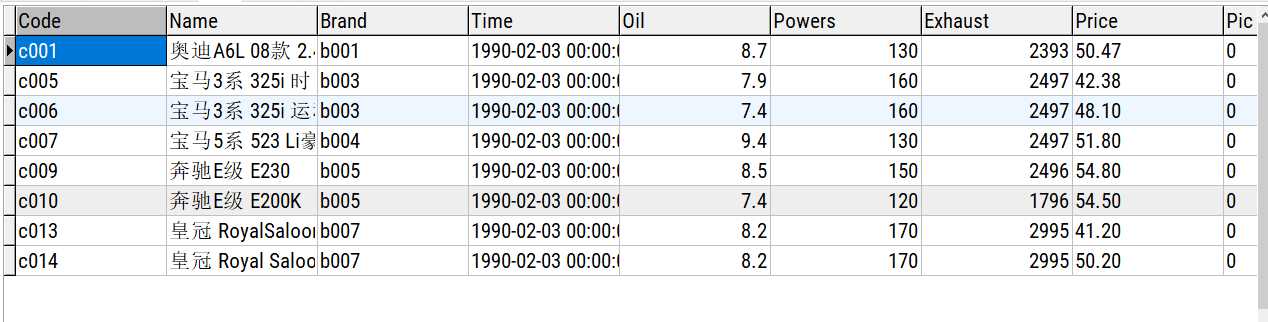
十二、离散查询
select * from car where price in (10,20,30,40,50,60)
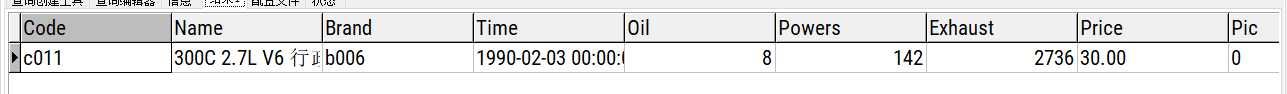
select * from car where price not in (10,20,30,40,50,60)